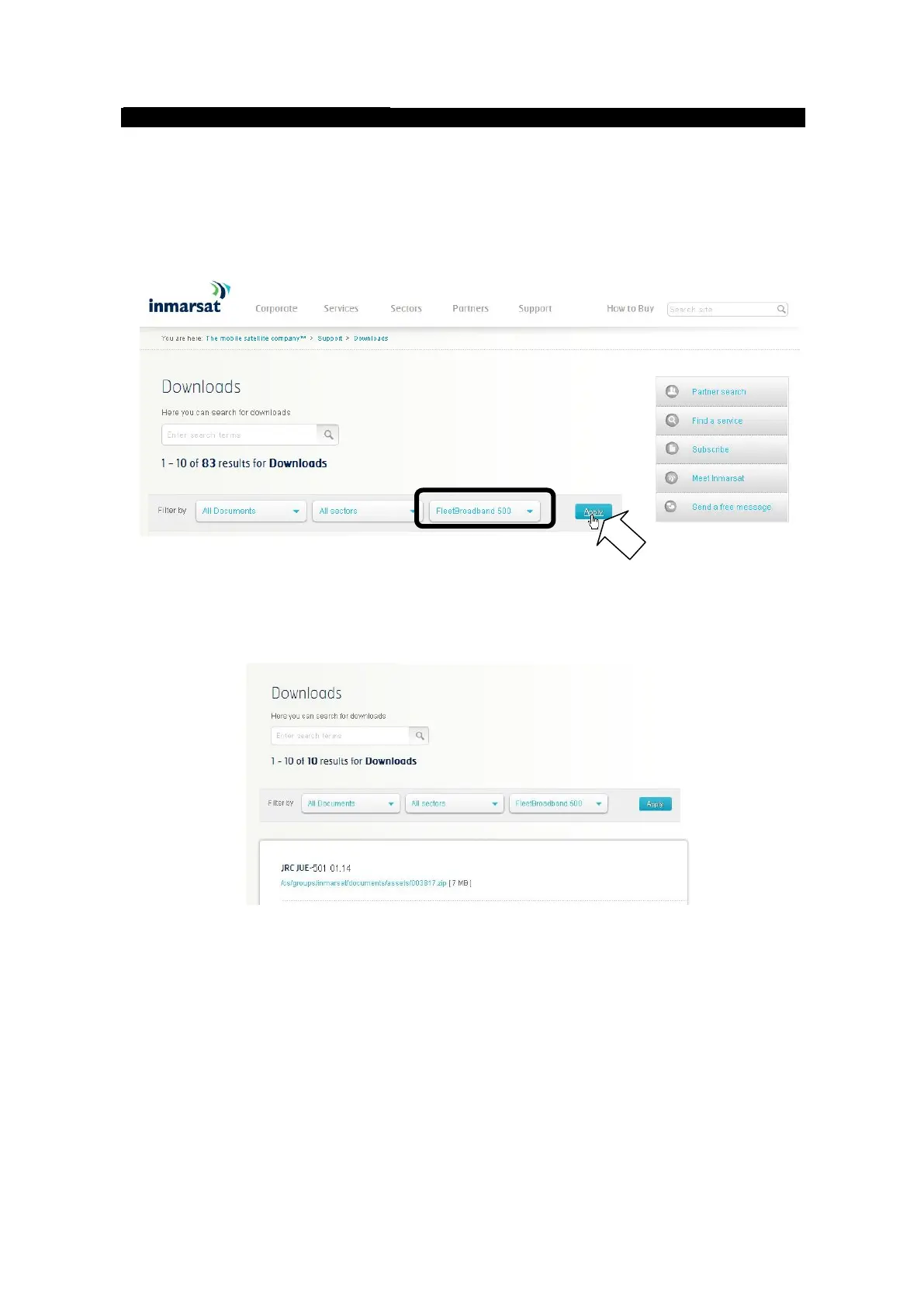Appendix D Software updating procedure
D-2
D.1. Downloading the latest software
The latest software of JUE-501/JUE-251 is uploaded on the HP of Inmarsat.
The URL is as follows:
http://www.inmarsat.com/Support/Downloads/index.htm
Select service and click [Apply] button.
Software available on the selected service is displayed.
If the software’s version on the HP is larger than your JUE-501/JUE-251’s software version,
download the software from HP.
Software version of JUE-501/JUE-251 can be displayed on the Handset screen with following
operation:
<1> Status - <5> Unit Info - <2> Mainte No.- BDE-App
