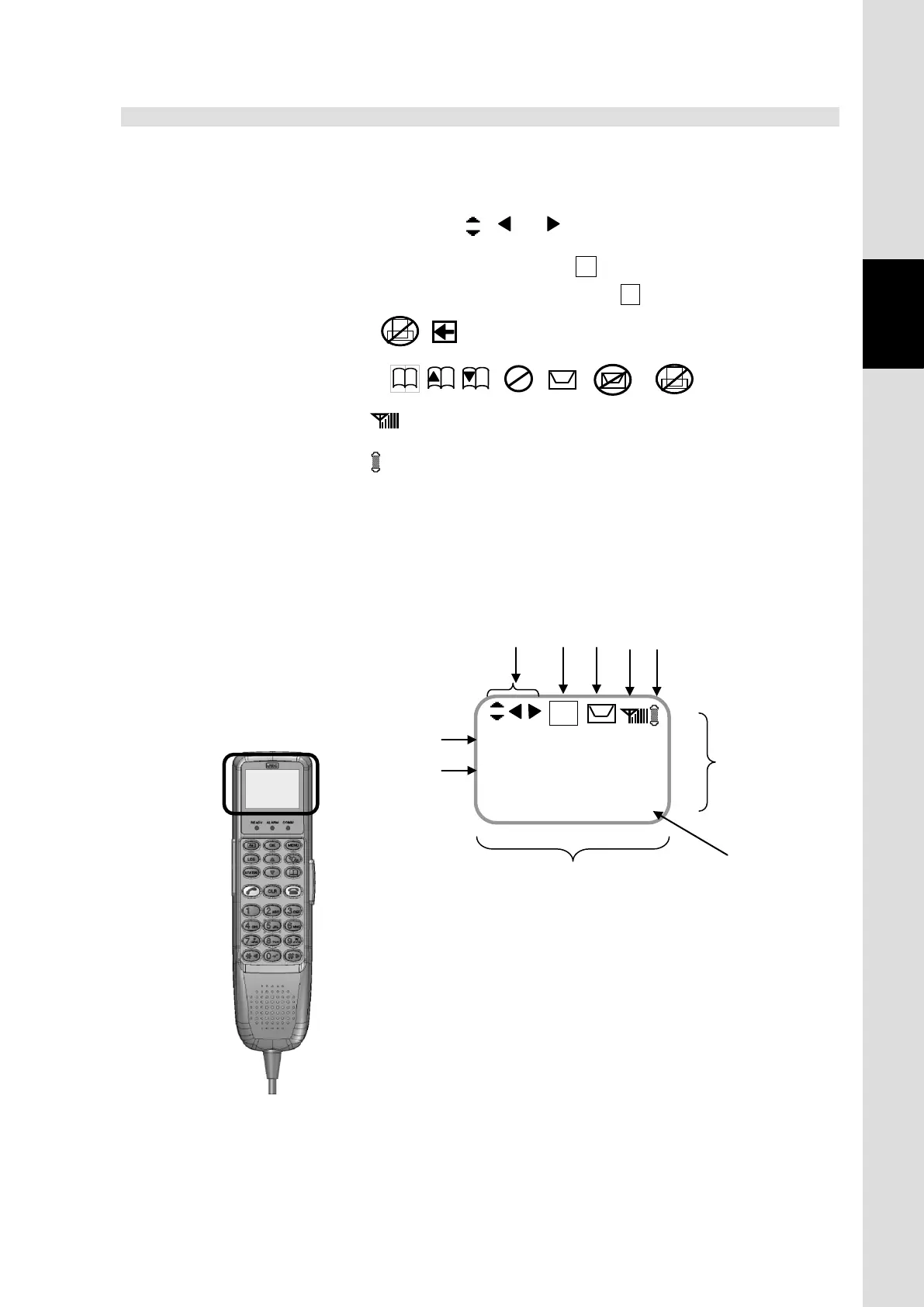3. Appearance
3.4.1 LCD/LED section
Functions of the LCD screens of the Handset.
Common items for all screens are:
1 [Operational button] Displays operatable keys: , or
2 [Enter mode] Displays which key enter mode is accepted, Aa (alphabet mode), or nothing
(numeric mode) is displayed. (Only in SMS editing mode, aA is displayed)
Displays every status: , expect for Enter mode
3 [Each status] Displays every status : , , , , , or
4 [Condition of reception] Displays style icon
5 [Connecting IP service] Displays style icon
6 [Selected satellite] Displays E143.5 etc.
7 [Current time] Displays UTC/LT, or communicating time.
8 [Status of equipment] Displays CS PS READY, COMM (OUT), etc.
Fig. 3.4.1a Explanation of LCD section
Fig. 3.4.1b LCD section
12-digit
APAC E143.5
10:55 UTC
CS PS READY
8
6
7
1 2 3 4 5
