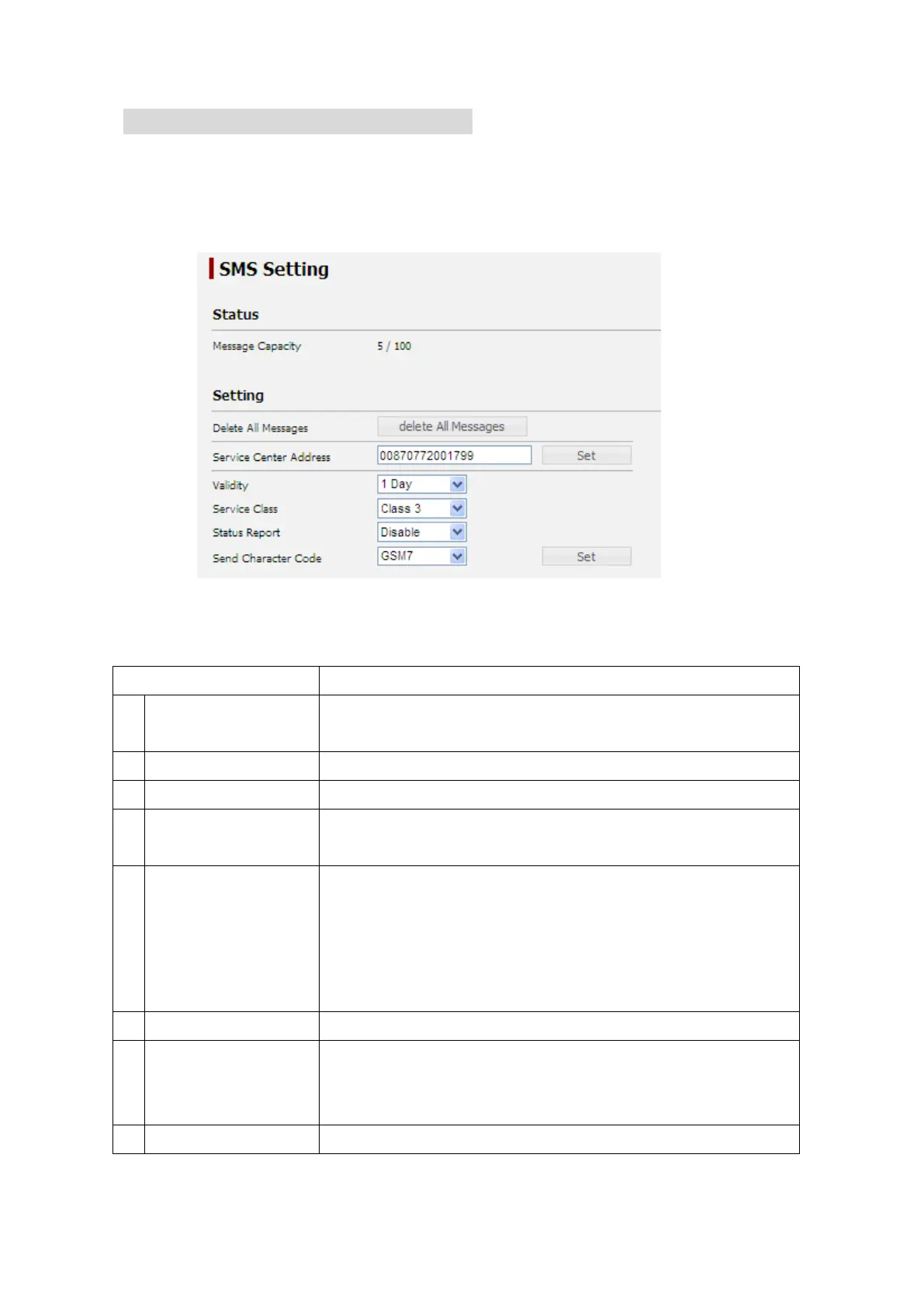6. Web Menu System
6-22
6.4.3.5 SMS Setting (Setting Screen)
To enter the Setting screen, open “SMS” menu on the left [menu] panel and select “Setting”.
On this screen, user can check message capacity and delete all messages.
Also user can set the details of SMS Service.
Display Contents
1) Message Capacity
The number of the message which can be saved, and the preservation
number of the present message are displayed.
2) Delete All Message Deletes all messages
3) Service Center Address Telephone No. of service center
4) Validity Storage validity term counted from the SMS is received by the Service
Center.
5) Service Class
Service class of sending SMS sets the behavior of the message after it
is sent to recipient’s terminal.
No Class: Not specified
Class 0: Displays only (not stored)
Class 1: Requests to store in recipient phone memory
Class 2: Requests to store in recipient SIM memory
Class 3: Uses recipient’s default mode
6) Status Report Delivery confirmation (Status Report) is available or not
7) Send Character Code Character code (GSM7/Unicode) of SMS
Limit on the number of characters changes into 70 when Unicode was
selected.
8) SET Registers setting contents
Fig. 6.4.3.5 SMS Setting Screen
Table 6.4.3.5 Contents of SMS Setting
8)
