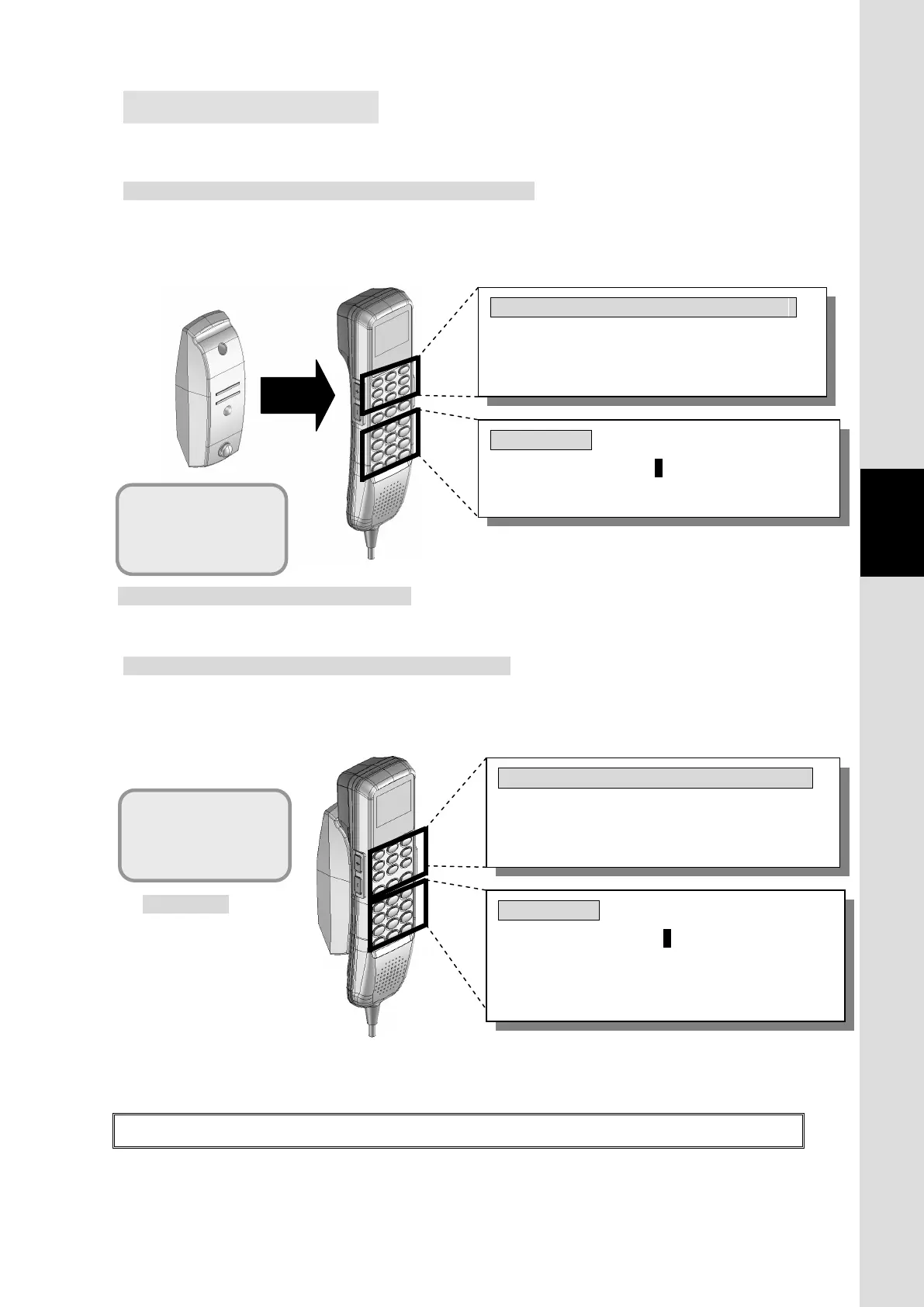5. How to use the Telephone/FAX
5-5
Chapter5 How to use the Telephone/FAX
To display and/or set the status of JUE-500
Press a direct button
(Refer to [7 Handset, Top menu] (p7-3)).
To display/set the status of JUE-501/JUE-251
Press a direct button
(Refer to [7 Handset, Top menu] (p7-3)).
Before using Handset
You can operate the JUE-501/JUE-251 with the Handset both on-hooked and off-hooked to the cradle.
1. Off-hook the Handset from the cradle (Off-hook mode)
2. On-hook the Handset on the cradle(On-hook mode)
In this Chapter, operations based on the On-hook mode are explained.
Making a call on Handset without Secret Code is not available, when the Secret code setting is turned
on.
To make a call
Enter phone number and # (refer to p5-2 for detail).
*You can hear Dial tone.
APAC E143.5
14:03 UTC
CS PS READY
To make a call
Enter phone number and #
(Refer to p5-2 for detail).
Fig. 5a Operation on Off-hook mode
Fig. 5b Operation on On-hook mode
(On communication screen of outside line)
HDST-Voice
15m21s
