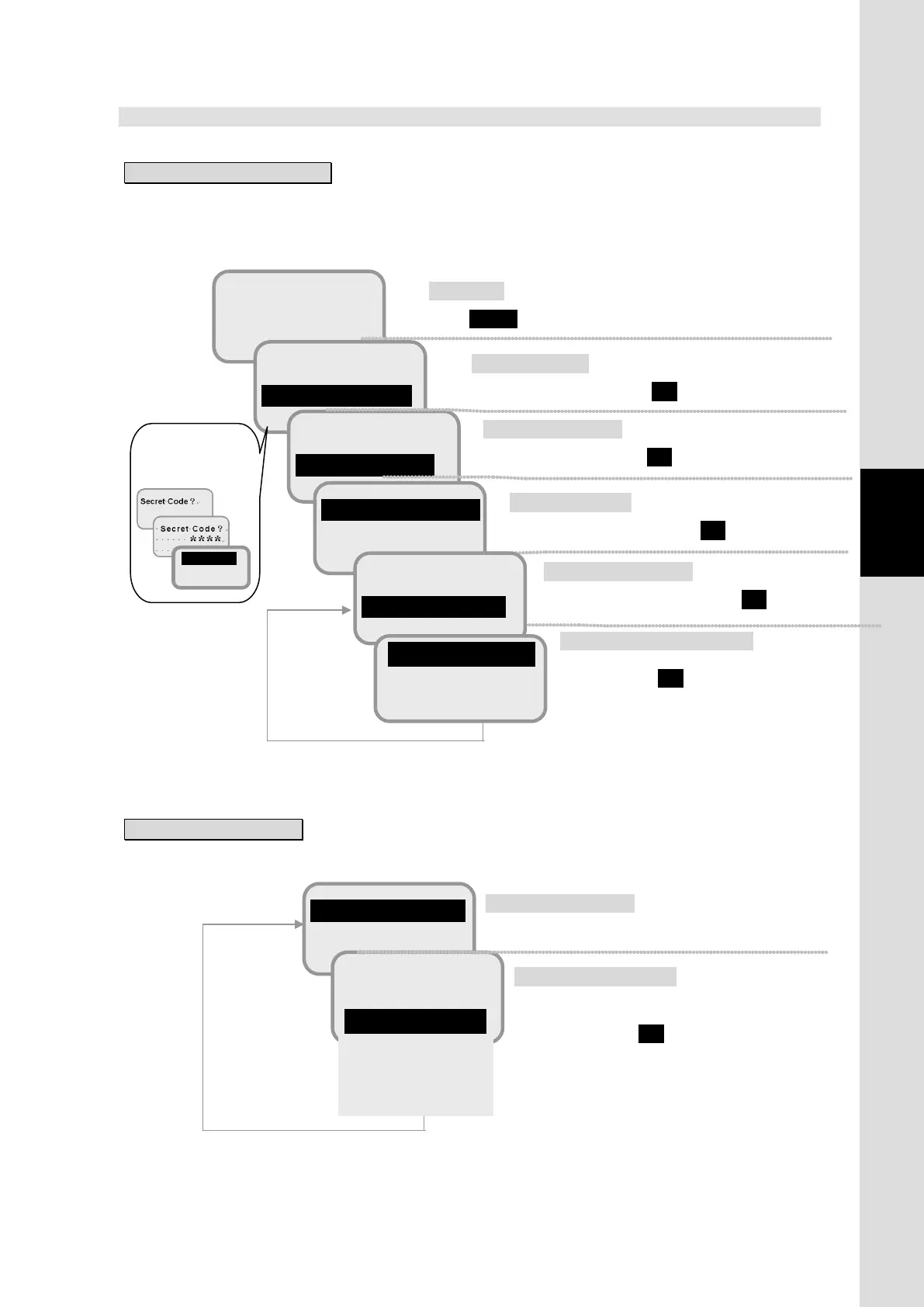5. How to use the Telephone/FAX
5-11
Chapter5 How to use the Telephone/FAX
5.1.5 Adjusting ringer volume /pattern/voice volume/backlight brightness (Admin user only)
Adjusting the ringer volume
Ringer volume can be adjusted from the menu of the Handset.
Refer to below flow chart, open the menu screens and start the setup.
Fig.5.1.5a Flow of setting ringer volume
Selecting the ringer type
The pattern of ringer tone can be selected from six types, in the same way as above.
Fig.5.1.5b Flow of setting pattern of Ring Type
APAC E143.5
14:03 UTC
READY
9 Admin
2
Telephony
3 Port
3
Ring Type
4 Ring Vol.
Handset menu screen
Select [3 Ring Type].
1
2
4
5
6
Select the pattern of ringer tone from six
types, and press OK button.
Then the screen is returned to previous one.
Idle screen
Press MENU button.
Top menu screen
Select [9 Admin] and press OK button.
Admin menu screen
Select [3 Port] and press OK button.
Port menu screen
Select [1 Handset] and press OK button.
Handset menu screen
Select [4 Ring Vol.] and press OK button.
Ringer volume menu screen
Select the volume level of ringer tone from 1
to 3, and press OK button.
1
Handset
2 ISDN
3
Ring Type
4 Ring Vol.
2
Secret code.
2 Telephony
