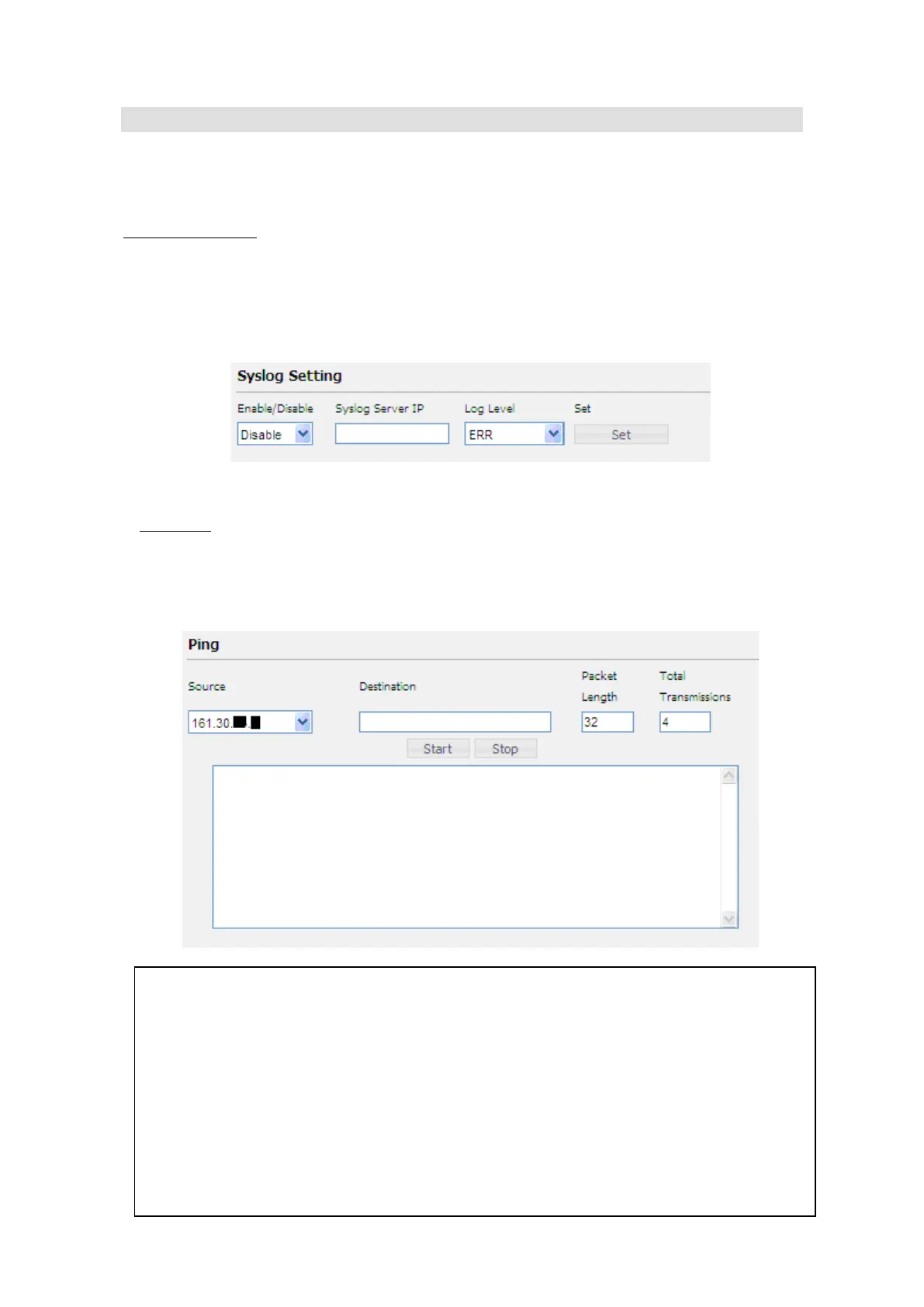6. Web Menu System
6-82
6.5.11 Perform Diagnostic Test (Diagnostic Screen)
To enter the Diagnostic screen, select “Diagnostic” from the left [menu] panel. This screen is divided
to four sections.
● ”Syslog Setting”
In “Syslog Setting” section, user can stack the syslog messages of JUE-501/JUE251 to
user-specified server. A syslog server application which can receive syslog protocol (no.514
UDP port) needs to be activated on the specified server. The level of stacking data is defined by
user. Syslog messages with upper level predefined by user will be stacked.
● ”Ping”
In “Ping” section, user can confirm whether the line being allocated to JUE-501/JUE-251 is active
or not by sending ping packet from selected global IP address to specified internet host.
Destination for Ping packet is specified internet IP address or domain name.
・ Please do not display any other page or shut down your Web browser,
result is being reported on the page
・ The service type to send ping packet is depending on the source IP address.
・
There is a possibility to get unexpected communication fee charged by sending and
receiving ping packet.
・ JRC is indemnified for any communication fee tro
ubles using this function except as
outlined in the product warranty and by limitation of law.
