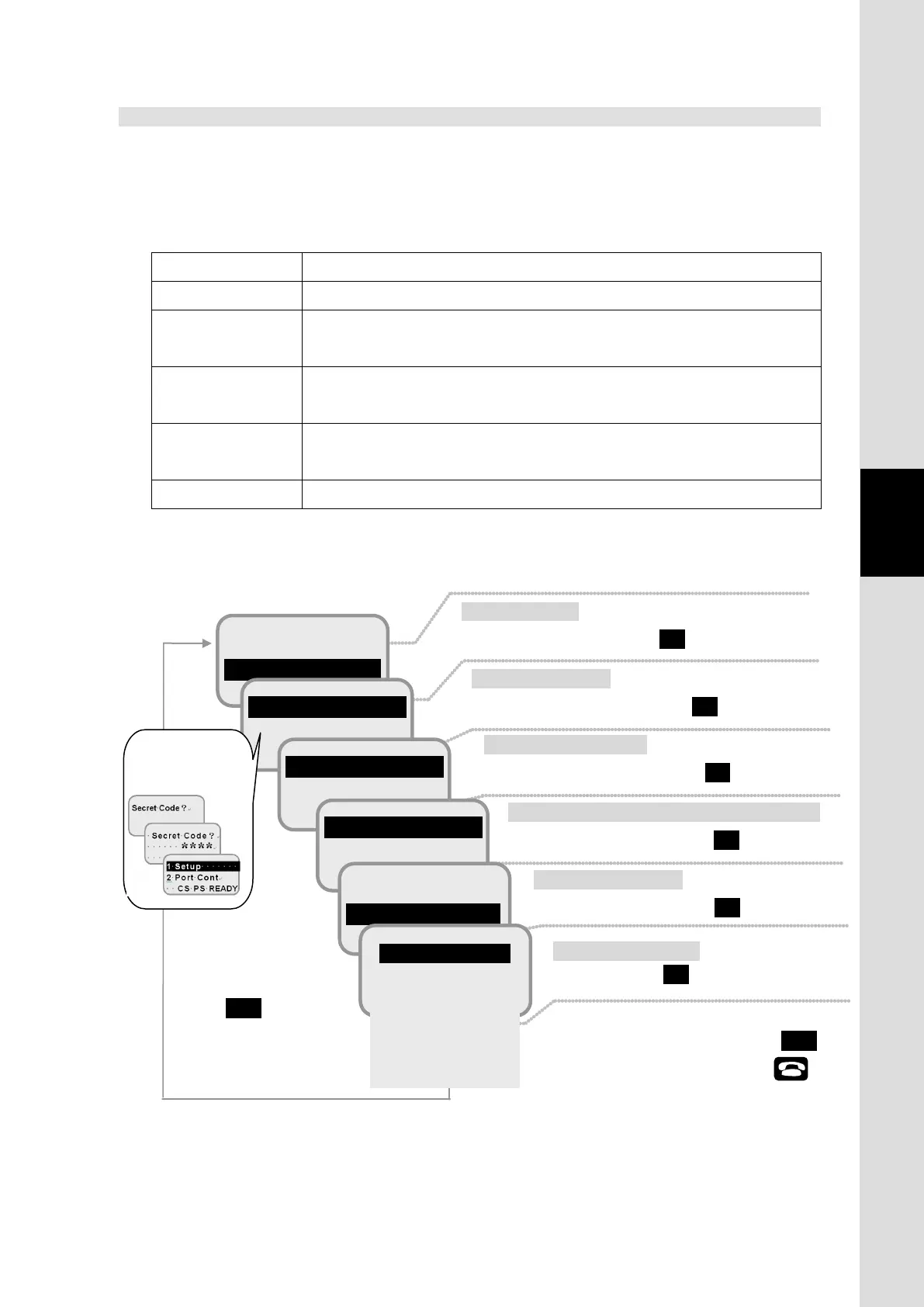5. How to use the Telephone/FAX
5-29
Chapter5 How to use the Telephone/FAX
5.1.16 Setting Call-Sound for Incoming Call
User can set to ring or not to ring a terminal connected to the main unit, when a call arrived. Also, by
selecting the time, user can set the time (seconds) to call up the terminal after the call arriving. This
function can be set by Web interface also (refer to [6.5.2.3 Set Telephone Supplementary Service
(p6-40)]).
Setting Function
Enable Rings when a call is arrived on JUE-501/JUE-251 main unit.
After 5s Rings after 5 seconds later since a call has arrived on JUE-501/JUE-251
main unit.
After 10s Rings after 10 seconds later since a call has arrived on JUE-501/JUE-251
main unit.
After 20s Rings after 20 seconds later a call has arrived on JUE-501/JUE-251 main
unit.
Disable Not sounds
To set the In (Incoming) Call "Enable" on Handset port:
Fig 5.1.16 In Call setting method
9 Admin
2
Telephony
3 Port
1
Telephony
2 PBX
button repeatedly
to return to Idle
screen.
In Call setting screen
Select and press OK button.
Handset menu screen
Select [4 In Call] and press OK button.
Telephony menu screen
Select [1 Telephony] and press OK button.
Top menu screen
Select [9 Admin] and press OK button.
Admin menu screen
Select [2 Telephony] and press OK button.
1
Handset
2 TEL1
3 Out Call
4 In Call
Secret code.
Return to idle screen by pressing CLR
button s
button once.
Telephony setting item selection menu screen
Select [1 Handset] and press OK button.
Enable
After 5s
After 10s
After 20s
Disable
