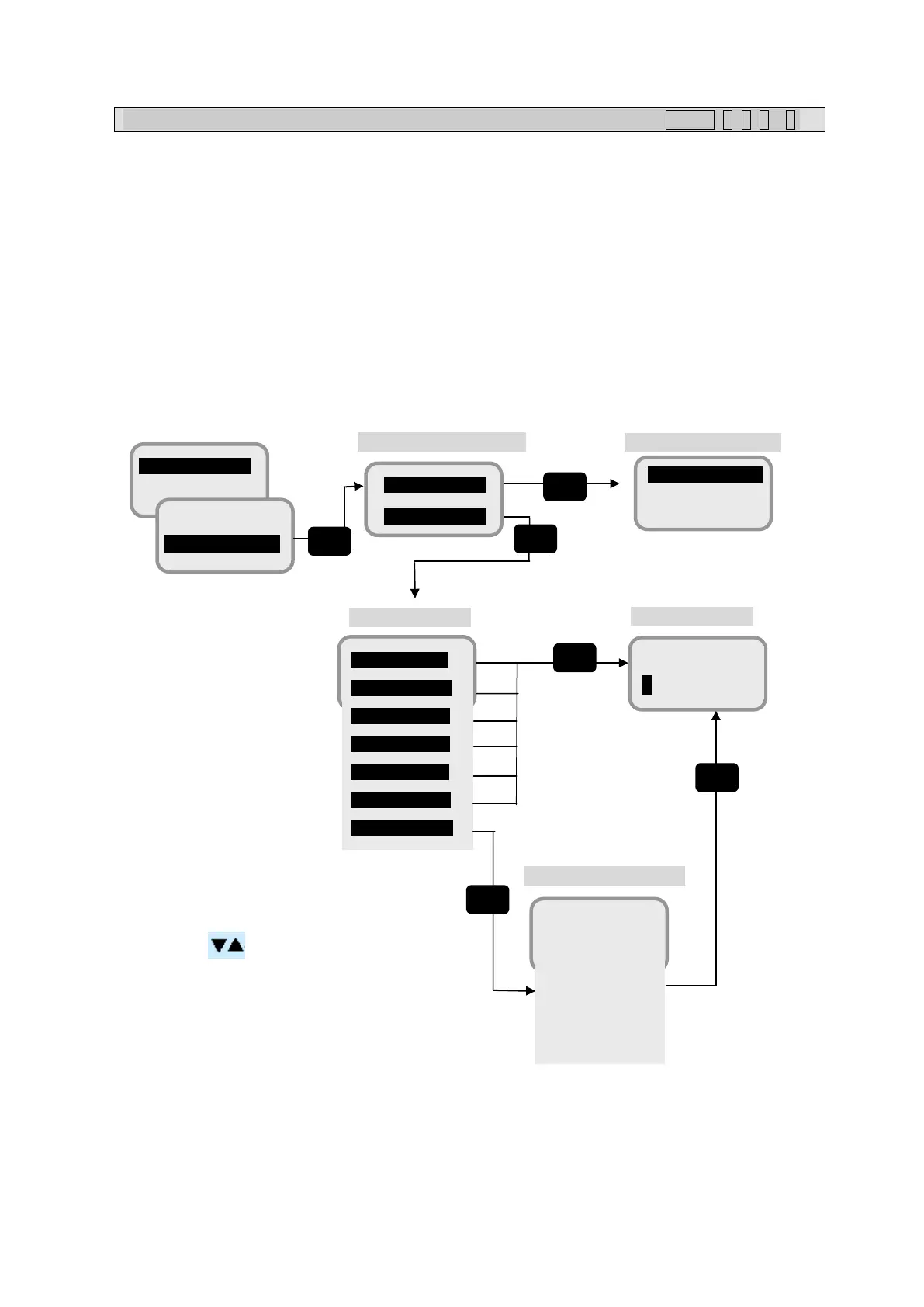7. Handset Menu System
7-30
7.7.3 Setting telecom rates (MENU+7+9+1 to2)
In this menu, user can set call charge for each communication method. Select [9 Charge Set] at [Call
Log menu screen] and [Charge Set menu screen] is displayed.
To set currency, select [1 Currency] and choose currency from USD, EUR and JPY.
To set charge rate for each communication method, Select [2 Unit] and [Unit menu screen] is displayed.
Select the method and set charge rate per time (minute) for Voice, Fax/Audio, UDI, RDI, and Streaming
IP connection (for each speed), per mail for SMS and per data size (MB) for Standard IP connection. [3
UDI] and [4 RDI] menus in [Unit menu screen] and [6 256K] in [Streaming Speed screen] are not
displayed for JUE-251.
Fig. 7.7.3 Charge Set menu (JUE-501)
* [3 UDI] and [4 RDI] menus are not displayed for JUE-251.
7 Call Log
8 Alarmpack
8 Streaming
Charge Set
2 Unit
Charge Set menu screen
Currency select screen
USD
EUR
Unit menu screen
1 Voice
2 Fax/Audio
3 UDI
4 RDI
5 SMS
6 Standard
7 Streaming
Unit menu screen
Unit?
01234.50 USD
StreamingSpeed screen
1 8K
2 16K
3 32K
4 64K
5 128K
6 256K
The screen is scrolled line by line with
buttons.
