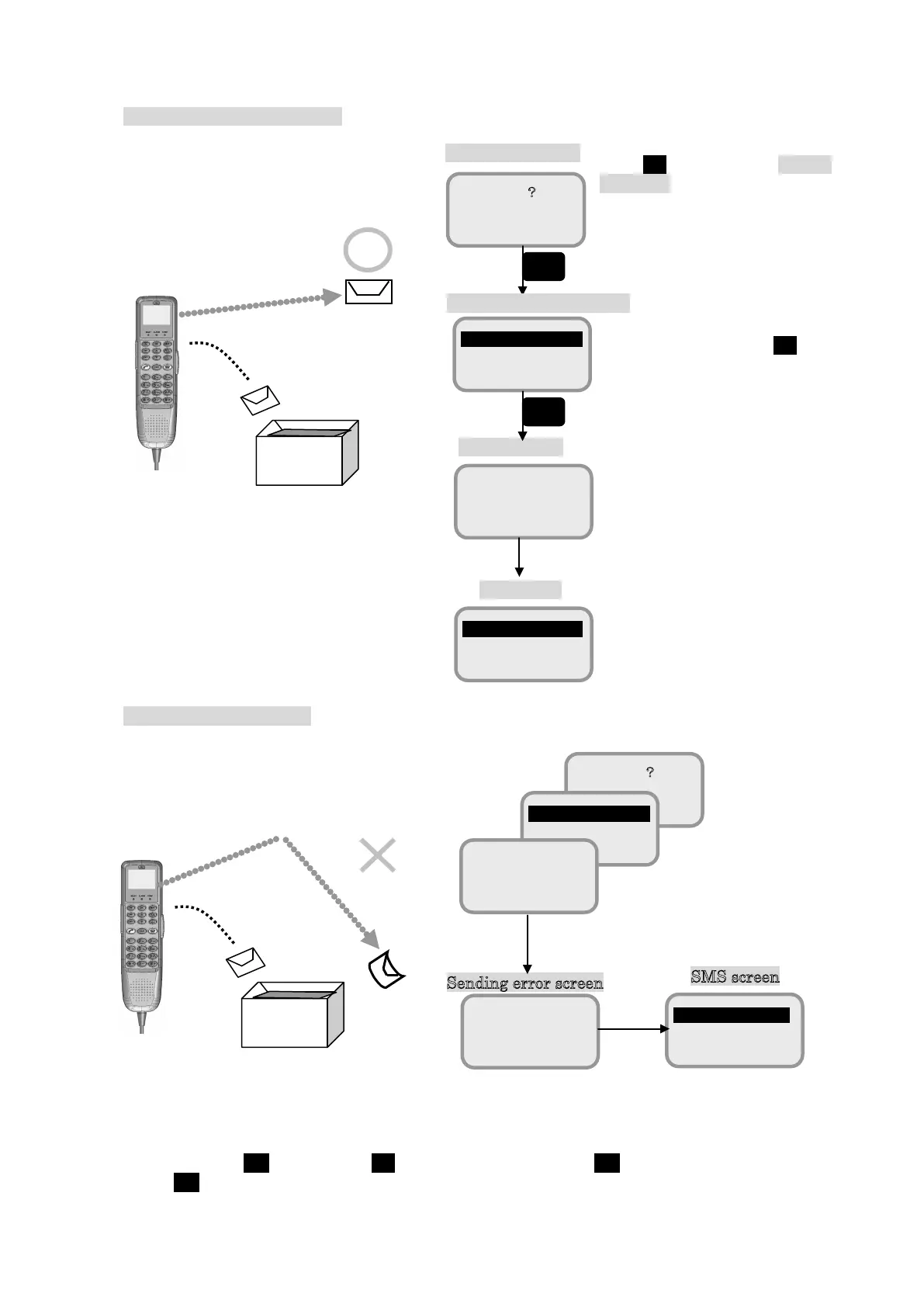7. Handset Menu System
7-16
Address?
When the sending is succeeded: the sent message is saved in [Sent] of SMS menu
When the sending is failed: the sent message is saved in [Draft] of SMS menu
Sent
Draft
Address edit screen
Address?
123
SMS screen
Message sending is completed.
SIM data is reloaded automatically
and the screen returns to [SMS
screen].The sent message is saved
in [Sent] menu.
Send/Save selection screen
Save
Sending screen
[Sending screen] is displayed
in a few seconds.
When OK is pressed at the Address
edit screen in the
flow] (p7-15), the screen transits to
[Send/Save selection screen].
Select [Send] and press OK if
you want to send the message.
Screen transition of successful sending
Screen transition of failed sending
Sending error screen
Save
When sending message is failed, [Error screen] is displayed.
Follow below procedure to resend the message:
[1. New Msg] OK->[Continue?] Ye s->[Message editing screen] OK->[Address editing screen]-
[Send]OK.
