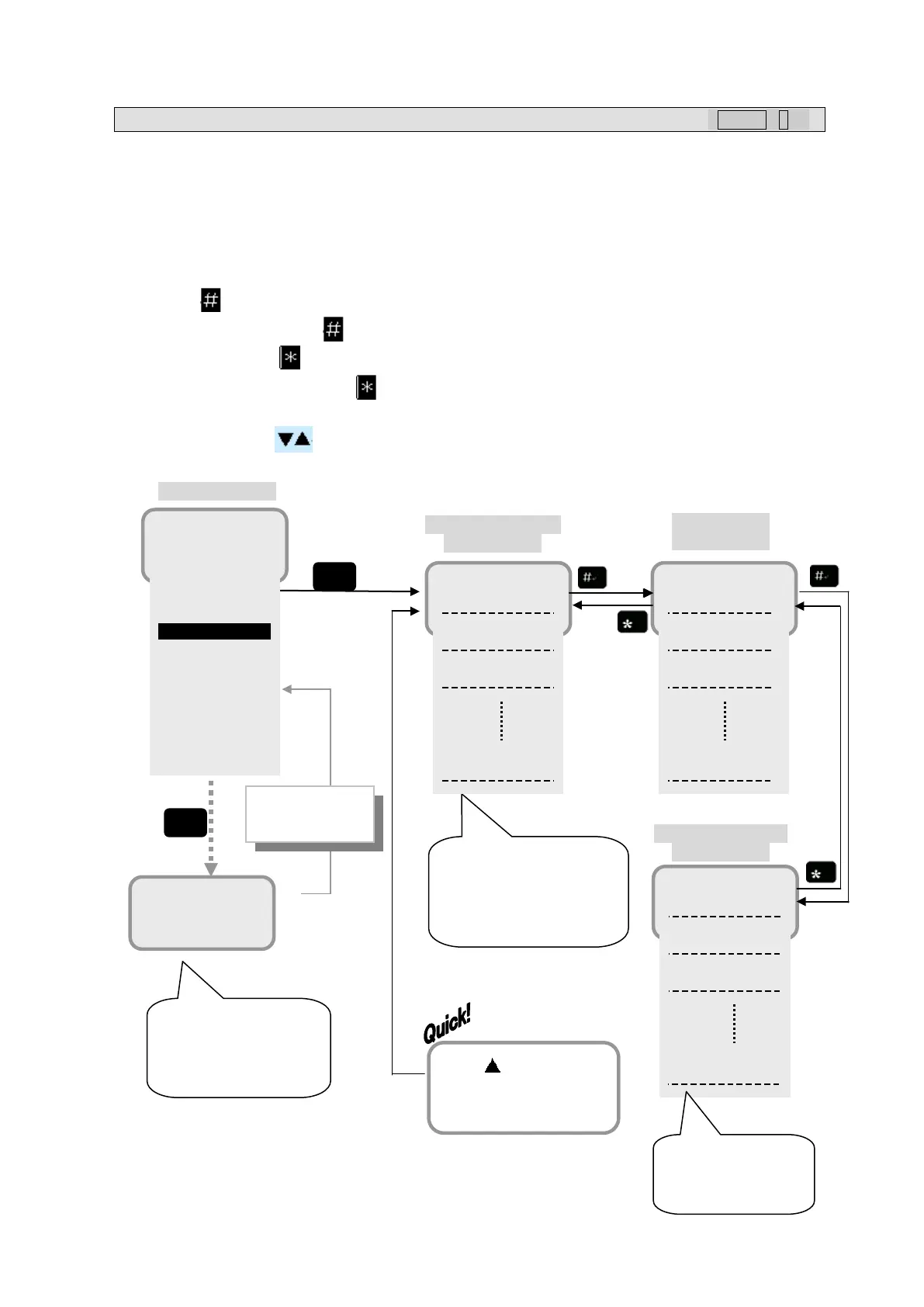7. Handset Menu System
7-24
7.5 Redial menu ( MENU+ 5 )
In this menu, the user can display the Outgoing Calls List up to 50.
First, [Outgoing Calls List screen] is displayed.
The screen displays Outgoing Call number (01 to 50), telephone number (if the number is longer than
10-digit, first several digits are not displayed), and date and time.
Press the button at Outgoing Calls List display screen, switch to the date and time
display screen, press the button again to switch to all phone numbers display screen.
When you press the button on all phone numbers display screen, it switches to date and
time display screen, press the button again to return Outgoing Calls List display screen.
Scroll the screen with button to display the number dialed before and after.
Fig. 7.5 Redial menu screen
_ 12:34
20/APR/2012
12:34
21/APR/2012
23:56
12/OCT/2011
11:11
not displayed when the
telephone number
exceeds 10-digit.
Top menu screen
previous screen
No Data
displayed when
history .
Press
button on idle screen.
56789012
02 12:34
03 23:56
50 11:11
9999
Outgoing Calls List
display screen
012345678901
234
22222
11111
9999
display screen
1 Status
2 SMS
3 Satellite
4 Phonebook
5 Redial
6 Internal
7 Call Log
8 Alarmpack
9 Admin
0 Service
number ca
seen in this screen
Date and time
display screen
