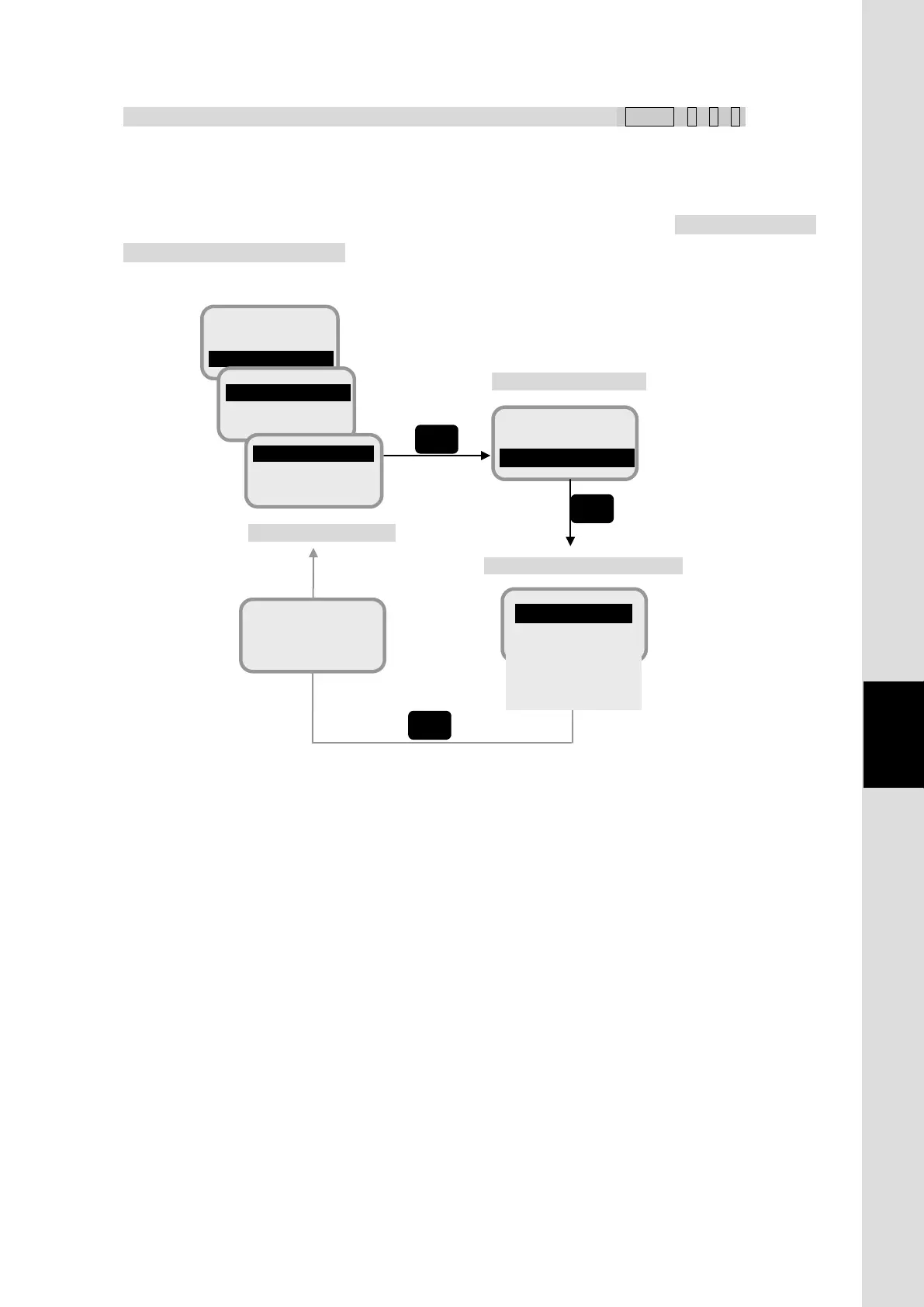7. Handset Menu System
7-39
Chapter7 Handset Menu System
7.9.1.3 Tracking setting ( MENU+ 9 +1 +3)
In this menu, user can set the tracking system from [Auto] (signal tracking) or [Gyro].
When [Gyro] is selected, setting screen of the Gyro type will be appeared. If NMEA(4.8k/38.4k) and
LAN of Gyro type is selected, THS, HDT, VHW can be inputted to the terminal. To enable the setting,
rebooting the terminal is required.
Fig. 7.9.1.3 Tracking Setting screen
8 Alarmpack
9 Admin
1 Terminal
2 Telephony
4 GPS Input
Auto
Gyro
Sync/Step
NMEA (4.8k)
NMEA (38.4k)
Tracking type selection screen
Rebooting
necessary!
