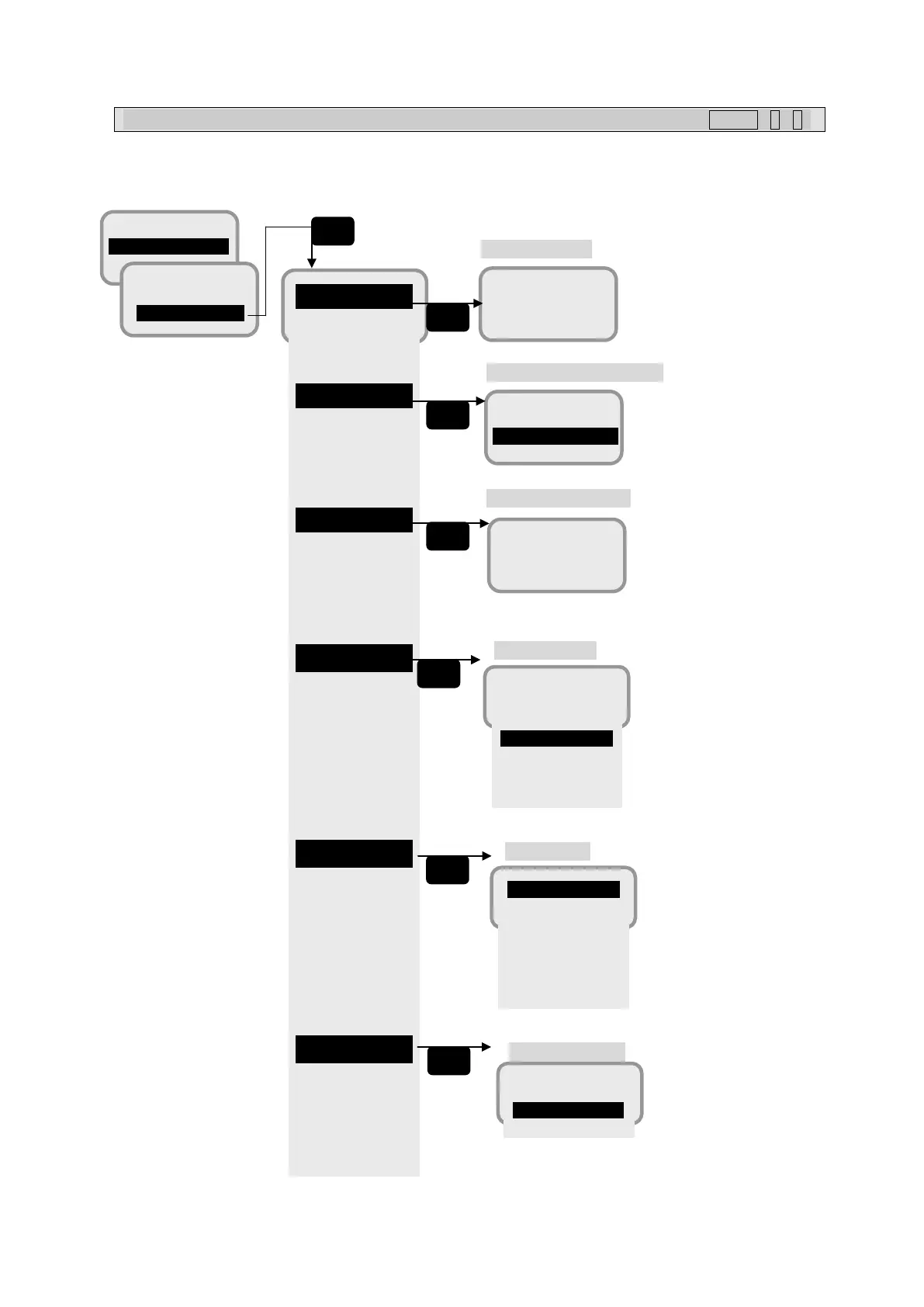7. Handset Menu System
7-20
7.2.5 Setting menu ( MENU+ 2+ 5 )
In this menu, user can read the used amount of mailboxes, delete all messages at once, and set the
details of SMS service.
2 SMS
4 Draft /12
5 Setting
Fig. 7.2.5 Setting menu
6 St- Report
Used / Total
20 / 100
Capacity screen
No Class
Class 0
Class 1
Class 2
Class 3
Enable
Disable
St-Report screen
of the total capacity.
1 Hour
6 Hours
1 Week
Maximum
Validity screen
Setting the length of the
validity period, counted from
when the SMS is received by
the Service Center.
Not specified
Class 0:
Displays only (not stored)
Class1:
Requests
recipient phone memory
Class 2:
Requests
recipient SIM memory
Class 3:
Uses recipient’s default
Status Report
(delivery confirmation )
function.
008707720017
SCA user edit screen
NO
Delete All message screen
Deleting all messages at once.
Note) This function deletes all
of the messages in
SMS menu.
Be careful to use it.
Changing SCA to the new
one other than the default
one.
Service Center Address
Setting the behavior of the
message after it is sent to
recipient’s terminal.
Class screen
