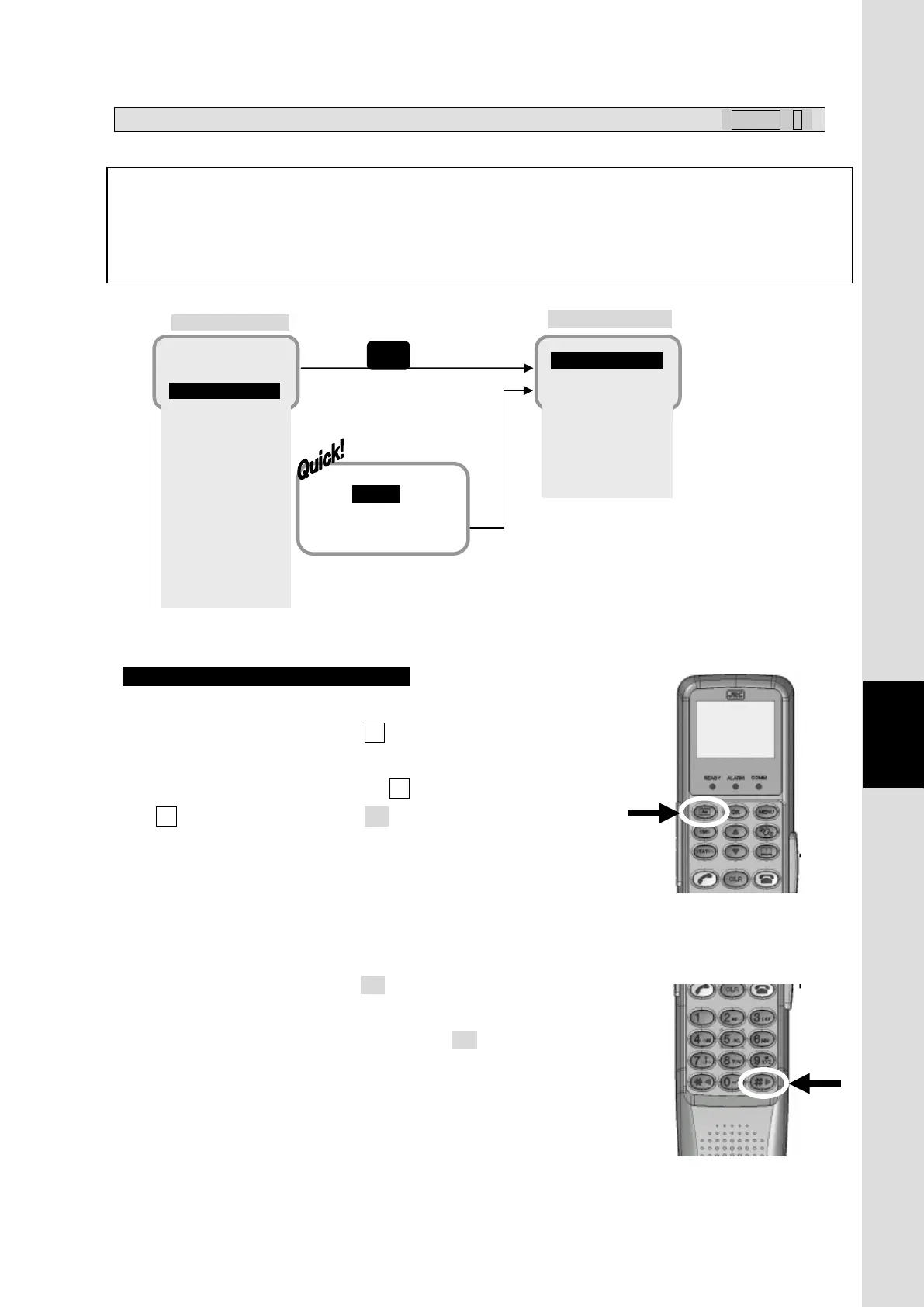7. Handset Menu System
7-13
Chapter7 Handset Menu System
7.2 SMS menu ( MENU+ 2 )
In this menu, user can read, create, send, and delete SMS.
Fig. 7.2a SMS menu screen
How to input the message from Handset
• To toggle the input mode, press Aa button.
Input mode is transited within Aa(Capital input mode),
aA(alphabet input mode) , and ((nothing is displayed, it is
numeric mode).
Refer to the next page about the detail of the characters applied by
each mode.
Fig. 7.2b To toggle the input mode
• To fix the input character, press #► key.
Input character blinks and not fixes until #► key is pressed.
Fig. 7.2c To fix the input character
SMS menu screen
2 Inbox /63
3 Sent /21
4 Draft /12
5 Setting
1 Status
2 SMS
3 Satellite
4 Phonebook
5 Redial
6 Internal
7 Call Log
8 Alarmpack
9 Admin
0 Service
Press SMS button
in any screen.
NOTE
Delete unnecessary message constantly because receiving SMS new message and sending message from
Handset are become impossible when the memory usage amount becomes equal to total message capacity.
*Capacity confirmation method: refer to [7.2.5 Setting menu] (p7-20)
