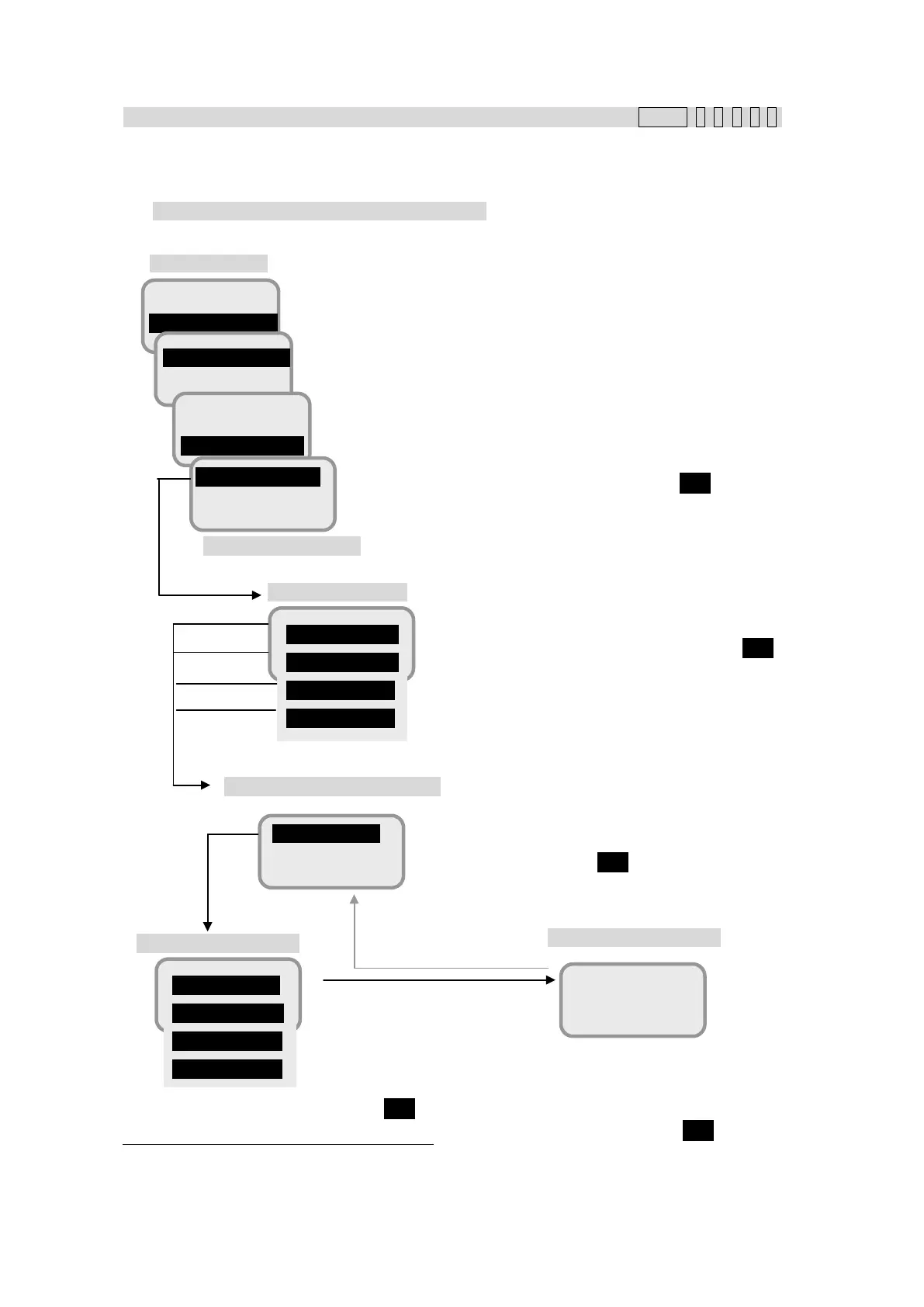7. Handset Menu System
7-58
8 Alarmpack
9 Admin
3 Port
4 User Cont
4 I/O
5 Option
7.9.3.5 Option setting (MENU+9+3+5+1~2)
In this menu, the user can set Option Buzzer.
Option Buzzers are connected to the Junction Board and ring when a set service call arrived to the main
unit. System reboot is required to change these settings.
1 Buzzer
Select the device you want to set and press OK .
1 Buzzer1
2 Buzzer2
3 Buzzer3
4 Buzzer4
Buzzer menu screen
1 Type
Enable
Disable
Buzzer setting menu screen
Voice
Fax/Audio
UDI
RDI
Service selection screen
“1 Type” sets service type for ring.
Select item and press OK .
Select service type for setting and press OK .
* [UDI] and [RDI] are not displayed for JUE-251.
“Enable” rings the buzzer.
“Disable” doesn’t ring the buzzer
Select item and press OK .
Select the buzzer you want to set and press OK .
Fig 7.9.3.5 Flow of Buzzer setting
