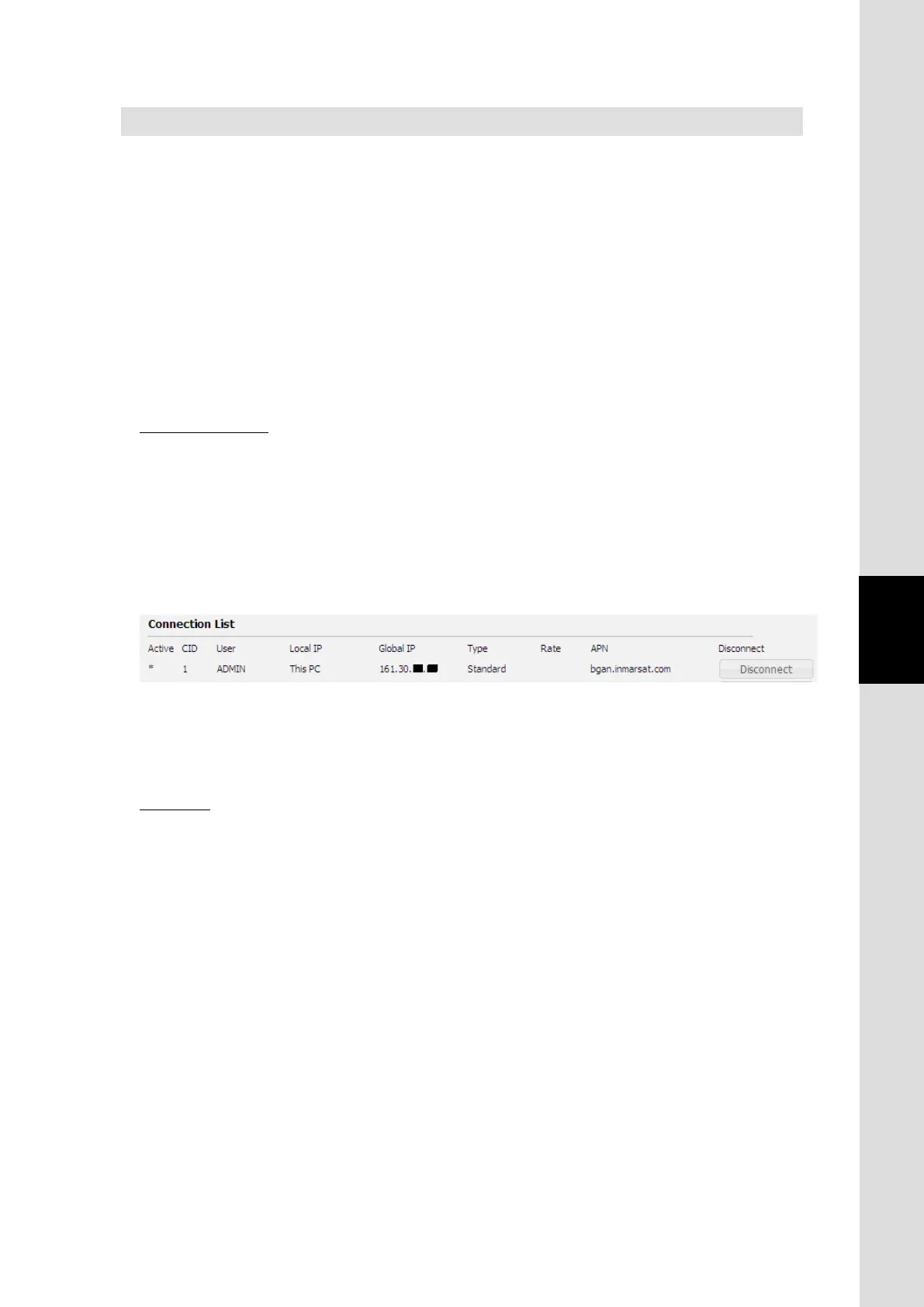6. Web Menu System
6-15
Chapter6 Web Menu System
6.4.2 Connect Internet (Data Connection Screen)
To enter the Data Connection screen, select “Data Connection” from the left [menu] panel.
On this screen, user can easily connect the internet within their permission. This screen varies by
users (permissions) set in User Registration or Device Registration.
For more information about User Registration and Device Registration, refer to [Sec. 6.5.4.1 Register
Users](p6-48) and [Sec.6.5.4.2 Register Devices](p6-50).
Data Connection screen consists of two parts, “Connection List” and “Setting”.
● Connection List
The list displays the information of PS connections. The list contains connection status ( * means
the connection is active), CID (Call ID), user, local IP address, Global IP address, service type,
communication rate and using APN. Disconnect buttons are available only when [Multi
Connect] has been enabled for the login user in User Registration [Sec. 6.5.4.1](p6-48) or Device
Registration [Sec. 6.5.4.2](p6-50).
● Setting
Settings for connecting to the internet. The setting displayed here is the same with the profile
which has been assigned to the user on User Registration [Sec. 6.5.4.1](p6-48) or Device
Registration [Sec. 6.5.4.2](p6-50). User can edit the setting only when their assigned profile
permits them to edit it.
Fig. 6.4.2a Data Connection-Connection List part
