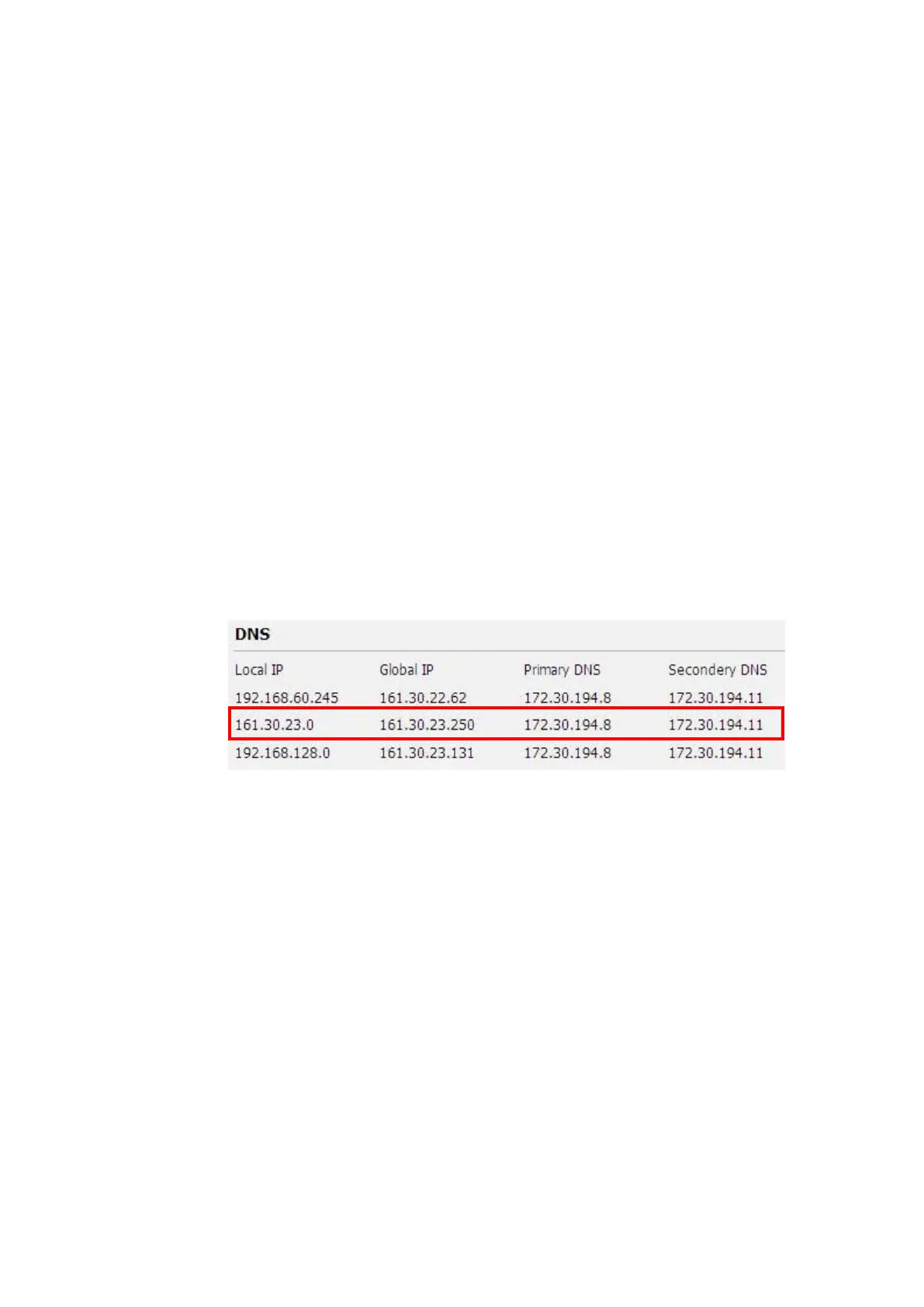Appendix I How to connect Bridge Connection
I-6
(1)IP address
Set the global IP address assigned for the Bridge connection. As an example
here, we set [161.30.23.250].
(2)Subnet Mask
Set [255.255.255.240]. In some case (according to the assigned global IP
address), a warning will appear when you set [255.255.255.240]. In that
case, please extend the range of Subnet Mask to [255.255.255.224],
[255.255.255.192], [255.255.255.128]… until the warning stops coming out.
(3)Default Gateway
Set the IP address subtracted one from the assigned global IP address. As
an example here, we set [161.30.23.249].
In the case where the assigned IP address was [xxx.xxx.xxx.1] (xxx means a
number from 1 to 255), set the IP address added one to the assigned global
IP address. It means [xxx.xxx.xxx.2].
(4)DNS Server
Set any DNS server or the DNS server assigned from Inmarsat network. As
an example, we set [172.30.194.8] and [172.30.194.11].
The DNS server assigned from Inmarsat network can be confirmed on the
Diagnostic screen of Web menu.
Fig.I.8 Diagnostic screen
* In Bridge mode, the Proxy DNS function of JUE-501/JUE-251 is
unavailable. You need to set DNS server by manually.
2. Confirm the connection. Send some packet data from the connected terminal (the
terminal you set the global IP address at the Fig.I.7 or the terminals on the
Framed Route network which located under the router you set the global IP
address) to the Internet.
3. To cut the Bridge connection, log in to the Web menu with the control user on a
control PC and click Disconnect button on Data Connection screen or Dashboard
screen.
