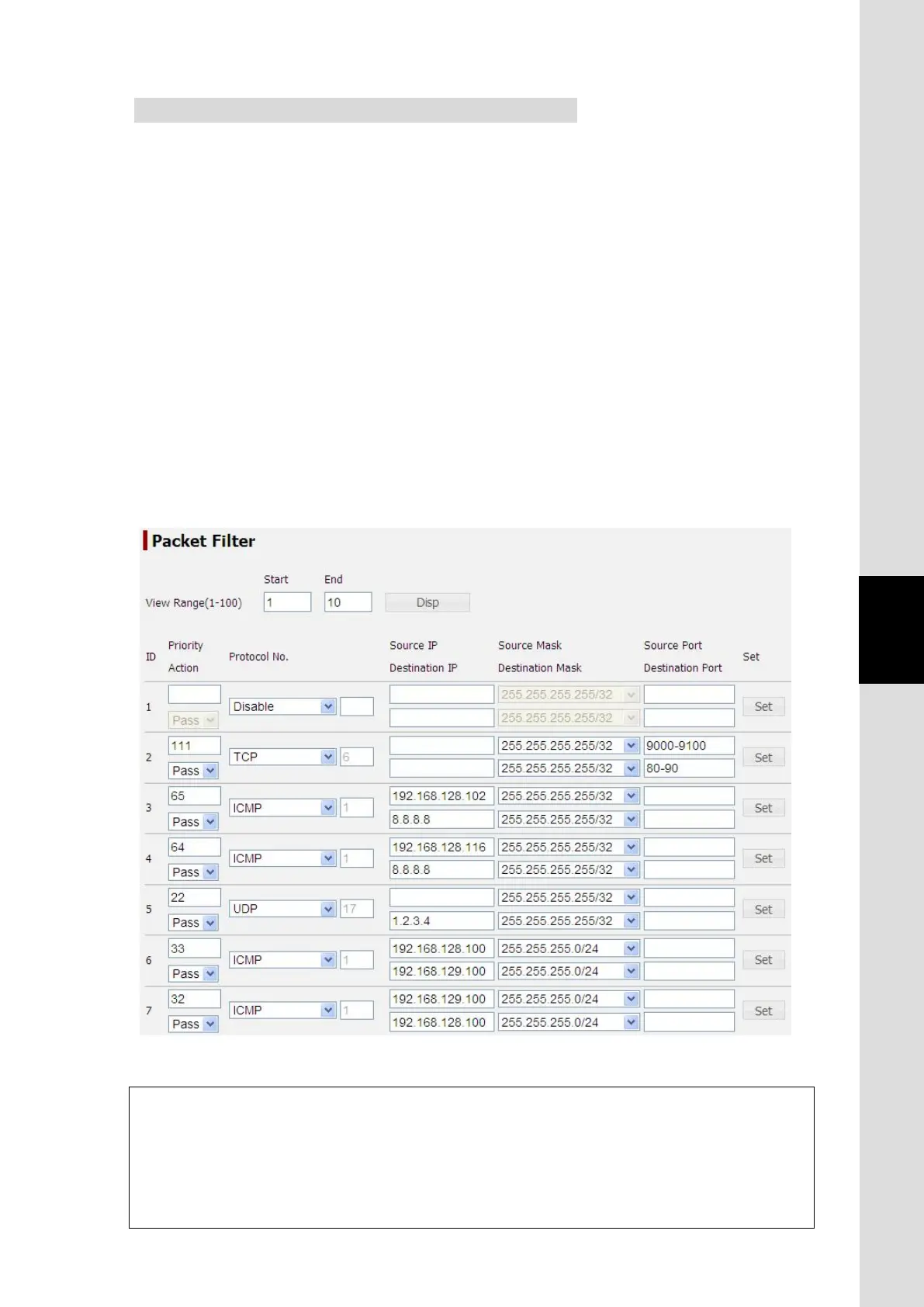6. Web Menu System
6-61
Chapter6 Web Menu System
6.5.5.2 Set Packet Filter (Packet Filter Screen)
To open the Packet Filter screen, click “Network” menu on the left [menu] panel and select “Packet
Filter”.
On the Packet Filter screen, the filters applied to all PS connections (any WAN Profile) are
configured. JUE-501/JUE-251 can pass/drop an incoming/outgoing packet by setting packet filters.
JUE-501/JUE-251 has no filters in the initial state, so it will pass all the packets between User LAN
and Internet and drop all the packets between User LANs. A maximum of 100 packet filters can be
set.
JUE-501/JUE-251 gives higher priority to MAC filter ([Sec. 6.5.5.6 Further Settings for User LAN
(p6-70)]) than any other filters. There is no preference between WAN filters ([Sec. 6.5.5.1 Set WAN
Profile (p6-56)]) and packet filters. Just coordinate the “Priority” to make the preference.
JUE-501/JUE-251 gives higher priority to Packet Filter when the same “Priority” was set to a Packet
filter and a WAN filter.
Fig.6.5.5.2 Packet Filter Screen
NOTE
* Packet filters are applied to the packets between User LANs and the packets of External WAN as
well as the packets between User LAN and the internet.
