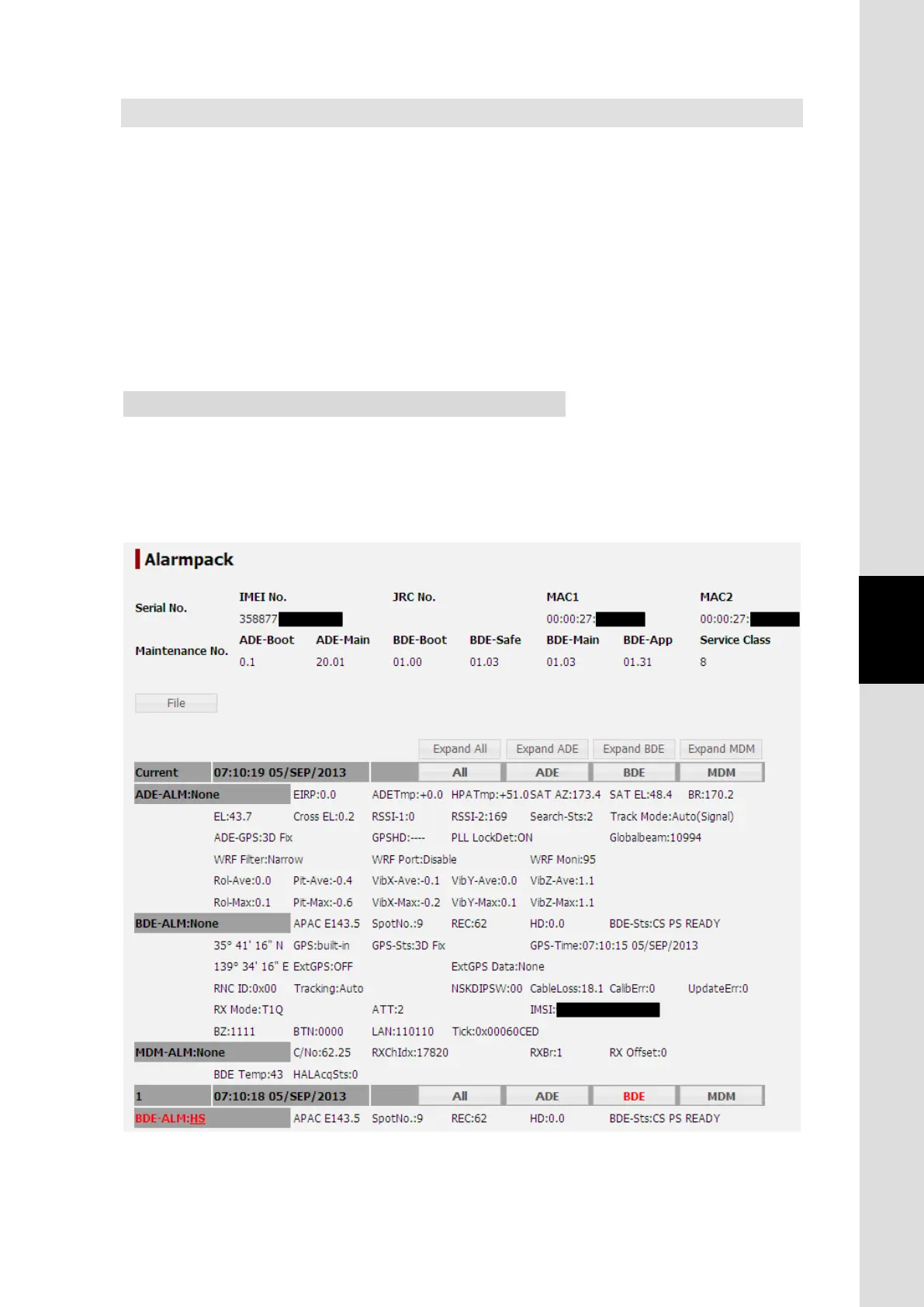6. Web Menu System
6-27
Chapter6 Web Menu System
6.4.6 System Log Menus
System Log menu is on the left [menu] panel.
In this menu, user can display/clear the status and logs of JUE-501/JUE-251.
System Log Menu contains following screens.
・ Alarmpack Screen (Sec. 6.4.6.1 Check Alarmpack)
・ Event Log Screen (Sec. 6.4.6.2 Check Event Log)
・ ADE Monitor Screen (Sec. 6.4.6.3 Check ADE)
6.4.6.1 Check Alarmpack (Alarmpack Screen)
To enter the Alarmpack screen, open “System Log” menu on the left [menu] panel and select
“Alarmpack”.
On this screen, current alarm information and alarm history (maximum 50 cases) can be displayed.
Fig. 6.4.6.1a Alarmpack Screen
1) 2) 3) 4)
5)
7) 8) 9) 10)
11)
16)
19)
21)
