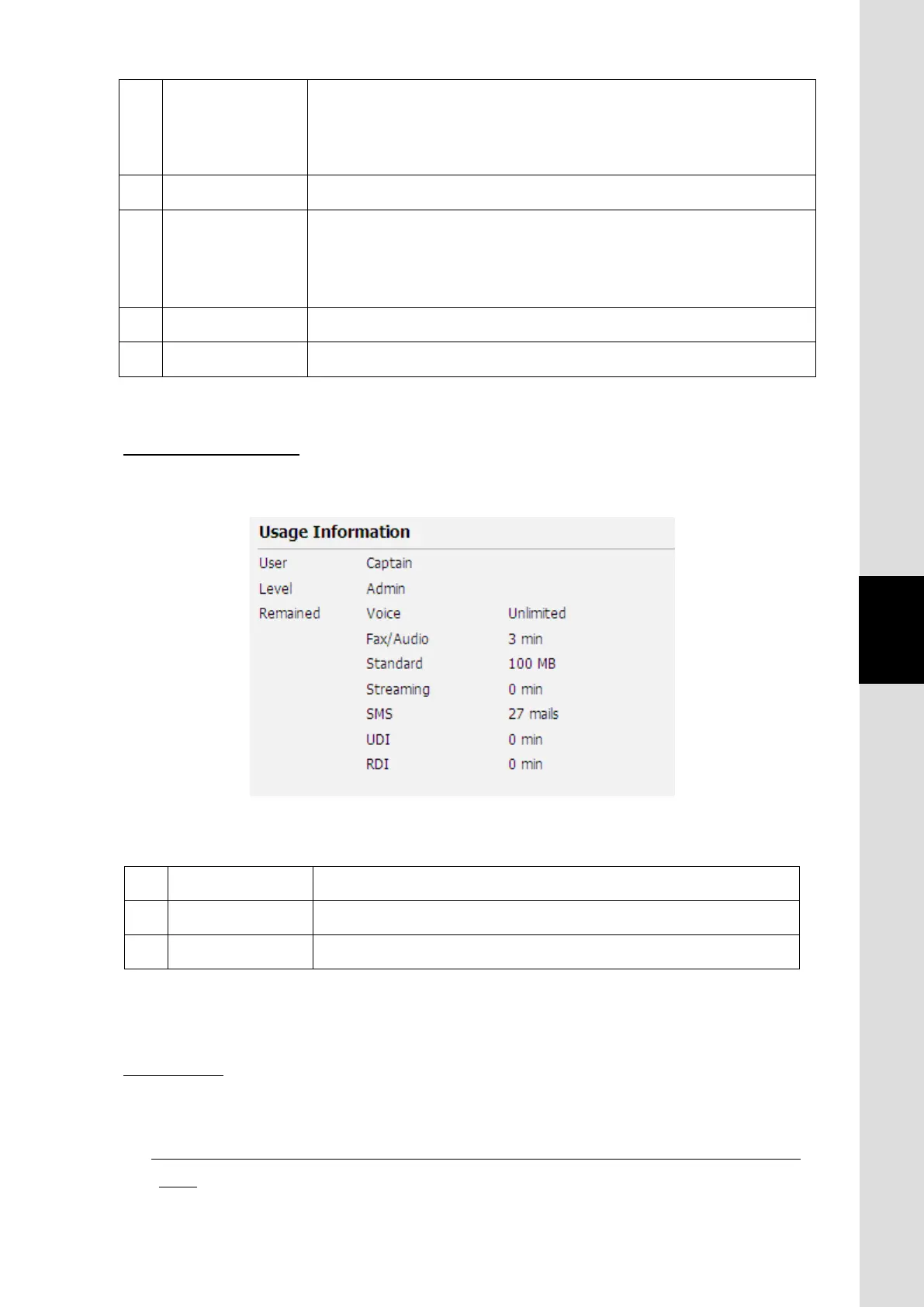6. Web Menu System
6-13
Chapter6 Web Menu System
3)
Time/Byte
Communication time
In Standard communications, data size is displayed.
In Standard communications, logs are saved every 10 M Byte.
4) Port Using port
5) Local IP
1by1 NAT: Connecting local IP
IP Masquerade: Connecting local network address
Bridge: Connecting global IP
6) Global IP Using global IP
7) APN Access Point Name
● Usage Information part
This block shows information of the logged in user. For details about user registration, refer to
User Registration [Sec. 6.5.4.1](p6-48) or Device Registration [Sec. 6.5.4.2](p6-50).
Fig. 6.4.1d Dashboard – Usage Information part
Table 6.4.1d Contents of Dashboard - Usage Information
1) User User name of the logged in user
2) Level
Authority of the logged in user
3) Remained Remaining connection time of the logged in user
● Setting part
This block sets Heading value, Satellite selection method, or clears TX Alarm. The state of TX
Alarm can be confirmed by Dashboard-Information part.
* Although there is nothing wrong with JUE-501/JUE-251, selecting satellite makes some noise on
ADE.
