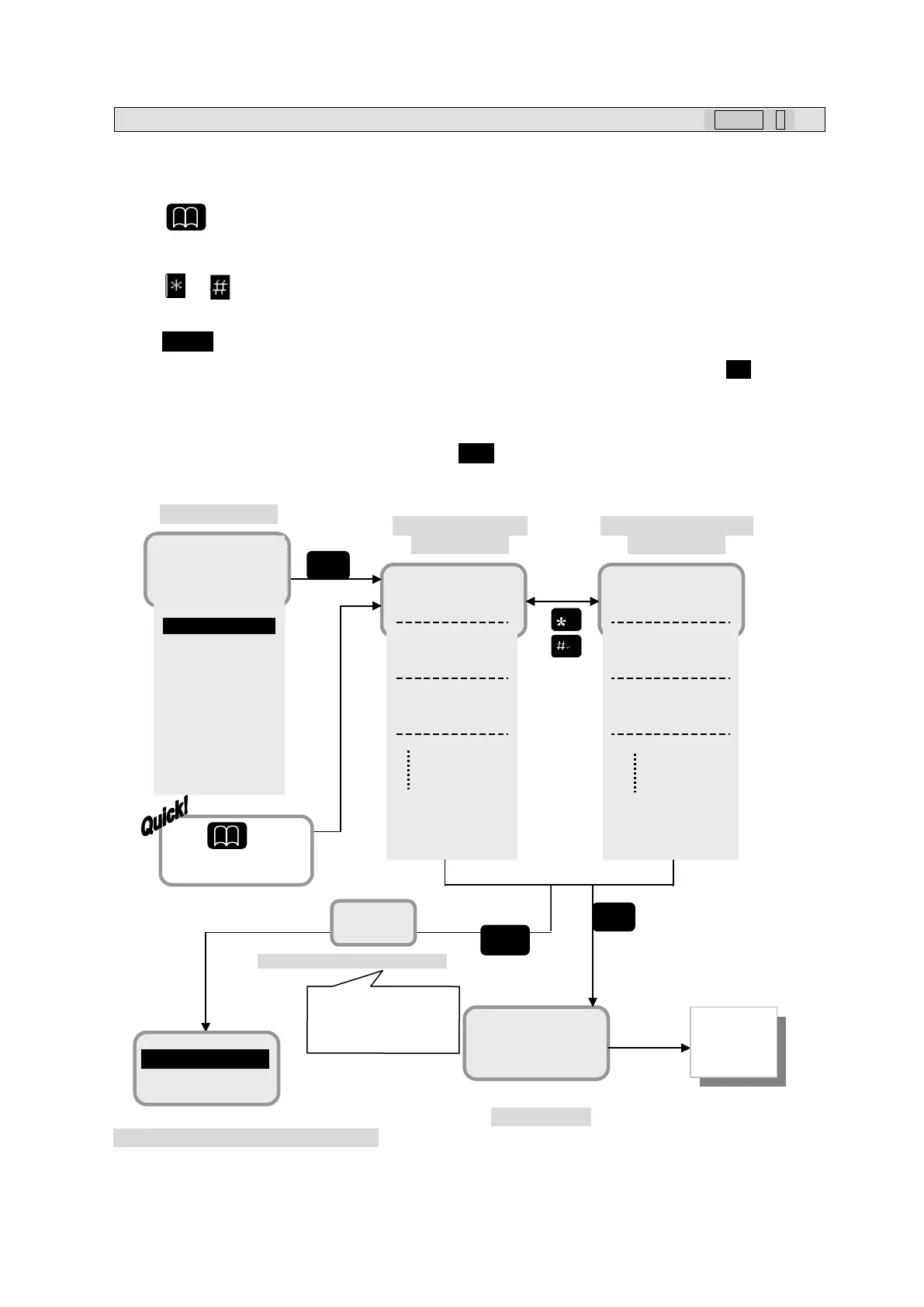7. Handset Menu System
7-22
7.4 Phonebook (Speed dial) menu ( MENU+ 4 )
In this menu, the user can display and edit the Phonebook. Refer to [5.1.2 Using Phonebook (Speed
dial)] (p5-7) about dial-up procedure. Maximum 200 speed dials can be set.
Press button from [Idle screen], or select [4.Phonebook] from Top menu screen, then [Address
display screen] is displayed. This screen displays Speed Dial Number and person’s name.
Press or to display the full number. The screen is switched to [Telephone number display
screen].
Press MENU button with [Address display screen] or [phone number display screen] opened, to register,
change, or delete the data. The screen is changed to [Operation selecting screen] (Press OK button at
this step or off-hook the Handset, to go to [Dial-up screen]). However, Secret Code authentication
screen is displayed prior to this screen, when you have not logged-in as Admin user. Enter the secret
code to go to [Operation selecting screen]. Press CLR key, or On Hook button, to cancel the job and
return to the previous screen.
Fig. 7.4 Flow of Phonebook menu
012345678901
23456789
110
119
display screen
02
03
99
KYUKYU
display screen
Top menu screen
Edit
Delete
Phonebook Operation selecting screen
5678901234
COMM (OUT)
Dial-up screen
Call up
the party
*****
CS PS READY
(Secret Code authentication screen)
when you do not log-
the JUE-501/JUE-
1 Status
2 SMS
3 Satellite
4 Phonebook
5 Redial
6 Internal
7 Call Log
8 Alarmpack
9 Admin
0 Service
Press button
at any screen.
