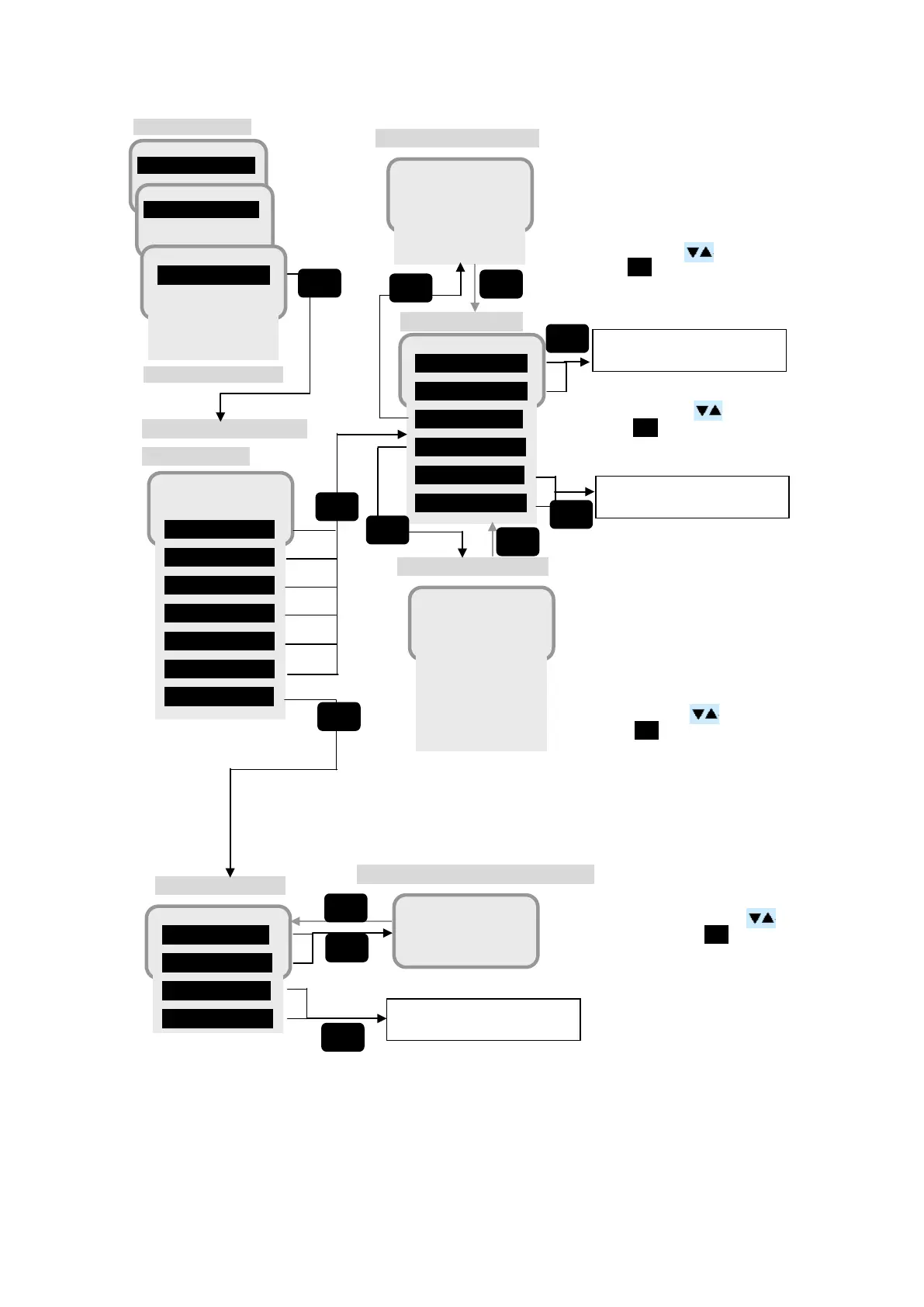7. Handset Menu System
7-48
Select item by button and
press OK.
1 SecretCode
2 Voice Vol.
3 Out Tyoe
4 In Type
5 Out Call
6 In Call
TEL menu screen
1 Out Type
2 In Type
3 Out Call
ISDN menu screen
Out Type setting screen
Voice
Fax
Audio
In Type setting screen
Voice
Fax
Audio
Voice/Fax
Voice/Audio
Out/In Type setting screen (ISDN)
Voice/Fax
9 Admin
2 Telephony
3 Port
1 Telephony
2 PBX
3 Suppl.
Telephony menu screen
1 Handset
2 TEL1
3 TEL2
4 TEL3
5 TEL4
6 TEL5
7 TEL6
8 ISDN
Telephony setting item
In this screen, the service type
of incoming call for the port is
set.
Refer to Fig 7.9.2.1a
Refer to Fig 7.9.2.1a
Refer to Fig 7.9.2.1a
Select outgoing service type for
the port by
press OK.
Select incoming service type for
the port by
press OK.
Select outgoing/incoming service
type for ISDN port by
button and press OK.
Fig 7.9.2.1b Flow of port setting (TEL ports and ISDN port)
In this screen, the service type
of outgoing call for the port is
set.
