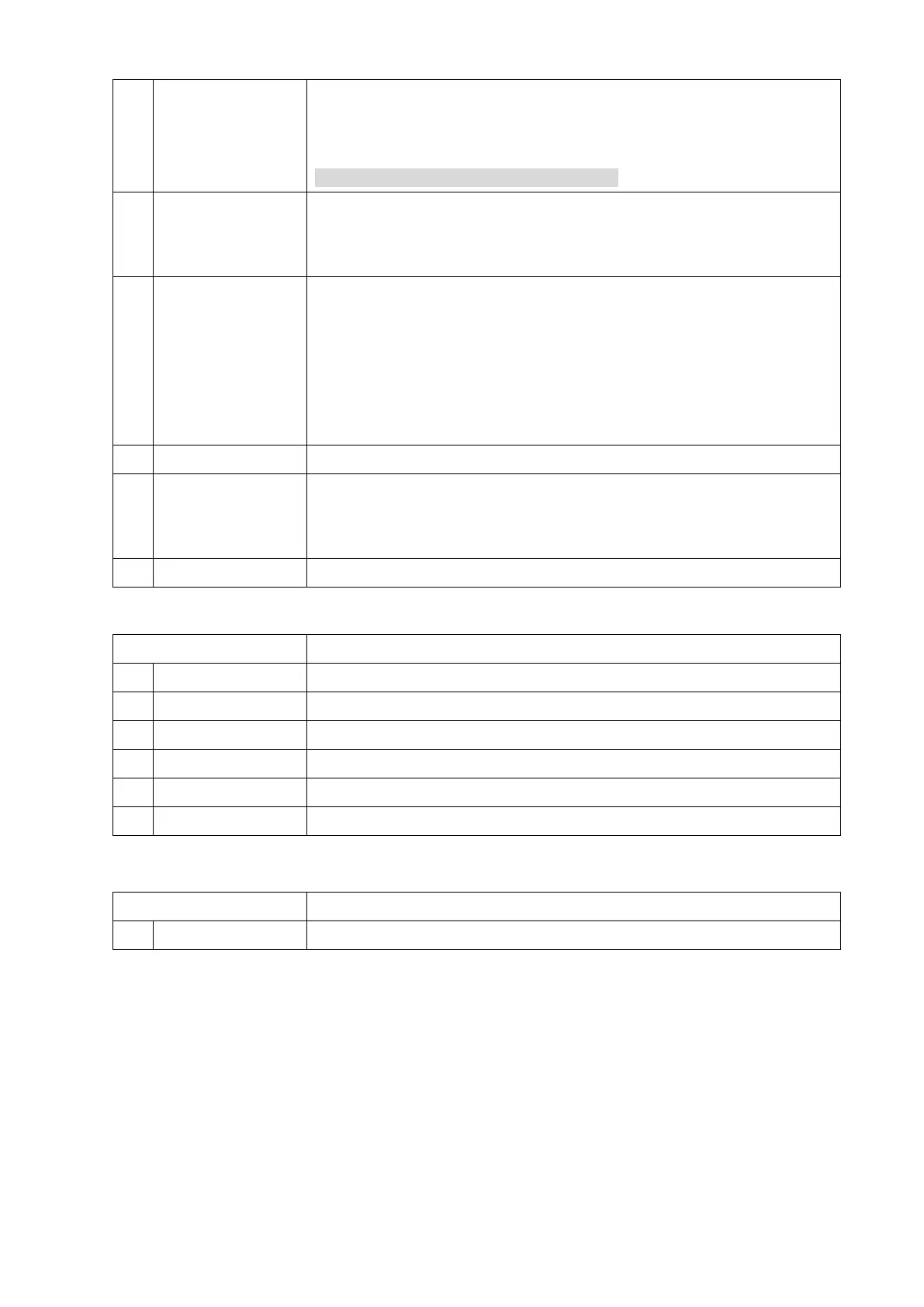6. Web Menu System
6-36
4) GPS Input Input method of external GPS
Select one from Disable (use only built-in GPS), NMEA(4.8k), NMEA(38.4k)
or LAN.
System reboot is required to apply this setting.
5) VDR Output Output method to VDR for sending Alarmpack of JUE-501/JUE-251
Select Disable or LAN.
System reboot is required to apply this setting.
6) WRF Setting for WRF (Wide-band Radio Frequency) interface. The WRF interface
is needed for a navigation system to receive the satellite signal directly.
“Enable” uses wide band filter.
“Disable” uses narrow band filter and prevents interference of any other radio
waves.
”Auto” changes the using filter automatically.
7) Panel LED Setting for ON/OFF of the LEDs on the front panel of main unit
8) Ethernet LED Setting for ON/OFF of the Ethernet LEDs on the back panel of main unit
If “Ethernet LED” is set to “OFF”, the Ethernet LED lamps will remain turned
off even when some devices are connected to the LAN ports.
9) SET Registers the setting contents
Display Contents
10)
Enable/Disable Use or non-use of the Blockage Area
11)
Upper limit EL Upper limit elevation for the blockage area (Range: 1 to 90 )
12) Lower limit EL Lower limit elevation for the blockage area (Range: 1 to 90 )
13) Left border BR Bearer value for Left border of the blockage area (Range: 0 to 359 )
14) Right border BR Bearer value for Right border of the blockage area (Range: 0 to 359 )
15) SET Registers the setting contents
Display Contents
16)
Reboot Reboot the system from Web menu.
Table. 6.5.1b Contents of Terminal-Blocking Indication
Table. 6.5.1c Contents of Terminal-Manual Reboot
