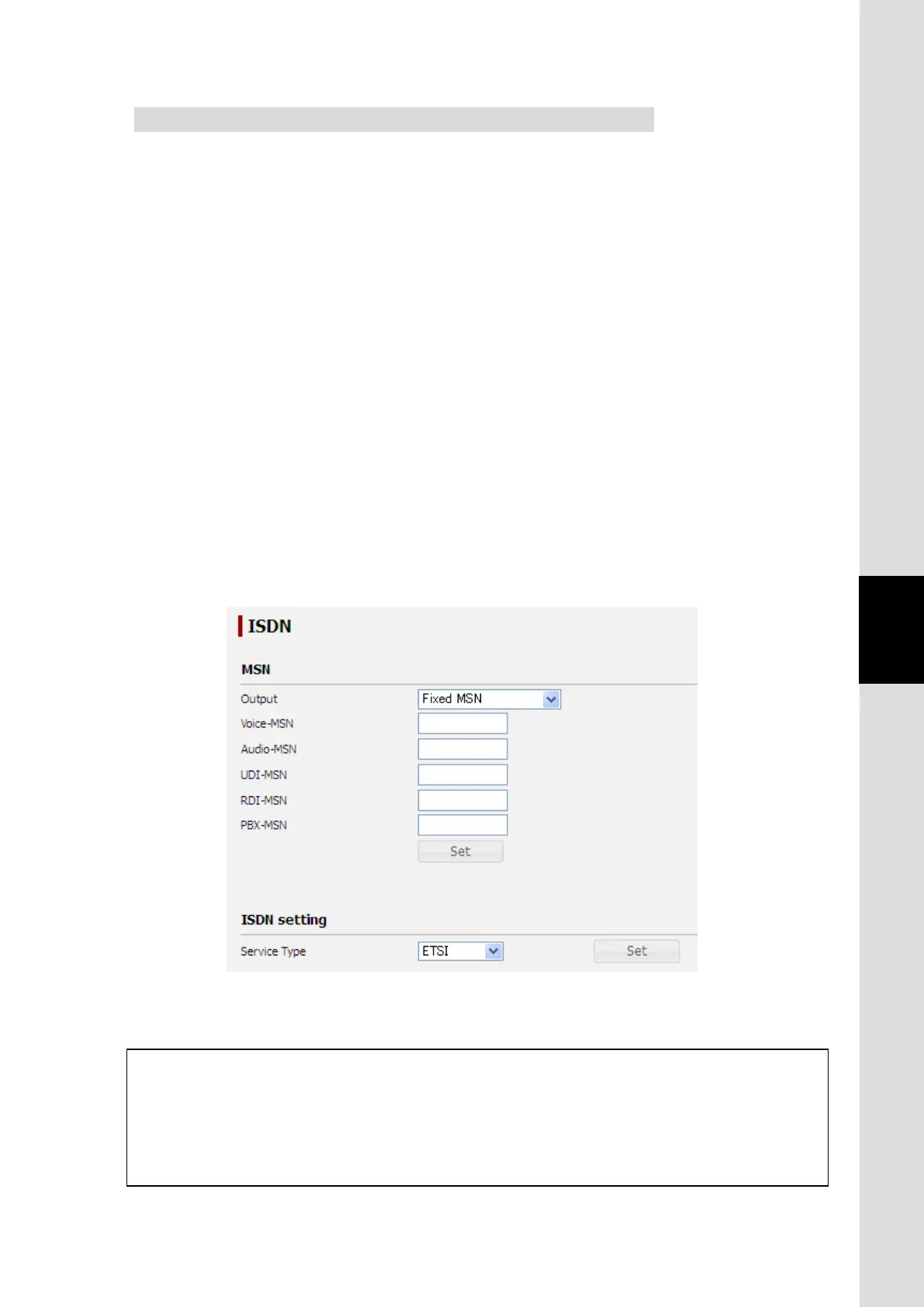6. Web Menu System
6-43
Chapter6 Web Menu System
6.5.3.2 Set MSN and ISDN Service type (ISDN Screen)
To enter the ISDN screen, open “Port” menu on the left [menu] panel and select “ISDN”.
The MSNs (Multiple Subscribe Number) which are output to the terminals connected to the ISDN
port, when the ISDN port has got a call, and the service type of ISDN are set on this screen.
For MSN setting, select used MSN from “Fixed MSN” or “Call Party Number” for “Output”.
“Fixed MSN” outputs the number defined on this screen as MSN to the connected terminals when
ISDN port has got a call. “Fixed MSN” can be set by service type. PBX-MSN is used when the
ISDN port was specified for internal call (p5-33), Quick Forwarding (p5-34) and Announced
Forwarding (p5-34). “Call Party Number” outputs the caller-specified number as MSN regardless
of the settings on this screen to the connected terminals when ISDN port has got a call. Distinctive
ring by MSNs is effective only when the connected device supports the service types.
For ISDN Service Type setting, select audio companding type from ETSI (A-low) or INS64 (μ
-low). Please set Service Type to ETSI and Voice-MSN to 1 when you connect [Vocality Basics
Multivoice] to the ISDN port.
For details about MSN and ISDN port, refer to [Sec. 8 Using ISDN port](p8-1).
NOTE
UDI/RDI service is not available for JUE-251 even when the device connected to TA
supports them and you set their MSN.
