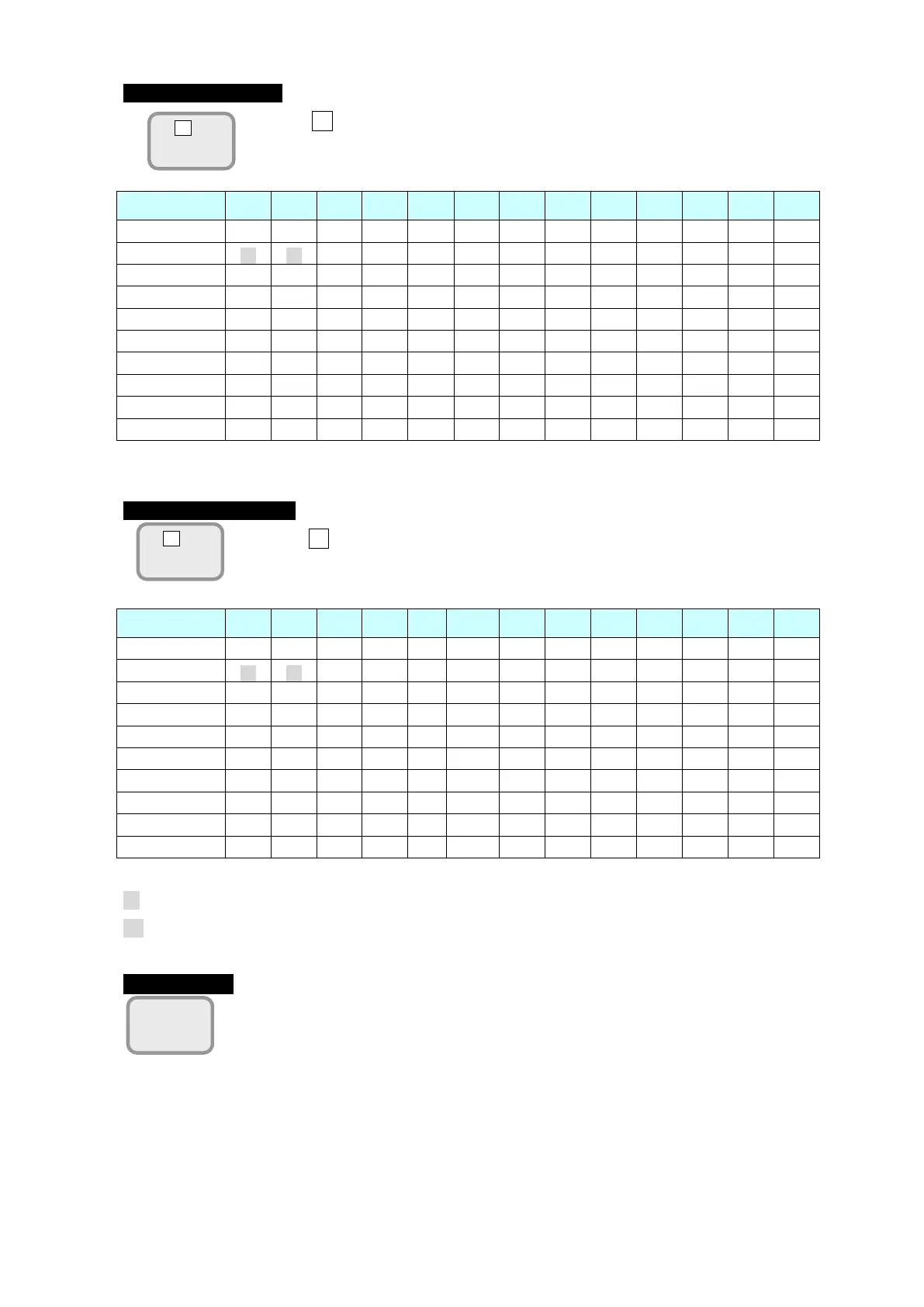7. Handset Menu System
7-14
Capital input mode
When Aa is displayed in [Input mode] area, below characters are being input.
Pushed times 1 2 3 4 5 6 7 8 9 10 11 12 13
Alphabet input mode
When aA is displayed in [Input mode] area, below characters are being input.
Pushed times 1 2 3 4 5 6 7 8 9 10 11 12 13
*1 =space Press 1 key once, a space is entered in cursor position.
*2 =new line Press 1 key twice, the linefeed is executed at cursor position.
Numeric mode
When nothing is displayed in [Input mode] (numeric mode) area, it is numeric mode.
Aa
aA
