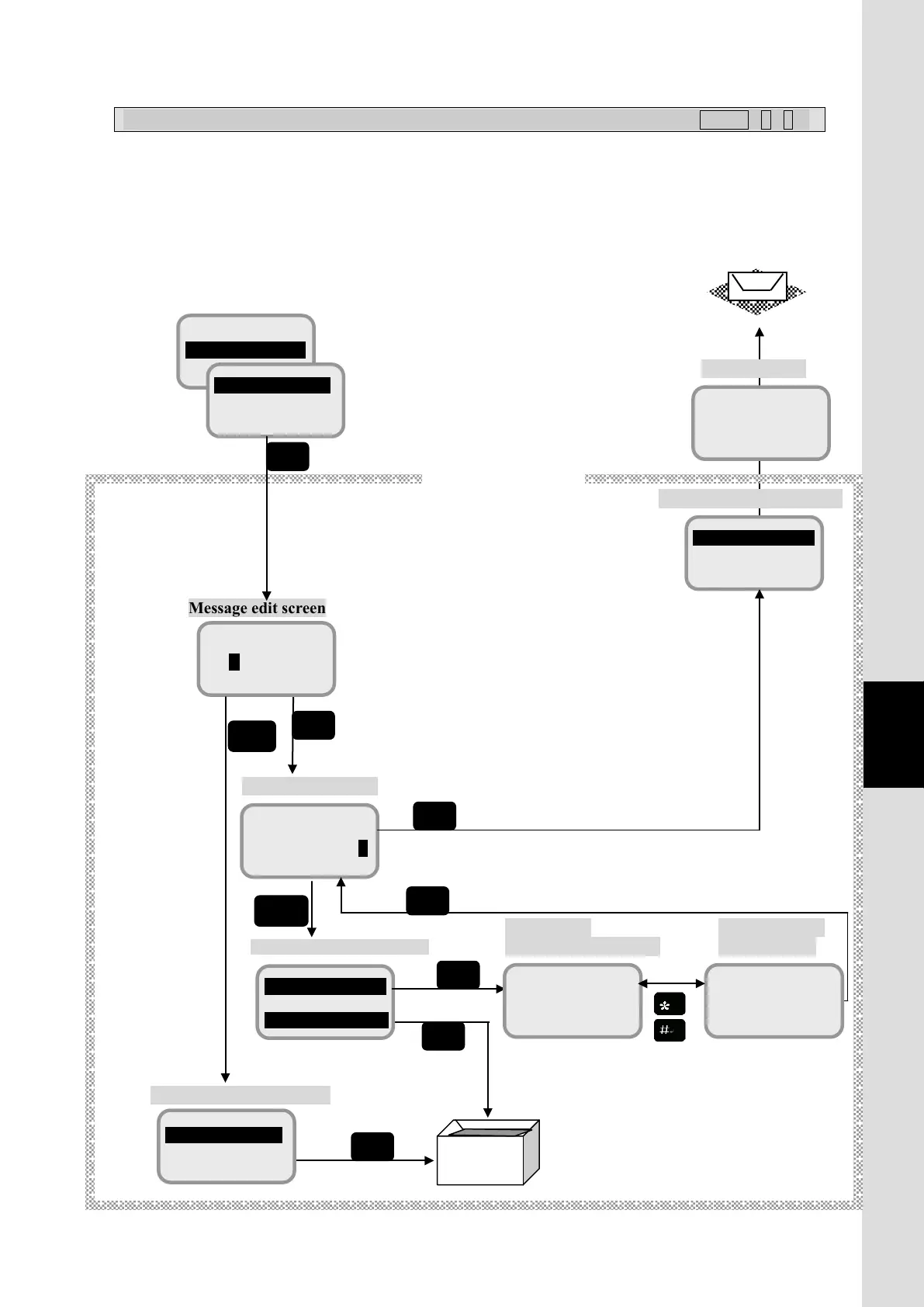7. Handset Menu System
7-15
Chapter7 Handset Menu System
7.2.1 New Msg menu ( MENU+ 2+ 1 )
In this menu, user can create, send, and save (as unsent) new messages. Unsent messages are saved in
the [4. Draft] menu.
Sending
Sending screen
2 SMS
3 Satellite
Address?
123
Address edit screen
AAA
The chosen number is reflected
Save
Message editing flow
The message saved into [Draft].
Refer to 7.2.4 Draft menu. (p7-19)
Save
Draft
character number/total
capacity of input number] is
displayed in 4th line.
Send/Save selection screen
Save
001
JRC
012345678901
address display screen
display screen
