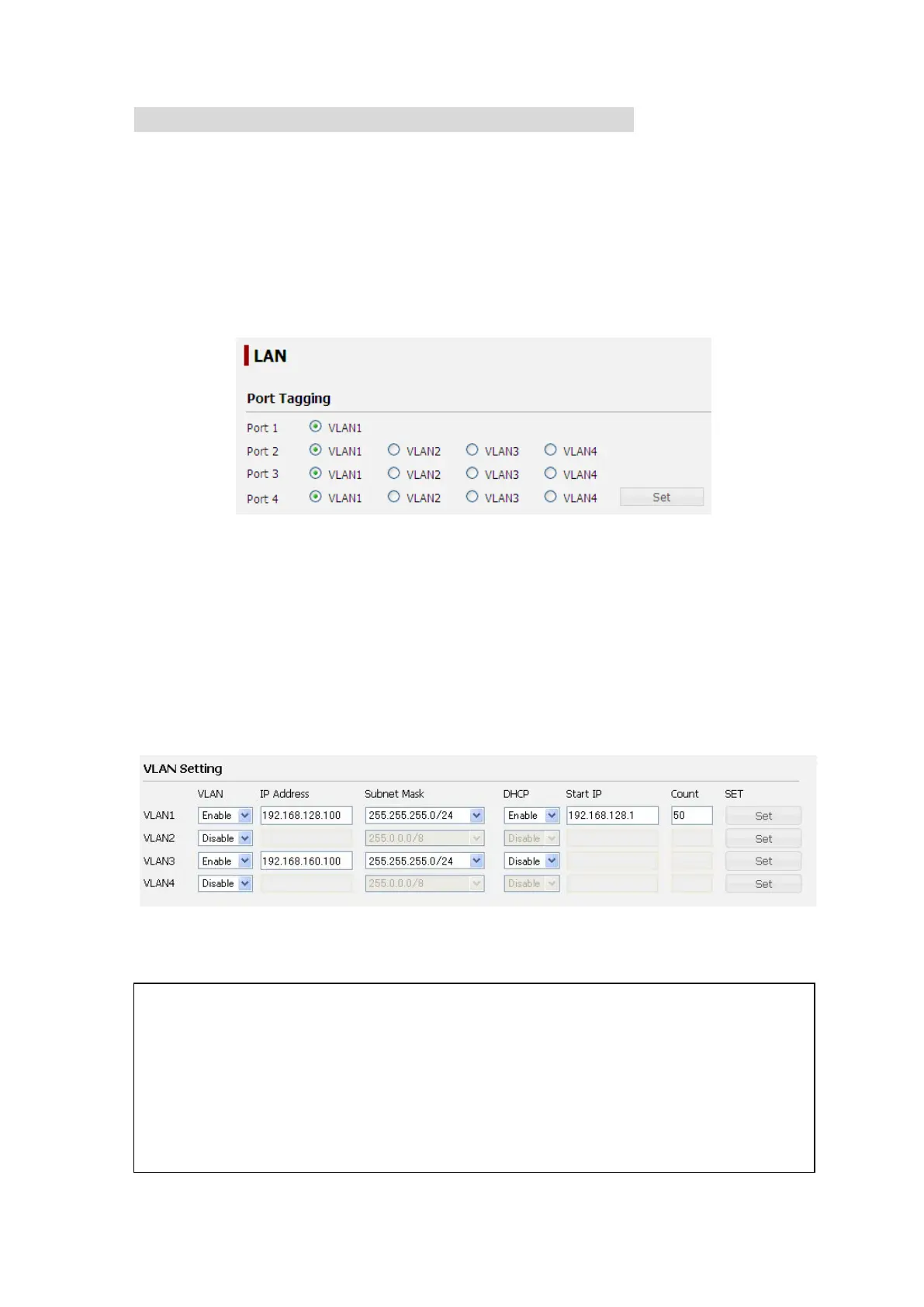6. Web Menu System
6-70
6.5.5.6 Further Settings for User LAN (LAN Screen)
To enter the LAN screen, open “Network” menu on the left [menu] panel and select “LAN”.
On this screen, user can set a maximum of four VLANs (Virtual LAN) and a maximum of 50 MAC
filters. The setting executed by [Sec. 6.5.3.3 Set User LAN and Ext WAN (p6-44)] is registered to
VLAN1. This screen consists of three parts “Port Tagging”, “VLAN Setting” and “MAC Filter”.
1. Port Tagging
Select the VLAN for the User LAN port to belong and click “Set” button. The right end in User
LAN port is assigned as Port1 and the left end is assigned as Port4.
In the initial state, all the User LAN port belongs to VLAN1.
2. VLAN Setting
Fig. 6.5.5.6a Port Tagging
Fig. 6.5.5.6b VLAN Setting
Your DHCP might not work when the setting of VLAN has been changed. Please check your
DHCP settings (including Static DHCP) before changing VLAN setting.
Please disconnect all the packet connection before attempting to change VLAN setting. Restart
the main unit if by any chance the VLAN setting should be changed with PS connected.
