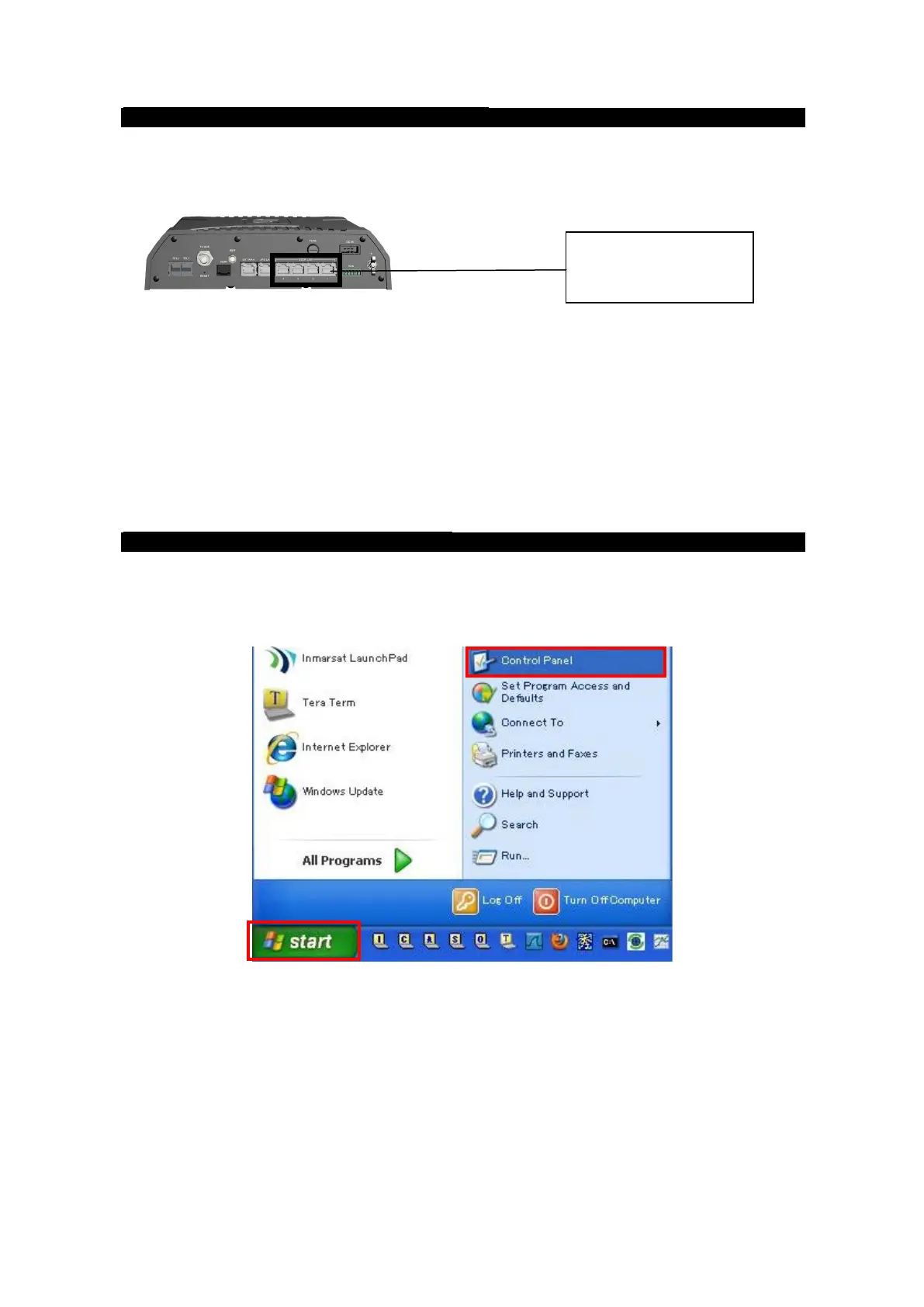Appendix H How to connect PPPoE Connection
H-2
H.2 Connect your PPPoE Client to User LAN port
Connect your PPPoE client (PC or Router) to User LAN port with LAN cable.
Fig.H.2.1 PPPoE Connection diagram
For more information about connecting PC or router to the main unit, refer to [Sec.6.1 Connect Your
PC to JUE-501/JUE-251].
H.3 Settings for PPPoE Client (Windows XP)
(1) Click [Start] and select [Control Panel].
Fig.H.3.1 Windows XP Start Menu
PPPoE Client
(PC or router)
