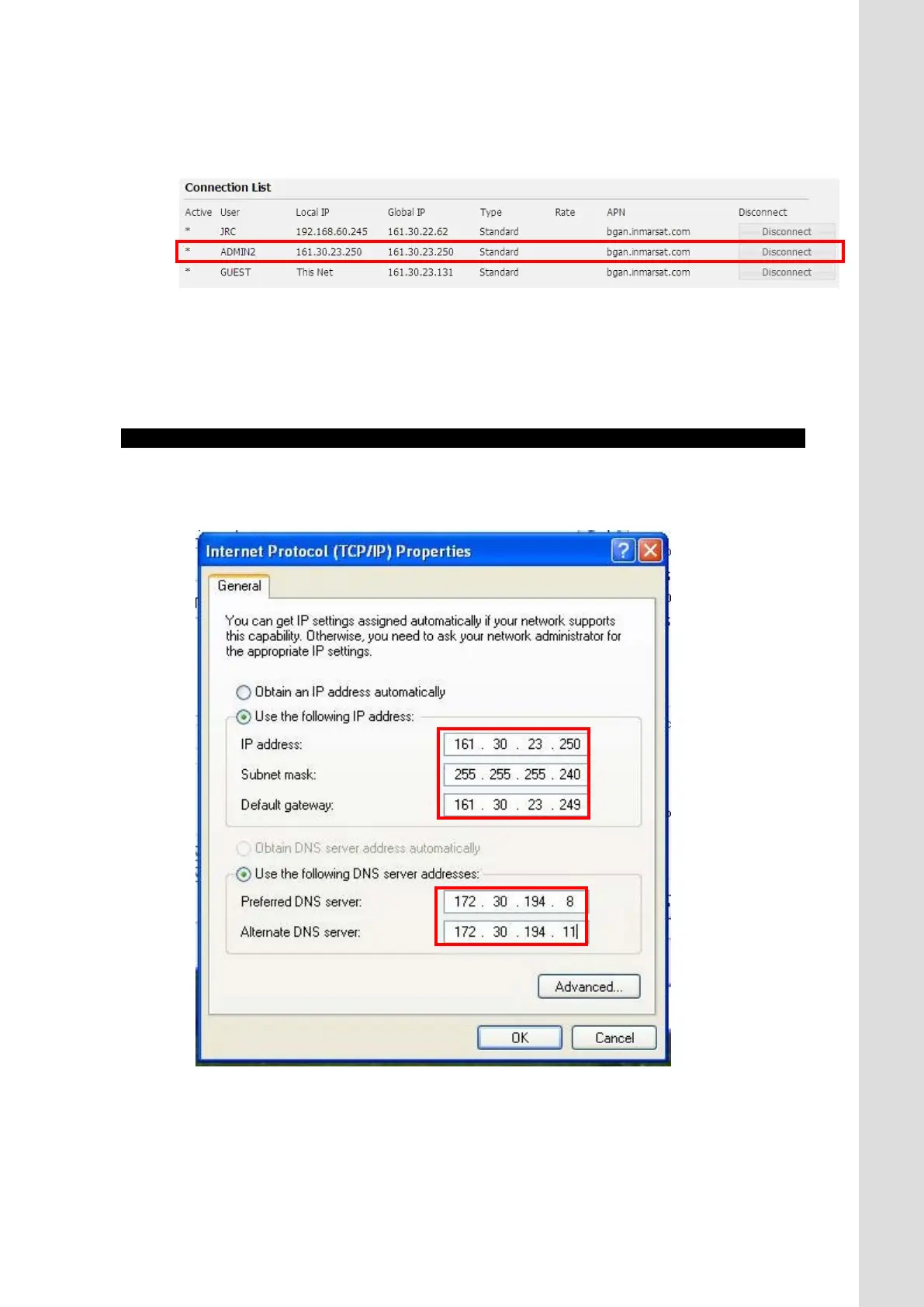Appendix I How to connect Bridge Connection
I-5
6. Make a PS connection on Data Connection screen or Dashboard screen.
7. The result will be printed on Data Connection screen and Dashboard screen after
it has been connected.
Fig. I.6 Data Connection screen(After Bridge connected)
In a Bridge connection, the IP address of [Local IP] will be the same with that of
[Global IP].
I.3 Settings for Clients (Bridge)
1. Set the IP address of client PC (or router) connected to the VLAN2(Port3 for the
Fig.I.3) to the Local IP(=Global IP) printed on the Fig.I.6.
Fig. I.7 PC Settings for Bridge (Windows XP)
