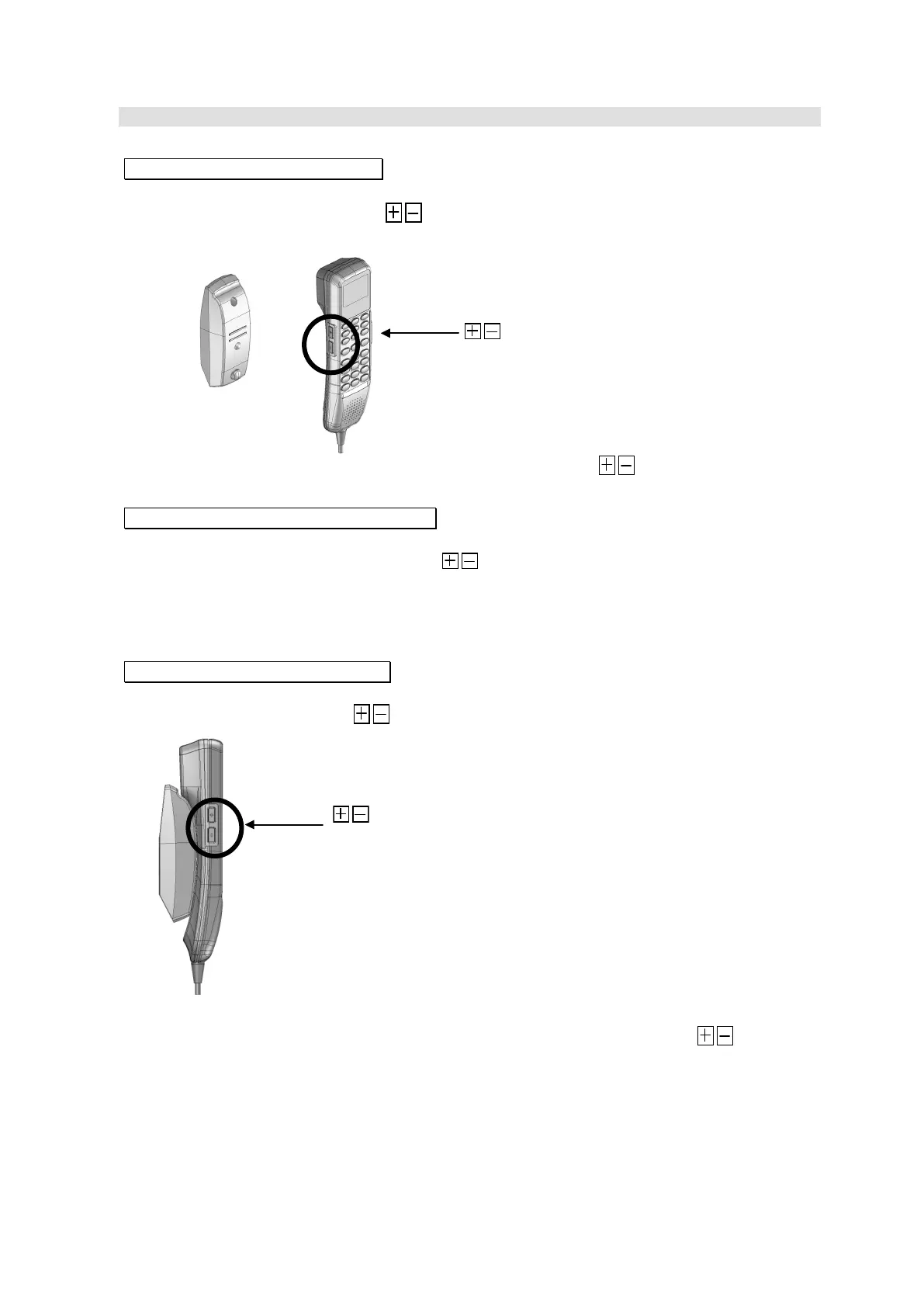5. How to use the telephone/FAX
5-10
5.1.4 Adjusting voice volume, backlight brightness, and ringer volume
Quick adjustment of voice volume (Handset status: Off- hook mode)
To adjust the voice volume, press buttons on the left side of the Handset, during the
communication.
Fig.5.1.4a Quick adjustment of voice volume using buttons
Quick adjustment of backlight brightness (Handset status: On- hook/Off-hook mode)
To adjust the brightness of the screen, press buttons on the left side of the Handset. Both
modes are available, On-hook mode (placing the Handset on the cradle, or pick up the Handset and
operating a Menu button) or Off-hook mode.
Quick adjustment of ringer volume (Handset status: On- hook mode)
To adjust the ringer volume, press buttons on the left side of the Handset, while it is ringing.
Fig.5.1.4b Quick adjustment of backlight brightness and ringer volume using buttons
These adjustments are only temporary. To make permanent adjustments, please refer to the [5.1.5
Adjusting ringer volume/pattern/voice volume/backlight brightness (Admin user only)](p5-10).
Voice volume adjustment is possible only in Off-hook mode.
button
button
Brightness adjustment of the screen is available only in On-hook mode.
Ringer volume adjustment is also possible while it is ringing only in On-hook mode.
