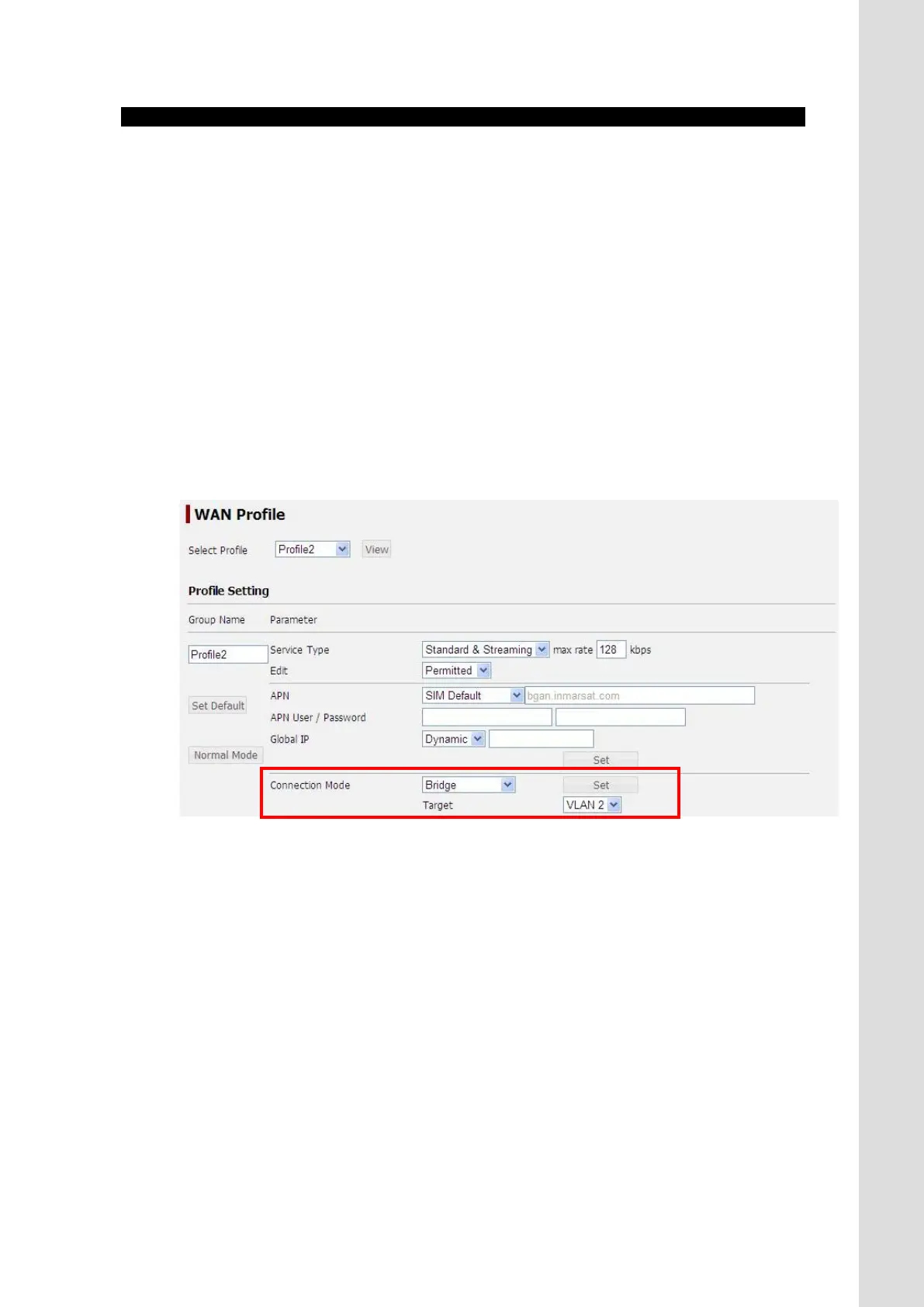Appendix I How to connect Bridge Connection
I-3
I.2 Set and Connect JUE-501/JUE-251 (Bridge)
1. Open WAN Profile screen and select a Profile to be set.
2. Set [Connection Mode] in [Advance Mode] to [Bridge]. VLAN selection menu will
appear. Select a VLAN and click [Set] button.
In Bridge mode, following menus are unavailable.
・Packet Detect Activate
・WAN Filter
(Packet Filter/MAC Filter works properly. However the MAC filter is not
adapted to the Framed Route subnet because it is adapted to the terminals
connected to the User LAN directly.)
・VPN
・Secondary Service
・SMS Remote Activate in Bridge mode
Fig.I.2 WAN Profile screen(Bridge)
3. Open LAN screen and set the VLAN selected in the step 2. As an example, here we
set VLAN2 and assign Port3 for the VLAN2.
* An attempt to connect disabled VLAN (VLAN=Disable) to the internet will fail.
Even when the VLAN has been enabled, communication between LAN (PC) and
the internet is unavailable when no port has been assigned to the VLAN.