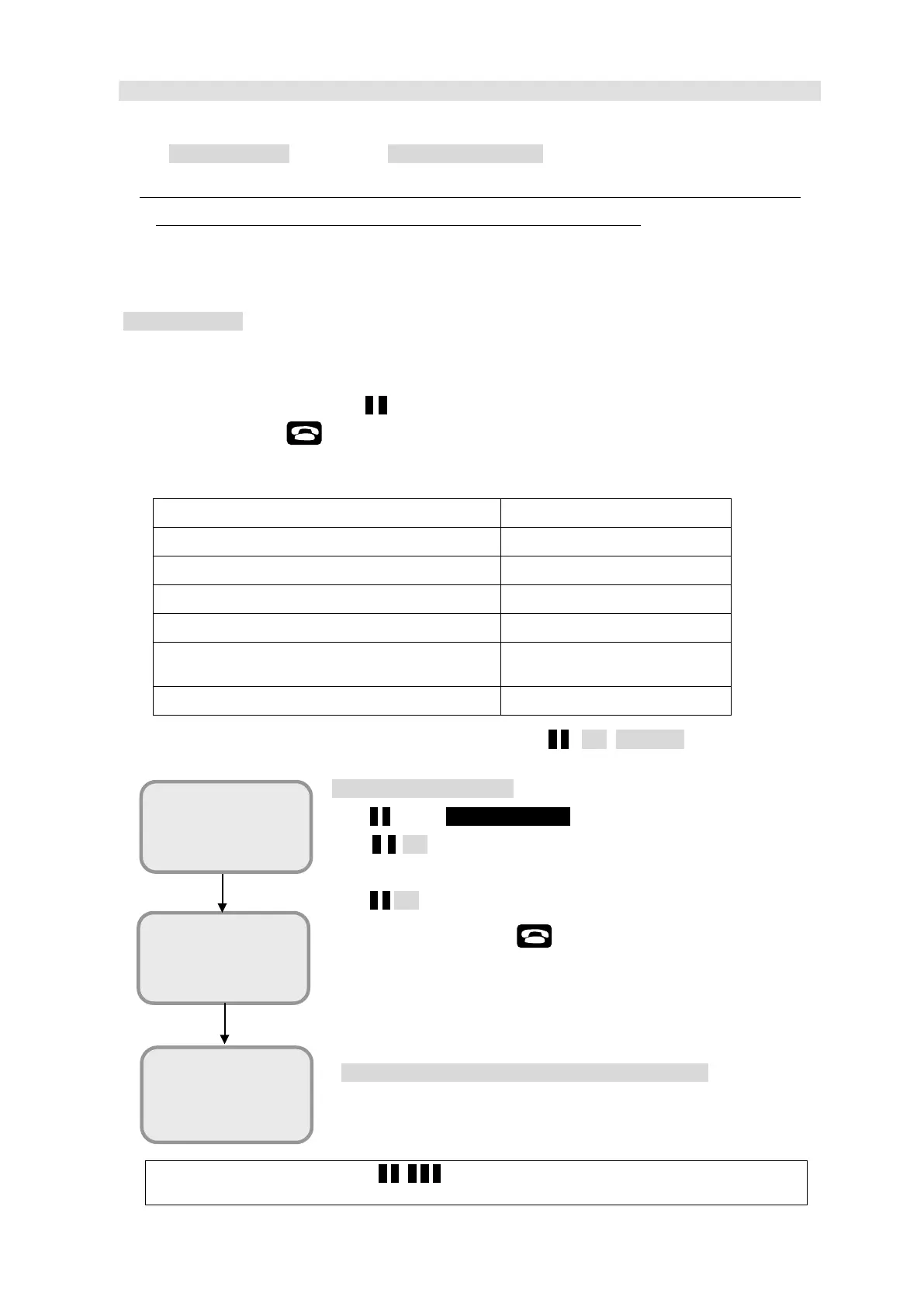5. How to use the telephone/FAX
5-14
5.1.7 Forwarding a call from Handset to terminal telephone
JUE-501/JUE-251 has two ways to pass a call to the terminal telephones which connected to BDE.
One is Quick Forwarding and another is Announced Forwarding.
* Quick Forwarding is unavailable when Multi-Voice Function is enabled. In that case, use
Announced Forwarding. About Multi-Voice Function, refer to Appendix J.
To forward a call to outside call automatically, refer to [6.5.2.3 Set Telephone Supplementary Service
(p6-40)] or [7.9.2.3 Suppl. setting (p7-50)].
Quick Forwarding
Quick Forwarding forwards an outside call to local terminals connected to the BDE without any
talk on internal call.
To use Quick Forwarding, press * * and the extension number during the communication. Press
the On hook button ( ) or place the Handset on the cradle, after you heard the beep tone.
Extension numbers of the JUE-501/JUE-251 are designated as follows.
Table 5.1.9 Allocated Extension Number
Device Allocated number
Handset 000
TEL1~TEL6 001~006
All TEL ports and Handset 099
ISDN (Set PBX-MN. Refer to p6-43.) 401
IPTEL1~IPTEL9
(Release software at end of 2013 will support)
501~509
All 999
Example) Terminal telephone connected with TEL port 1…..* * +001+[On-hook]
To cancel forwarding mode, press *
*+*
*
*.
Forwarding mode will be cancelled and return to [on communication status]
On communication screen
Press * * and the extension number(to be transferred).
Press * * 001 to transfer to the terminal telephone connected with
TEL 1 port.
Press * * 401 to transfer the telephone connected with ISDN port.
Press the On hook button ( ) or place the Handset on the cradle,
after you heard the beep tone.
The specified terminal and Handset will ring the same time. To cancel
forwarding, take the call on Handset again.
Forwarding
TEL1
Idle screen (after the call is picked up by destination)
Ring tone sound stops when the forwarded destination picks up the call.
The screen will back to the Idle screen.
HDST-Voice
12m29s
APAC E143.5
14:03 UTC
CS PS READY
