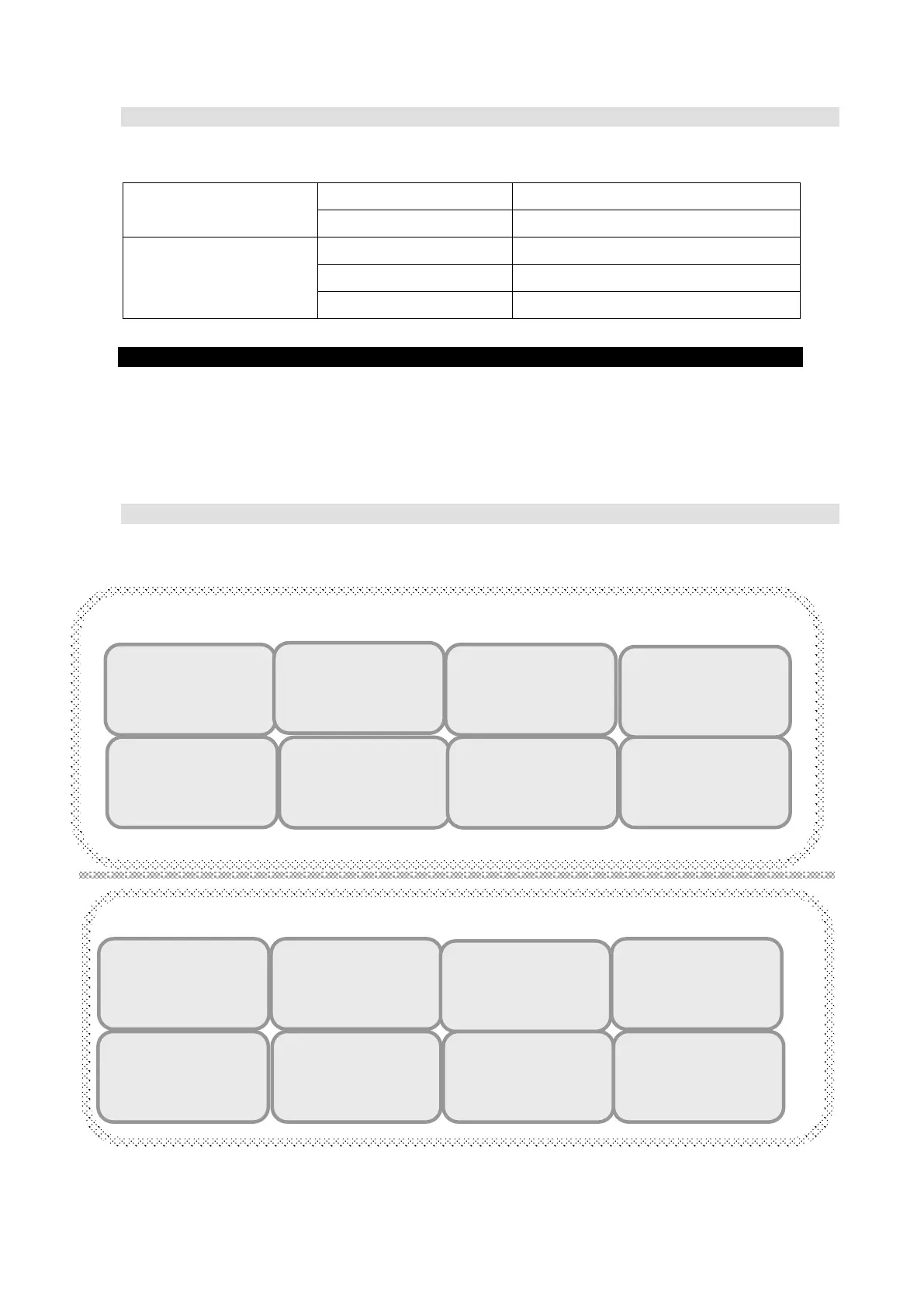3. Appearance
3.5.2 Usage environment
Table 3.5.2 Usage environment
Microsoft Windows XP/ Vista/ 7
Equipment
μ
3.6 Handset menu
On the JUE-501/JUE-251, various menu screens can be displayed and set, from Handset.
Guest User
*1)
cannot utilize the menus of Admin User
*2)
.
*1)
Guest User: General user
*2)
Admin User:User who is authorized to make settings of the JUE-501/JUE-251.
Handset menu
For more detail, refer to [7. Handset Menu System](p7-1).
Displays JUE-501/JUE-251 status and of communication status(For all user)
Changes JUE-501/JUE-251 status and communication status (For Admin user only)
Fig. 3.6 Handset menus (Classified by user authority)
(Displays Redial
number list and makes a
call with it)
Status
(Displays internal status
for carry out
communication)
Internal
(Make an internal call)
(Displays detailed
Information of JUE-501/
251 and Alarm history)
(Selects satellite, and
displays spot beam No.)
(Registers Speed Dial
Number to the Handset and
terminal telephone)
(Setup each port)
(Setups the basic
operation of BDE)
(Displays menu list for
the ADMIN user)
(Registers users and
restricts them)
(Sets automatic
disconnection of
communication)
(Setup the telephony
including auto answer and
supplementary service)
(Sets SIM card-use
operation)
SMS
(Reads/creates/sends/
deletes SMS)
Default
(Resets to the factory
default)
(Displays Call logging
history)
