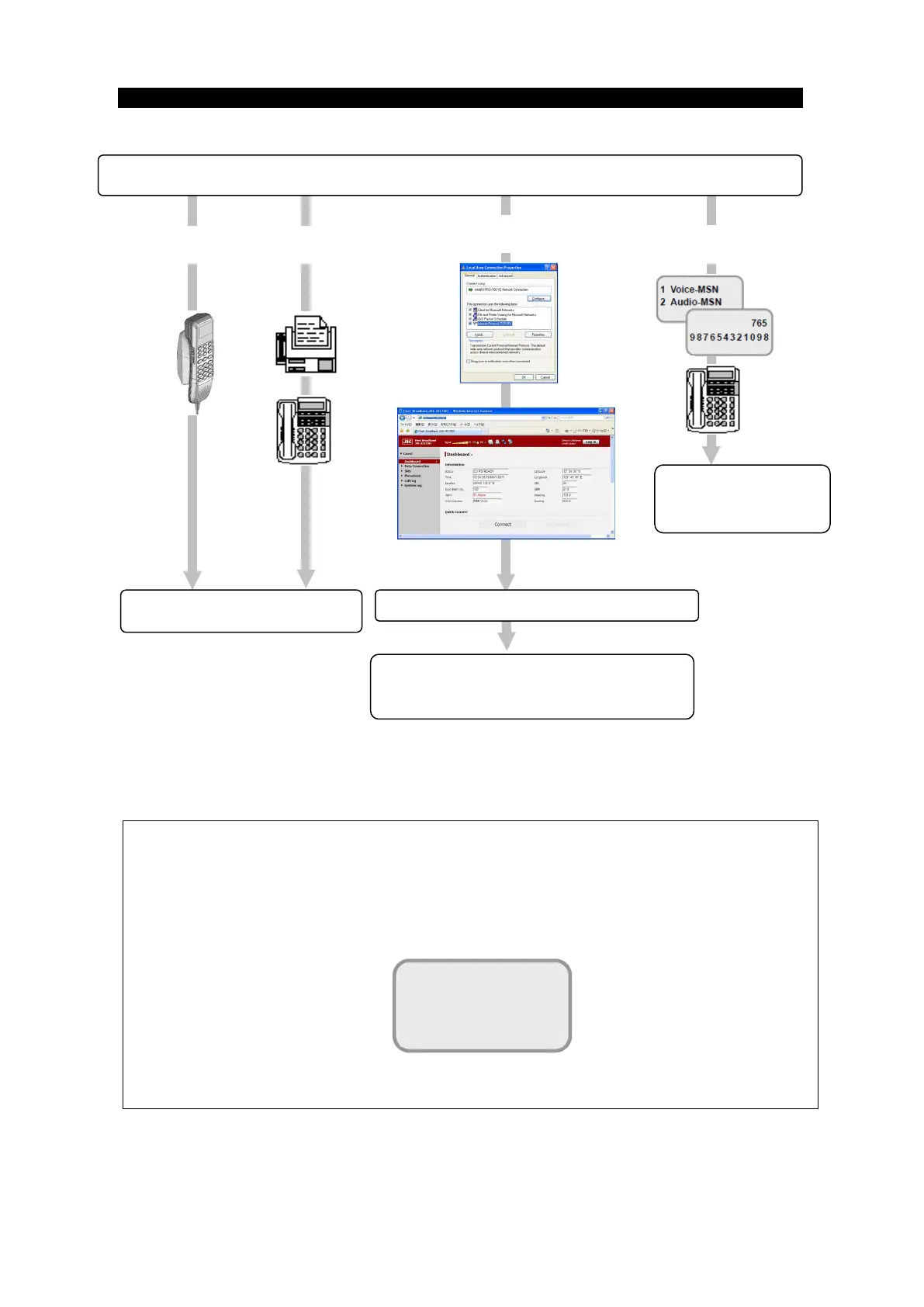4-10
Using ISDN port
4.2 Initial setting for communication
Setting flow
Fig. 4.2a Setting flow
NOTE
Following screen pops-up for a moment and returns to previous action
operation/entering is carried out from Handset.
Fig. 4.2b Setting error screen
Handset
Go to Chapter5 (p5-1)
How to use the telephone/FAX
Go to Chapter6 Web Menu System (p6-1)
Ethernet port
ISDN port
Mode setting of Guest and Admin (Chapter 4.2.1, p4-11)
G
G
o
o
t
t
o
o
S
S
u
u
b
b
s
s
e
e
c
c
t
t
i
i
o
o
n
n
6
6
.
.
4
4
.
.
2
2
C
C
o
o
n
n
n
n
e
e
c
c
t
t
t
t
o
o
t
t
h
h
I
I
n
n
t
t
e
e
r
r
n
n
e
e
t
t
(
(
p
p
6
6
-
-
1
1
5
5
)
)
