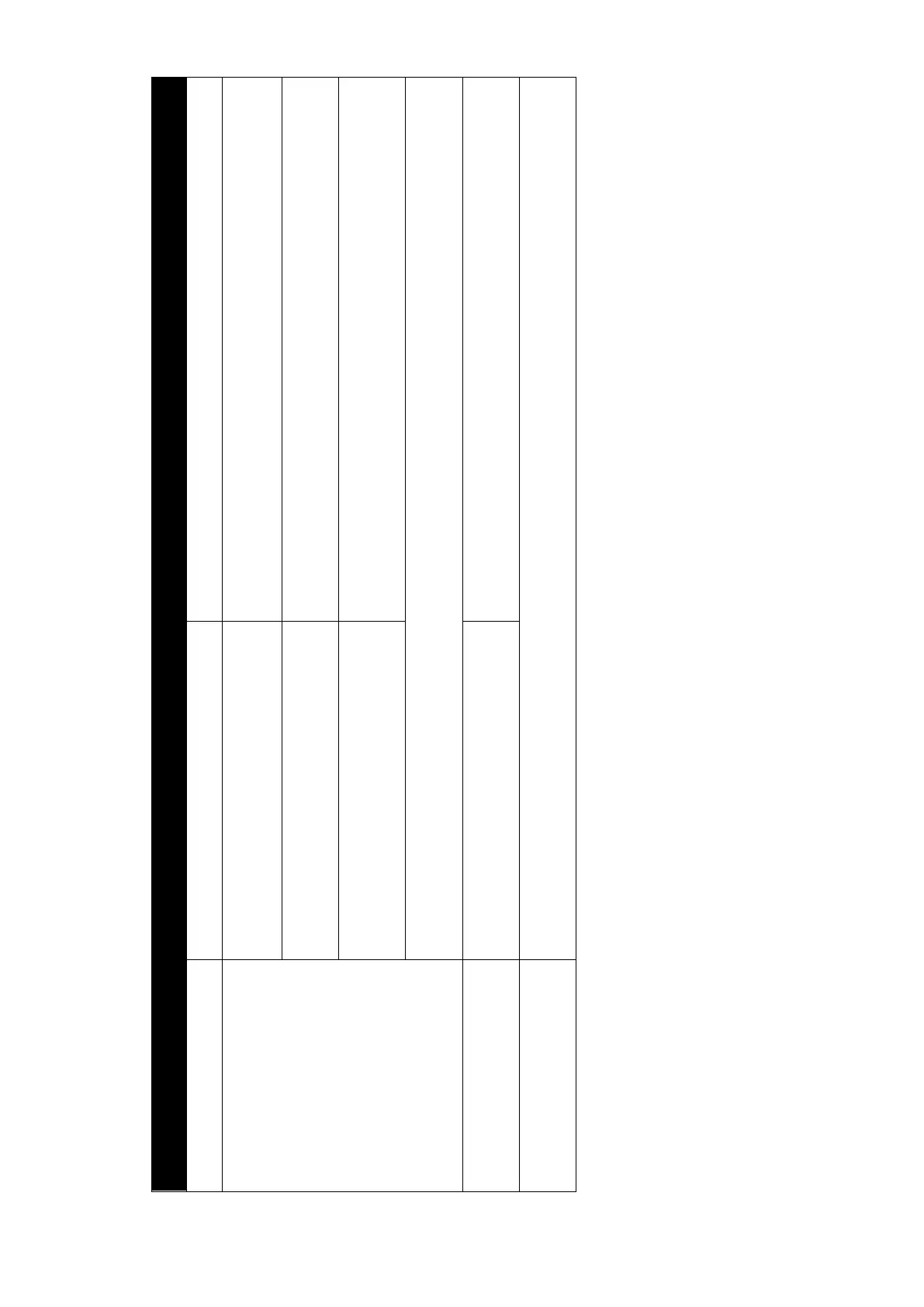Appendix N Trouble shooting and FAQ
N-10
N.9. ISDN
Problem (P) Possible cause Confirmation item
Communication is impossible
Cable is not connected.
Check that the main unit
and the communication terminal are connected
correctly. Check also that the power is supplied.
Communication is occupied by another port. Check that communication is not being carried out by another TEL port.
Check also that the telephone set is properly on-hooked.
The # button is not pressed following the
destination number.
When originating a call using a ISDN
port, press the # button following the
destination dial number.
If the problem is not solved with above countermeasures, tu
rn OFF and ON the power source of main unit to reboot
JUE-501/JUE-251.
Communication is impossible
with specific destination.
System failure Ask your service provider.
The line can not be disconnected
by on-hook.
Turn OFF and ON the power switch of main unit to reboot.
