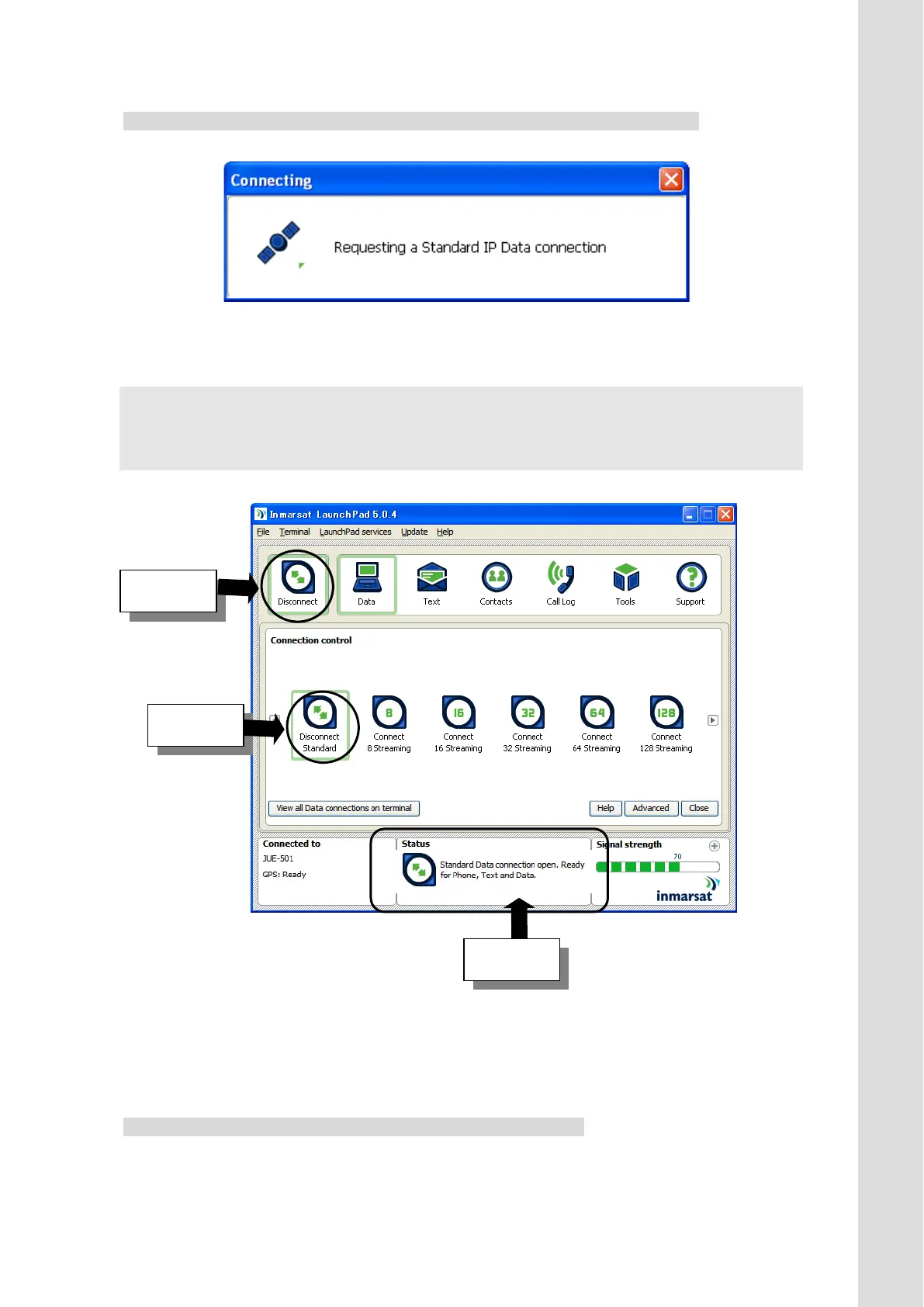Appendix L Use Launchpad
L-5
[Connecting] screen is displayed during Standard IP Data connection is requesting.
Fig.L.3.1c [Connecting] window
3. If connection is succeeded, [Connect] icon is changed to [Disconnect], [Connect Standard] icon
is changed to [Disconnect Standard], and text of [Status] column is changed to [Standard Data
connection open...].
Fig.L.3.1d [Connection control] window (connection succeeded)
[Connecting to Internet]
Standard Data connection is established. Use your desirable tool.
Changed
Changed
Changed
