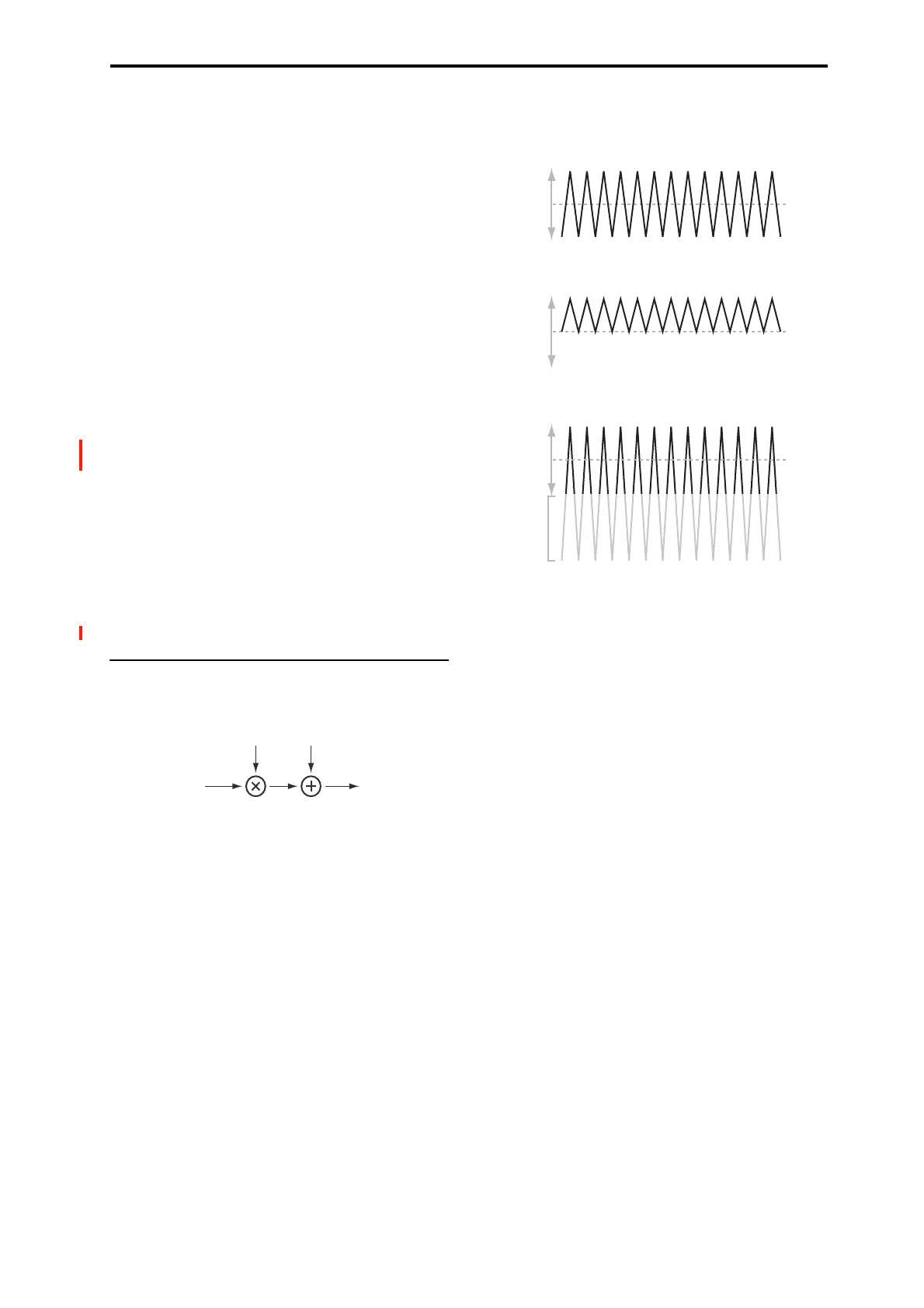PROGRAM > AMS Mixer/Common KeyTrack 6–1: OSC 1 AMS Mix
91
Muting individual Wave Sequence steps with
SW1
You can use AMS Mixers in conjunction with the AMS
outputs of Wave Sequences. For instance, you can use SW1
to turn one or more steps of a Wave Sequence on or off. To
do this:
1. In the Oscillator which uses the Wave Sequence, set
an AMS Mixer to Amt A*B.
2. In the AMS Mixer, set AMS A to Wave Sequence
AMS Output 2.
In the same AMS Mixer:
3. Set AMS B to SW1.
4. Set AMS A Amount to 0.
5. Set AMS B Amount to +99.
Now, SW1 will “gate” Wave Sequence AMS Output 2.
Next, in the Wave Sequence:
6. For the step(s) you’d like to mute, set the AMS Output
2 to +127.
Leave all other steps set to 00.
Back in the Oscillator which uses the Wave Sequence:
7. Set the Amp AMS source to the AMS mixer you set up
in step 1, above.
8. Set the AMS Intensity to -99.
Now, when SW1 is On, the steps you set up in (6) will be
muted.
When SW1 is Off, they’ll sound normally.
Offset
AMS Mixer, Type = Offset
This simple processor adds a constant positive or negative
offset to an AMS source, and also allows you to double the
gain. Among other things, you can use this to convert a
bipolar AMS source (both negative and positive) to a
unipolar source (positive only), or vice-versa.
AMS A [List of AMS Sources]
This selects the AMS source to be offset.
For a list of AMS sources, see “Alternate Modulation Source
(AMS) List” on page 901.
AMS A Amount [–199…+199]
This controls the basic level of AMS A.
+199 doubles the original signal level, while –199 doubles
the level and inverts the phase. The values are clipped only
at the output; internally, they can be greater than the normal
range of –99 to +99.
AMS A Offset [–199…+199]
This controls the amount of offset for AMS A.
Setting Offset to +199 shifts an AMS input of –99 all the
way to +99. In conjunction with high Amount values, this
can be useful for creating clipped shapes, such as shown in
the last of the “AMS Mixer Offset examples,” above.
AMS Mixer Offset examples
Tips for using Offset
Converting from bipolar to unipolar
You can use the Offset function to convert a bipolar AMS
source (both negative and positive), such as an LFO, to a
unipolar signal (positive only). To do so:
1. Select the LFO as the AMS A input.
2. Set the AMS A Amount to 50.
This cuts the overall level of the LFO in half, so that instead
of swinging between –99 and +99, it only swings between –
50 and +50.
3. Set the AMS A Offset to 50.
This shifts the LFO signal up, so that it now swings between
0 and +99.
Converting from unipolar to bipolar
Similarly, you can convert a unipolar AMS source (positive
only), such as a knob, joystick, etc., to a bipolar signal (both
negative and positive). To do so:
1. Select the AMS source as the AMS A input.
2. Set the AMS A Amount to +199.
This doubles the overall level of the AMS source, so that
instead of ranging from 0 to +99, it now goes from 0 to
+199.
3. Set the AMS A Offset to -100.
This shifts the AMS signal down, so that it ranges from -99
to +99.
+99
0
–99
Offset = +50, Amount = 50
+99
0
–99
Offset = –99, Amount = +199
Clipped
t Output
+99
0
–99
