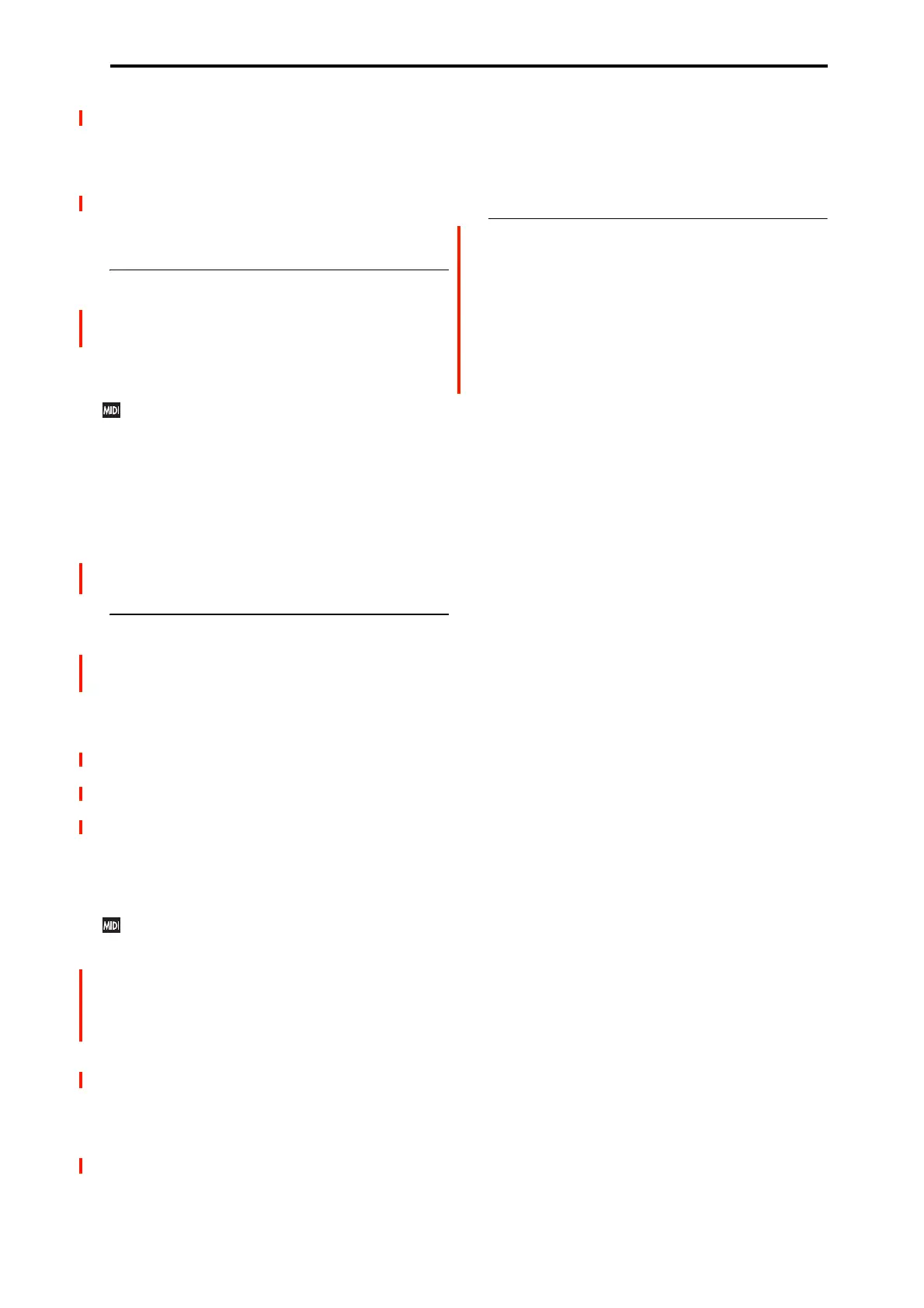PROGRAM > AL-1: Amp 6–1: Amp/Driver
163
AMS [List of AMS Sources]
This selects an AMS modulation source to control the Low
Boost amount. For a list of AMS sources, see “Alternate
Modulation Source (AMS) List” on page 901.
Intensity [–99…+99]
This controls the depth and direction of the AMS modulation
for Low Boost.
6–1b: Amp Level
Amp Level [0…127]
This controls the basic volume level of the AL-1, before
keyboard tracking, velocity, and other modulation.
MIDI and volume
You can control the Program’s overall volume via MIDI
using both Volume (CC#7) and Expression (CC#11).
When used one at a time, the two controllers work in
exactly the same way: a MIDI value of 127 is equal to the
Amp Level setting, and lower values reduce the volume.
If both CC#7 and CC#11 are used simultaneously, the one
with the lower value determines the maximum volume,
and the one with the higher value scales down from that
maximum.
This is controlled on the global MIDI channel (GLOBAL
1–1a).
6–1c: Pan
Pan [Random, L001…C064…R127]
This controls the stereo pan of the EXi. A setting of L001
places the sound at the far left, C064 in the center, and R127
to the far right.
When Filter Routing is set to Parallel, the two filters can be
panned separately (see “Pan” on page 156) and the AL-1 can
create a stereo output. In this case, Pan steers the stereo
image while maintaining the relative volumes of the AL-1’s
left and right outputs. For instance, as you move Pan to the
right of center, the AL-1’s left output will start to move to
the right side, until at R127 both the left and right outputs
sound entirely in the right channel.
When this is set to Random, the pan position will be
different for each note-on.
You can also control pan via MIDI Pan (CC#10). A
CC#10 value of 0 or 1 places the sound at the far left, 64
places the sound at the location specified by the Pan
parameter, and 127 places the sound at the far right.
This is controlled on the global MIDI channel (GLOBAL
1–1a).
Note: You can select Random pan only from the on-screen
UI, and not from MIDI.
AMS [List of AMS Sources]
This selects an AMS source to modulate Pan. For a list of
AMS sources, see “Alternate Modulation Source (AMS)
List” on page 901.
Intensity [–99…+99]
This controls the depth and direction of the AMS modulation
for Pan.
For example, if Pan is set to C064 and AMS is set to Note
Number, positive (+) intensities will cause the sound to
move toward the right as you play higher than C4, and
toward the left as you play lower than C4.
Negative (–) intensities will have the opposite effect.
v
6–1: Page Menu Commands
• Compare →p.112
• Write Program →p.112
• Exclusive Solo →p.113
•PAGE →p.126
•MODE →p.126
