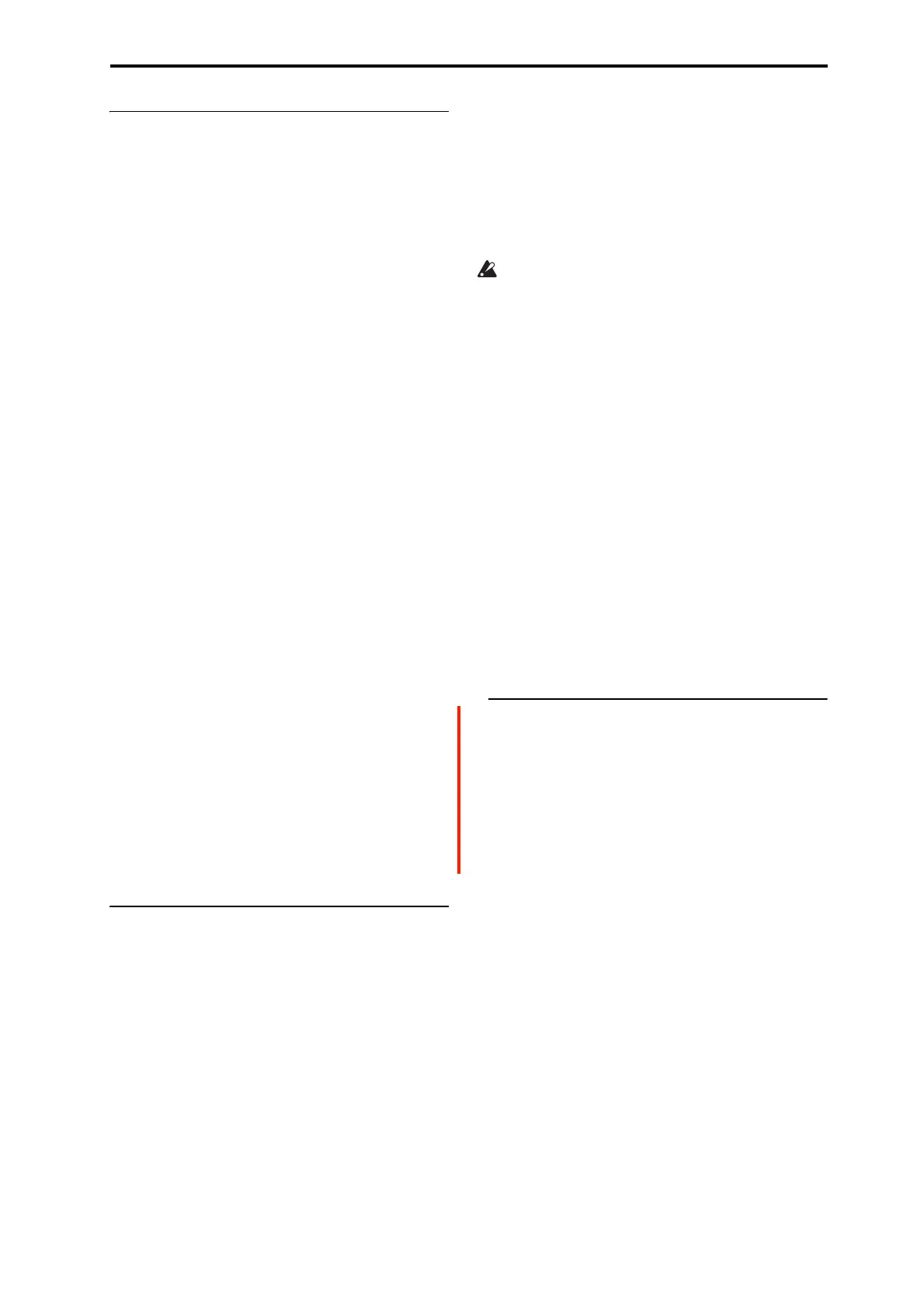PROGRAM > CX-3: Amp, V/C, Rotary Speaker 7–2: Rotary Speaker
201
7–2d: Rotor
The rotor carries the low frequencies of the Rotary Speaker.
Its parameters are identical to those of the Horn, above.
Fast Speed [000…100]
This specifies the speed of the Rotor when the Speed Switch
is set to Fast.
Slow Speed [000…100]
This specifies the speed of the Rotor when the Speed Switch
is set to Slow.
Acceleration [000…100]
This sets how long it takes the Rotor to change from the
Slow speed to the Fast speed.
Deceleration [000…100]
This sets how long it takes the Rotor to change from the Fast
speed to the Slow speed.
Start Acceleration [000…100]
This sets how long it takes the Rotor to come up to speed
after the Mode Switch has changed from Stop to Rotate.
Stop Deceleration [000…100]
Specifies the time it will take for the Rotor to actually come
to rest after rotation is switched off.
This sets how long it takes the Rotor to come rest after the
Mode Switch has changed from Rotate to Stop.
Mic Distance [000…100]
This adjusts the distance between the Rotor and its
microphones. Lower values bring the mics closer to the
speaker.
Mic Spread [000…100]
This adjusts the distance between the two Rotor
microphones, to widen the stereo field. Higher values
increase the stereo effect.
Stop Phase [degrees] [Free, -180…+180]
This determines where the Rotor will land when the Mode
Switch is set to Stop. For more details, see “Stop Phase
[degrees],” above.
7–2e: Balance and Speaker Simulator
Horn/Rotor Balance [Rotor, 1…99, Horn]
This sets the output balance between the high frequencies of
the Horn and the low frequencies of the Rotor.
Speaker Simulator [Off, On]
This enables and disables modeling of the speaker tone.
Note: The Speaker Simulator may still affect the tone even
when the Rotary Speaker is turned off, depending on the
setting of the Rotary Speaker Off Output parameter. For
more information, see “Rotary Speaker Off Output” on
page 199.
Speaker Type [CX-3, Natural, Natural + Direct,
Resonant, Resonant + Direct,
Bright, Bright + Direct]
Speaker Type only appears when the Amp/VC/Rotary
Mode is set to Custom (see “Amp/VC/Rotary mode” on
page 187). This selects the model used for the Speaker
Simulator, and can have a significant effect on the overall
tone—particularly noticeable at fast rotary speeds.
Important: Some Speaker Types have sharp resonances
in their frequency responses which may cause higher
volumes with specific notes and drawbar settings. If the
volume is already high, this can cause clipping at the
outputs. If this happens, simply turn down the Output
Level in the Main Output section on the
Amp/Vibrato/Chorus page.
CX-3: This is the same as the original CX-3 speaker
simulator.
Natural: This is based on new analysis of a classic vintage
rotary speaker.
Natural + Direct: This is similar to Natural, but with a bit
of the direct signal mixed back in - resulting in greater
extension of both high and low frequencies.
Resonant: This has more mid-frequency bite than Natural,
similar to a popular rotary speaker effects pedal.
Resonant + Direct: Similar to Resonant, but with a bit of
direct signal mixed in (see Natural + Direct above).
Bright: Based on Natural, but with less high-end roll-off
for a brighter sound.
Bright + Direct: Like Bright, but with a bit of direct signal
mixed in (see Natural + Direct above).
v
7–2: Page Menu Commands
• Compare →p.112
• Write Program →p.112
• Exclusive Solo →p.113
•PAGE →p.126
•MODE →p.126
