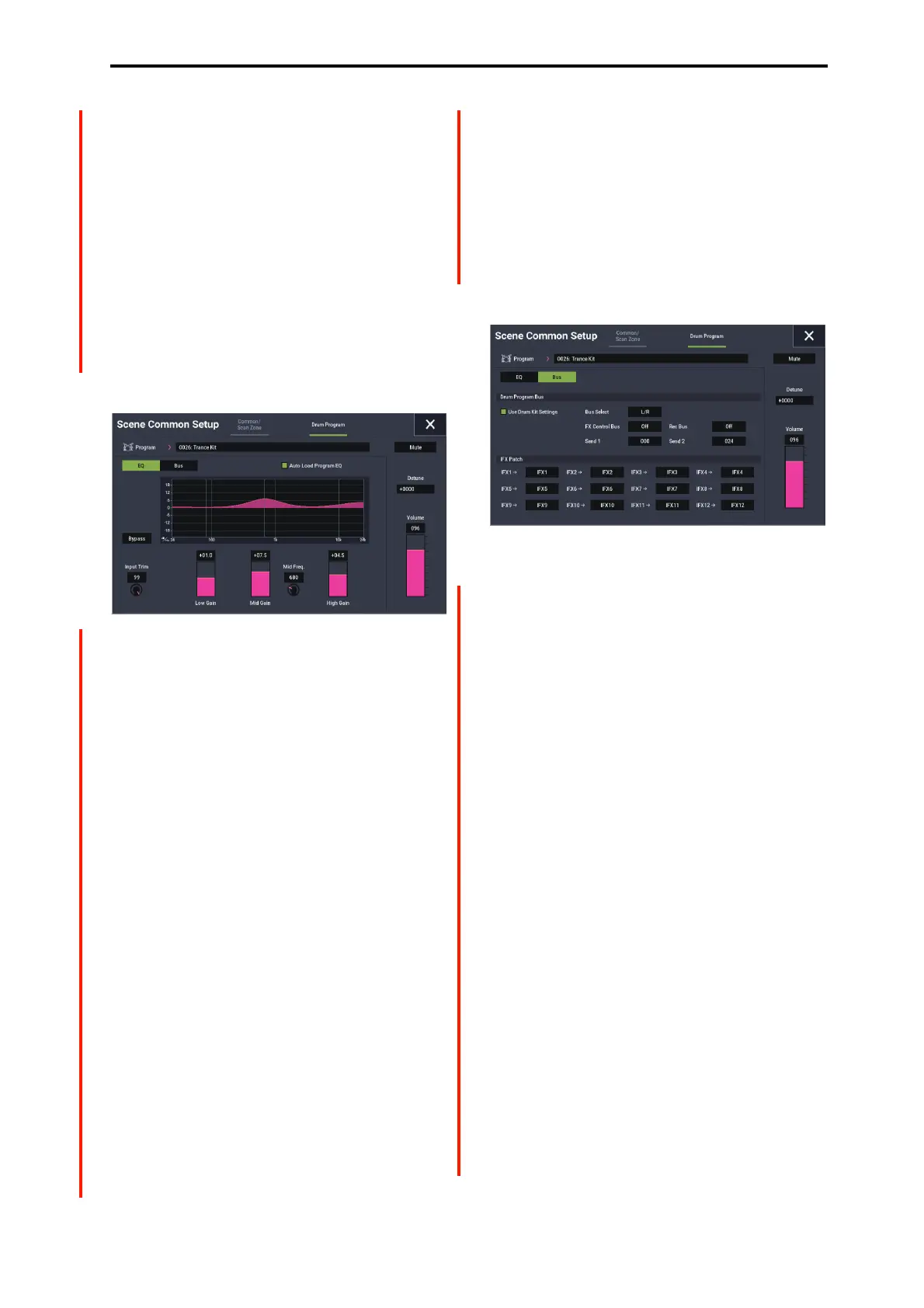PROGRAM > Home 0–6: ARP DRUM
17
Off: With the DRUM function turned on (the LED will
blink), the drums will start playing when a note-on is
received (such as when you play a key). The drums will stop
playing at note-off (when you release your fingers from the
keys).
On: With the DRUM function turned on (the LED will
blink), the drums will start playing when a note-on is
received (such as when you play a key). The drums will also
keep playing after note-off (when you release your fingers
from the keys). The drums will stop playing when the
DRUM function is turned off (the LED will go dark).
Use Latch Button: Turning the LATCH function off/on will
turn this feature off or on, as shown above.
Drum Program:
EQ
This 3-band EQ is dedicated to the Drum Track Program,
and is completely separate from the main Program’s EQ.
Auto Load Program EQ [On, Off]
On (checked): When you change the drum track Program,
the new Program’s EQ values will be copied automatically.
This setting is the default.
After the Program is loaded, you can still edit the EQ
settings as desired.
Off (unchecked): Newly selected Drum Track Program’s
EQ settings will not replace the current EQ settings. Use this
if you’ve edited the EQ settings, and want to keep them
constant while listening to different Drum Track Programs.
Bypass [On, Off]
When Bypass is checked, all of the EQ will be disabled,
including the Input Trim.
Bypass can be convenient for comparing the results of the
EQ with the original signal.
Input Trim [00…99]
This controls the volume level going into the EQ. The setting
corresponds with the volume, so that a value of 50 equals a
volume of –6 dB and a value of 25 equals a volume of –12
dB.
High settings of the Low, Mid, and High Gain controls can
cause substantial increases in the overall level. You can
compensate for this by turning down the input trim.
Low Gain [–18.0…+18.0dB]
This controls the gain of the 80Hz Low Shelf EQ, in
increments of 0.5dB.
Mid Gain [–18.0…+18.0dB]
This controls the gain of the Mid Sweep EQ, in increments
of 0.5dB.
Mid Frequency [100Hz…10.00kHz]
This sets the center frequency for the Mid sweep EQ.
High Gain [–18.0…+18.0dB]
This controls the gain of the 10kHz High Shelf EQ, in
increments of 0.5dB.
Bus
These parameters control the output and effects routing for
the Drum Track Program.
Use Drum Kit Settings [Off, On]
On (checked): Drum Kits can have different Bus Select, FX
Control Bus, Send 1, and Send 2 settings (Global 5–3b) for
each key. When Use Drum Kit Settings is On, these per-
key settings will be used. You can use this to apply
individual insert effects to specific drum instruments, or to
send specific drum instruments to individual outputs.
Tip: Most of the factory Drum Kits use standard Bus Select
settings, as detailed below:
Snares → IFX1
Kicks → IFX2
Toms → IFX3
Cymbals → IFX4
Percussion, etc. → IFX5
For flexibility in assigning the sounds to different IFX
busses, you can use the “IFX Patch” parameters, below.
Off (unchecked): The Bus Select, FX Control Bus, Send1
(to MFX1), Send2 (to MFX2) settings will be used. All
drum instruments will be sent to the specified bus.
Bus Select [L/R, IFX1…12, 1…4, 1/2…3/4, Off]
This specifies the output bus for the Drum Track Program.
L/R: The Program will go to the L/R bus. This is the default
setting.
IFX1…12: The Program will go to the specified IFX bus.
1…4: The Program will be routed in mono to the specified
AUDIO OUTPUT (INDIVIDUAL).
1/2…3/4: The Program will be routed in stereo, using the
Pan setting, to the specified AUDIO OUTPUT
(INDIVIDUAL) pair.
