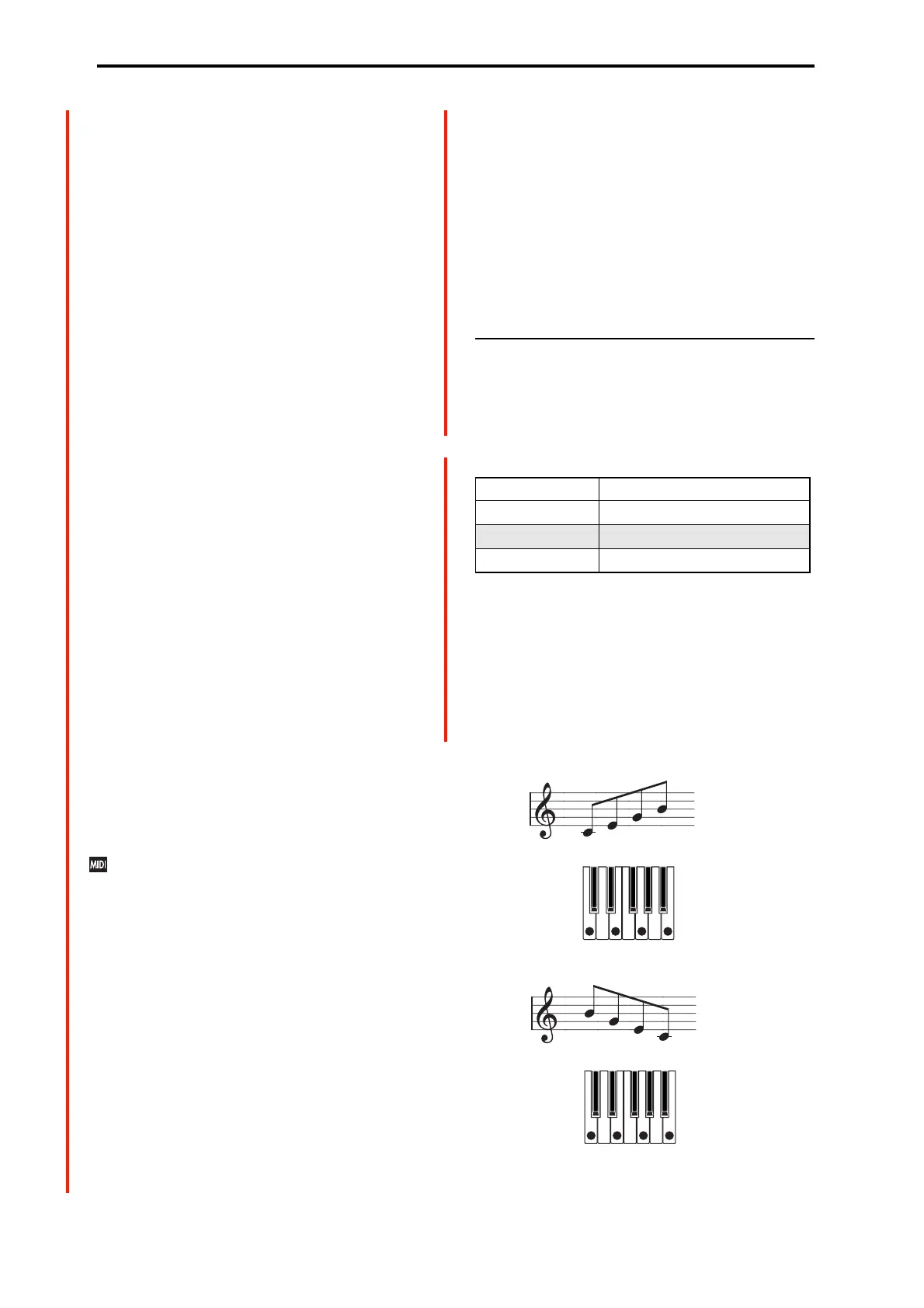PROGRAM mode: HD-1
18
Off: The Program will not go to any of the outputs directly.
You can use this to route the sound completely through the
MFX. Use Send1 (to MFX1) and Send2 (to MFX2) to
specify the send levels.
FX Control Bus [Off, 1, 2]
This sends the output of the Drum Track Program to an FX
Control bus (two-channel stereo FX Ctrl 1 or 2).
Use the FX Control busses when you want a separate sound
to control the audio input of an effect. You can use two FX
Control busses (each is a two-channel stereo bus) to control
effects in various ways.
For more information, please see “FX Control Buses” on
page 733.
Rec Bus [Off, 1…4, 1/2, 3/4]
These settings send the output of the Drum Track Program to
the REC busses (four mono channels: 1, 2, 3, 4).
The REC busses are dedicated internal busses for recording,
used for sampling in the various modes or for recording
audio tracks in SEQUENCER mode.
For more information, see “REC Bus” on page 102.
Off: The signal will not be sent to a REC bus. This is the
default.
1…4: The Drum Program will be sent, in mono, to the
corresponding REC bus. The Pan setting will be ignored.
1/2, 3/4: The Drum Program will be sent in stereo to the
selected pair of REC busses. The drum program is sent to a
stereo pair, either channels 1 and 2, or 3 and 4.
Send 1 [000...127]
Send 2 [000...127]
This sets the level for the drum track output signal sent to the
master effect.
“Send 1” sends the signal to master effect 1.
“Send 2” sends the signal to master effect 2.
When IFX1–12 are configured in “Bus Select”, the send
level to the master effect is set in “Send 1” and “Send 2” (8–
2a), which comes after IFX1–12 in the signal chain.
“Send 1” can be controlled by CC#93, and “Send 2” can
be controlled by CC#91.
IFX Patch
As noted above, Drum Kits can have different Bus Select
settings for each key, as set on the Global P5–3 Voice
Assign/Mixer page. Since the Drum Program shares the
effects with the main Program, these routings may or may
not make sense; for instance, while the Drum Program may
have originally had a compressor in IFX1, the main Program
may have a vocoder.
This group of parameters lets you re-direct the Drum
Program’s individual Bus Select settings. Continuing from
the above, if some of the keys were set to go to IFX1, you
can route them to an unused IFX instead - maybe IFX9, for
instance. Add a compressor in IFX9, and you’re now good to
go.
See “Use Drum Kit Settings,” above, for notes on the typical
routings for the factory Drum Kits.
This section appears only if Use Drum Kit Settings is On.
Note also that if the Drum Kit doesn’t use routing to the IFX
busses, these parameters will have no effect.
IFX1 [L/R, IFX1…12, 1…4, 1/2…3/4, Off]
This re-route the Drum Program sounds assigned to IFX1,
and re-routes them to the selected bus.
IFX2…12 [L/R, IFX1…12, 1…4, 1/2…3/4, Off]
These work the same as “IFX1,” above.
Note: If you want to return the drum kit to its previous state,
change these settings to IFX1=IFX1, IFX2=IFX2, and so on.
Scene1–4 Setup
Here we configure each of the arpeggiator and drum settings
for each scene.
Arppegio Pattern [P0...P4, A0000...A2047,
B000...B127]
Selects the arpeggio pattern.
Note: A0000–A2047 is also rewritable. Use GLOBAL>
Arpeggio Pattern to create arpeggio patterns.
Example: Preset pattern
The way in which the pattern is played will depend on
settings such as Octave and Sort. P0–P4 in the following
diagrams show how the arpeggio will be played when
Octave is set to 1, and Sort is checked. P4: RANDOM is
only one possibility.
P0: UP
P1: DOWN
Preset/User No Contents
P0...P4 Preset arpeggio patterns
A0000...A2047 Preloaded user arpeggio patterns
B000...B127 User arpeggio patterns
UP
DOWN
