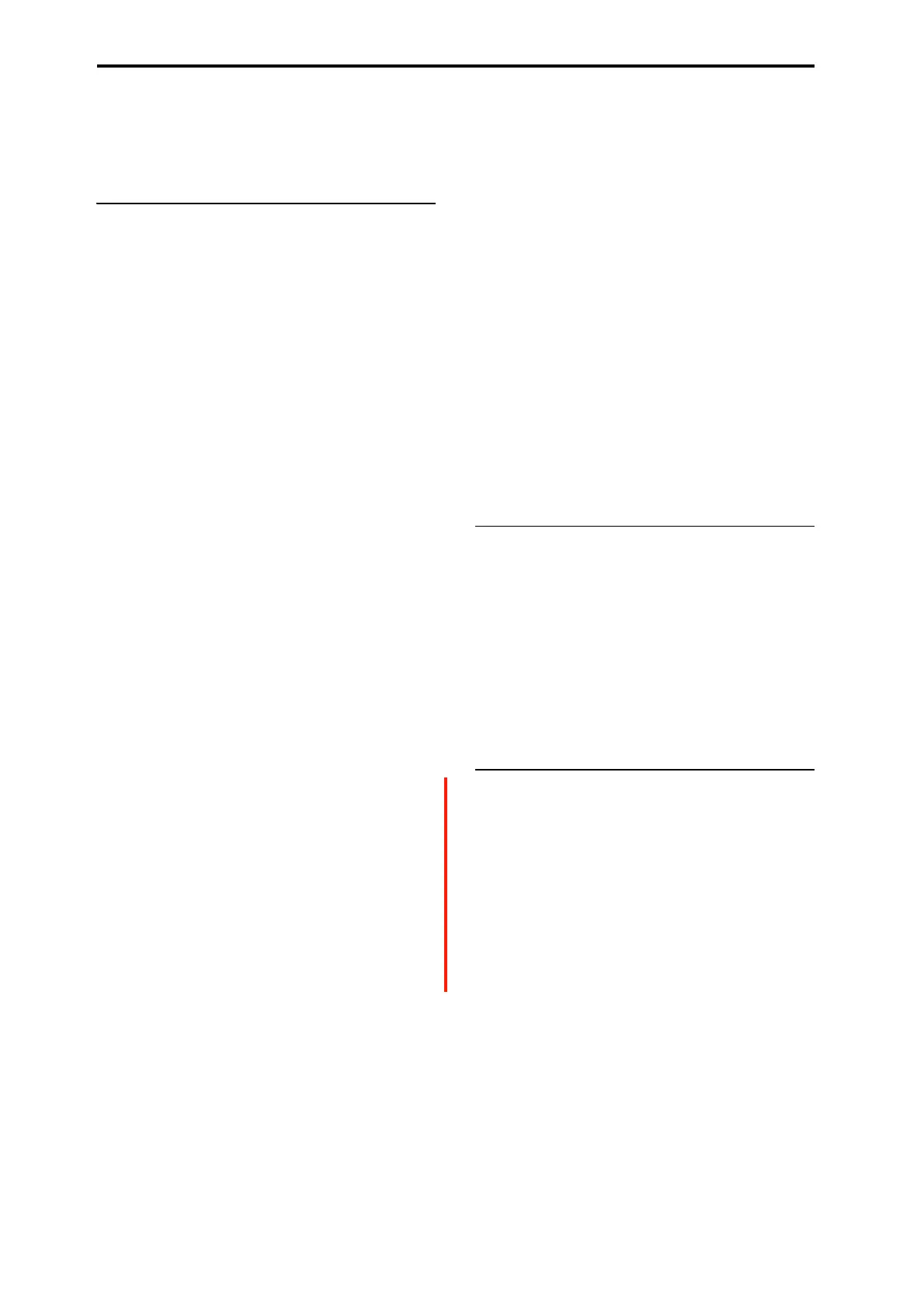EXi: MOD-7 Waveshaping VPM Synthesizer
324
Keyboard Track Parameter Details
The Keyboard Track graphic appears in the Parameter
Details area when any of the Keyboard Track parameters are
selected.
5–3c: Output
These parameters control the overall volume of the PCM
Oscillator.
On [Checkbox]
This mutes and un-mutes the entire oscillator, for quick
comparisons during editing. This parameter is also shown in
the Parameter Details on the Patch Panel.
Note that the oscillator will still use processing power unless
either all MS are set to Off, or the PCM Oscillator is not
connected to anything on the Patch Panel. For more
information, see “Disabling the PCM Oscillator” on
page 320.
Output Level [0…100]
This sets the basic output level of the VPM Oscillator. It is
also shown in the Parameter Details on the Patch Panel.
EG Select [None, EG1…EG9, Amp EG]
This selects any of the 10 EGs to control the Oscillator’s
output level. By default, EGs 1-6 are assigned to VPM
Oscillators 1-6, EG7 is assigned to the PCM Oscillator, and
EG8 is assigned to Filter A Cutoff.
None is the same as if the EG was always at its maximum
level.
Velocity Sens [–100…+100]
This controls the degree to which output level responds to
velocity. Negative settings are useful for creating velocity
crossfades.
Output Level Parameter Details
These items appear in the Parameter Details area when any
of the parameters in the Output section are selected. This
includes On, Output Level, EG Select, and Velocity S ens .
AMS Mode [Add, Multiply]
To calculate the PCM Oscillator’s output volume, the main
Level parameter, Ve l ocity Se n s , Key Tracking, and the
selected EG are always multiplied together. If the value of
any of these is at 0, none of the others has any effect. For
instance, if the selected EG falls to 0, Key Tracking can’t
bring the level back up again.
The AMS Mode parameter determines how AMS
modulation (including Int Mod) interacts with these other
modulators.
Add: AMS is added in after Level, Velo c ity Sens, Key
Tracking, and the EG are multiplied together. This means
that even if one of the main values is at 0, AMS can still
bring up the volume to its maximum.
You can also think of this as having parallel modulation
paths: EG, Key Track, and Velocity Sensitivity on one side,
and AMS on the other.
Expressed mathematically, this is:
Volume = (Level*EG*Key Track*Vel Sens)+AMS.
Multiply: This is the default, and is similar to the way that
most other NAUTILUS Amp modulation works. AMS is
multiplied along with all of the other modulators.
Expressed mathematically, this is:
Volume = Level*EG*Key Track*Vel Sens*(1+AMS).
AMS [List of AMS Sources]
This selects the main modulation source for controlling the
Output Level. For a list of AMS sources, see “Alternate
Modulation Source (AMS) List” on page 901.
Intensity [–100…+100]
This controls the depth and direction of the Output Level
modulation.
AMS Int. Mod [List of AMS Sources]
You can modulate the AMS Intensity from another AMS
source. This selects that source.
Intensity [–100…+100]
This controls the depth and direction of the Intensity Mod
AMS. The result is summed with the main AMS 1 Intensity
to produce the final Output Level modulation amount.
5–3d: Parameter Details
The Parameter Details area shows information for the
selected item, including explanatory graphics and AMS
modulation routings.
• Pitch Modulation appears when any of the Pitch
parameters are selected.
• The Keyboard Track graphic appears in the Parameter
Details area when any of the Keyboard Track parameters
are selected.
• Output Level Modulation appears when any of the
Output parameters are selected.
v
5–3: Page Menu Commands
• Compare →p.112
• Write Program →p.112
• Exclusive Solo →p.113
• Copy VPM Oscillator →p.347
• Swap VPM Oscillators →p.347
• PAGE →p.126
•MODE →p.126
