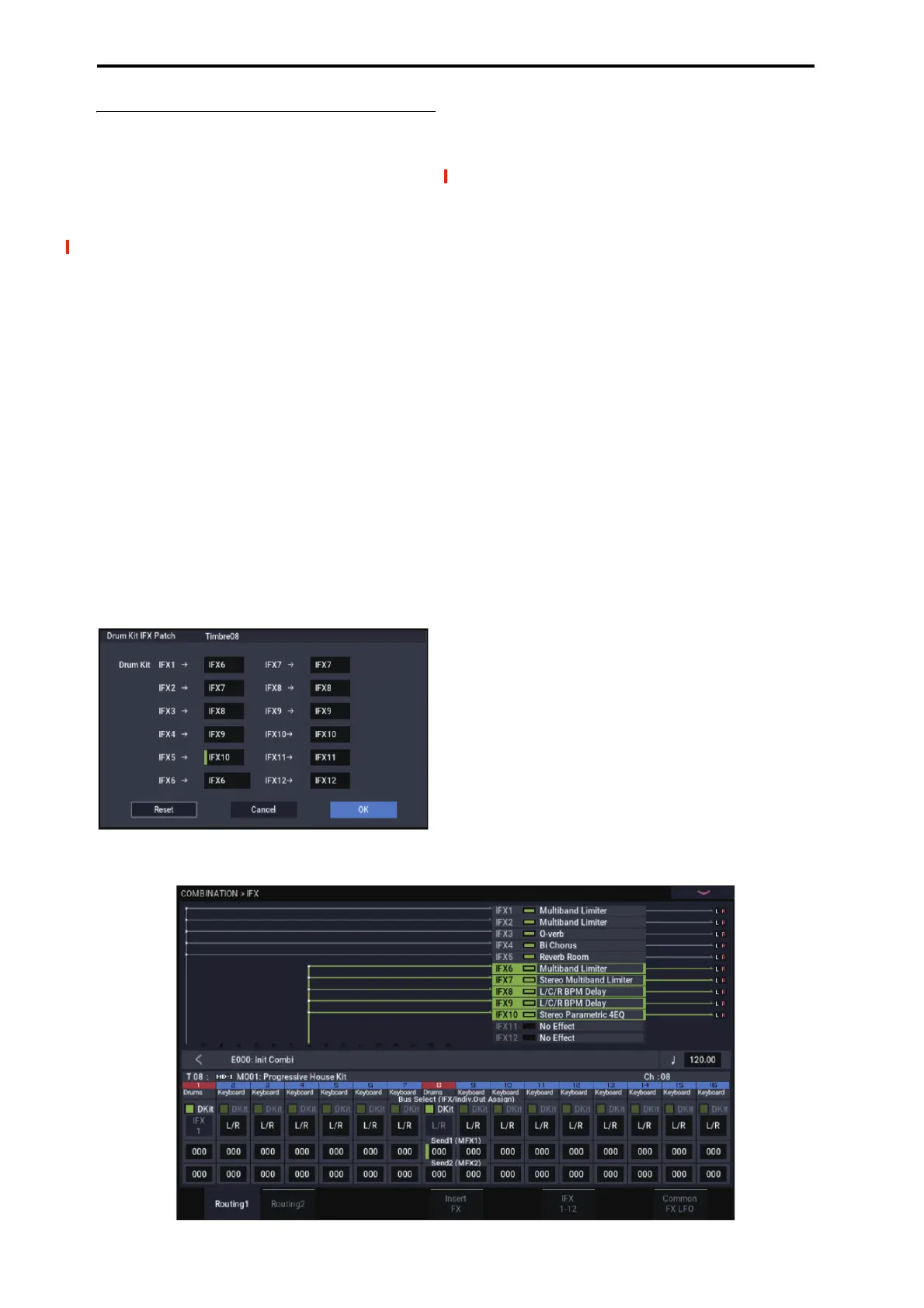COMBINATION mode
422
8–1b: Routing1
Timbre 01 (Timbre Number)
Bus Select (IFX/Indiv. Out Assign) Dkit [Off, On]
You can select this only if the Timbre’s Program is a drum
program (Oscillator Mode Drums). This parameter can also
be edited from the IFX– Routing 2 page.
On (checked): The Bus Select, FX Control Bus, Send1,
and Send2 settings for each key of the selected drum kit will
be used. Check this setting if you want to apply an individual
insert effect to each drum instrument, or to send individual
drum instruments to AUDIO OUTPUT (INDIVIDUAL).
Tip: In most preloaded drumkits, the drum instruments have
the same Bus Select settings according to their type, as
follows.
Snares → IFX1
Kicks → IFX2
Toms → IFX3
Cymbals → IFX4
Percussion, etc. → IFX5
If you want to edit these routings, use the Drum Kit IFX
Patch page menu command.
Off (unchecked): The Bus Select, FX Control Bus, and
Send 1/2 settings will be used. All drum instruments will be
sent to the specified bus.
Bus Select (IFX/Indiv.Out Assign)
[L/R, IFX1…12, 1…4, 1/2…3/4, Off]
This specifies the output bus for the timbre’s program
oscillator. This parameter can also be edited from the IFX–
Routing 2 page.
L/R: Output to the L/R bus.
IFX1…12: Output to the IFX1–12 buses.
1…4: The timbre will be sent in mono to the corresponding
Individual output.
1/2, 3/4: The timbre will be output in stereo according to its
pan setting from the corresponding AUDIO OUTPUT
(INDIVIDUAL) pairs 1/2, 3/4.
Off: The timbre will not be output from the L/R bus, IFX1–
12 buses, or Individual 1–4 buses. Choose the Off setting if
you want the program oscillator output of the timbre to be
connected in series to a master effect. Use Send1 (to MFX1)
and Send2 (to MFX2) to specify the send levels.
Tip: You can create a wide variety of routings by using each
timbre’s Bus Select and the Chain to and Chain settings (5–
5a) that follow the insert effect.
