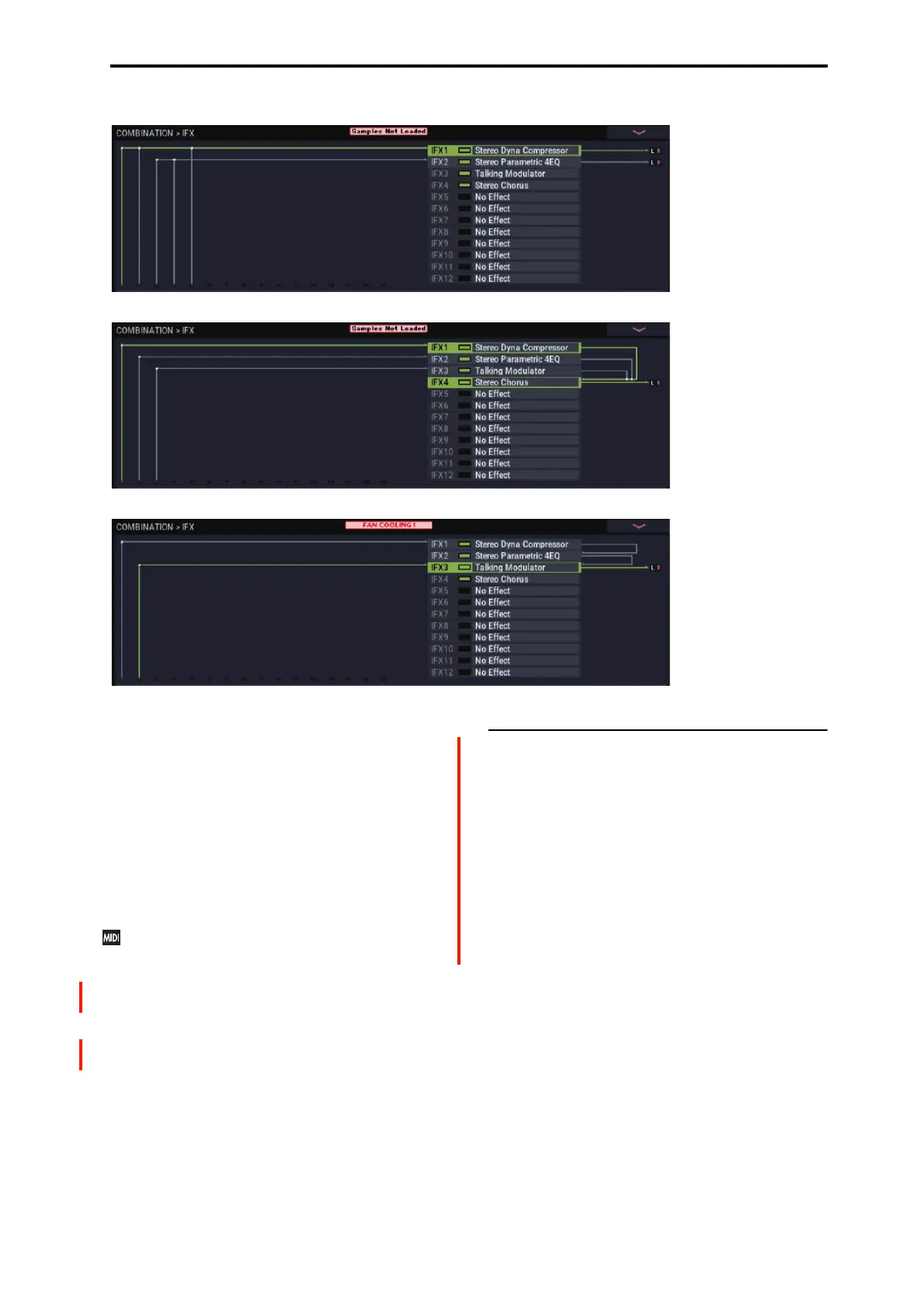COMBINATION > IFX 8–1: Routing1
423
Example: Inserting a single IFX into multiple timbre
Example: Inserting a separate IFX into each timbre, and then inserting an IFX at the final stage
Example: Sharing a portion of a timbre’s IFX chain with another timbre
Send1 (MFX1) [000…127]
Send2 (MFX2) [000…127]
For each timbre, these parameters set the send level to
master effects 1 and 2. These settings are valid when Bus
Select is set to L/R or Off. When IFX 1–12 are selected, the
send levels to master effects 1 and 2 are set by the Send1 and
Send2 parameters of the Insert FX page, after the sound has
passed through IFX1–12.
If Bus Select is set to 1…4 or 1/2…3/4, these settings are
ignored.
Control change CC#93 can be used to control the Send 1
level, and CC#91 to control the Send 2, and modify their
respective settings. These messages will be received on
the MIDI channel specified for each timbre in the Timbre
Parameters– MIDI channel page.
The actual send levels are determined by multiplying this
value with the send level Send1 and Send2 (PROGRAM
8–1f, 8–5b) for each oscillator of the program selected for
the timbre.
Timbre 02…16 (Timbre Number)
These settings specify the program oscillator output bus and
master effect send levels for timbres 2 through 16. They are
the same as for timbre 1. See “Timbre 01”.
v
8–1: Page Menu Commands
• Compare →p.112
• Write Combination →p.433
• Exclusive Solo →p.113
• Copy Insert Effect →p.122
• Swap Insert Effect →p.122
• Drum Kit IFX Patch →p.437
•PAGE →p.126
•MODE →p.126
