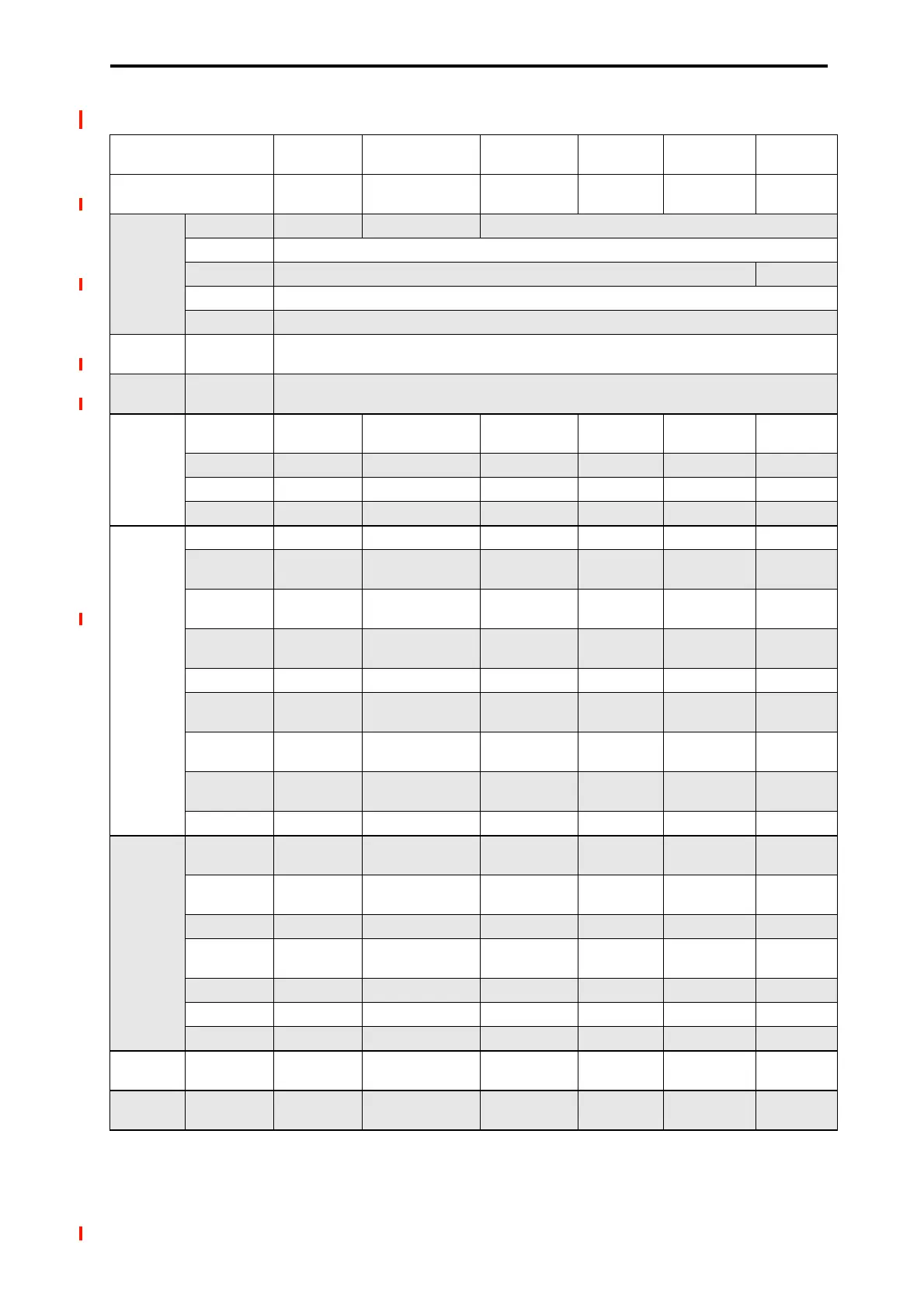SEQUENCER: Page Menu Commands Auto HDR/Sampling Setup
531
Auto HDR/Sampling Setup: Automatically-set parameters and their values
–: Not set automatically
[ ]: Set automatically according to the parameter settings in
the dialog box
*1 [ ] User Global Setting: Edit Song Parameters
[x] User Global Setting: Edit GLOBAL Parameters
*2 The input source specified as Source Audio will be set.
*3 L-Mono if the Source Audio is Mono-L, R-Mono if it is
Mono-R, and Stereo if it is Stereo
*4 When Save to=RAM
Initialize
HDR (Audio
Track Recording)
Bounce Audio
Track
2ch Mix to
Disk
Resample
SEQ Play
In-Track
Sampling
Input (Input Source)
*1
Input 1 & 2,
USB 1 & 2
[Source Audio]
*2
Input 1 & 2,
USB 1 & 2
Input 1 & 2,
USB 1 & 2
Input 1 & 2,
USB 1 & 2
[Source
Audio]
*2
Input 1&2,
USB 1&2
*6
Bus Select Off [IFX] Off
FX Ctrl Bus Off
REC Bus Off 1/2
Send1/2 000
Level 127
Input 1,
USB 1
Pan L000
Input 2,
USB 2
Pan R127
Audio Track
Play/Rec/
Mute
Play
[Recording Track]:
REC
*8
[To][Mode]:
REC
*8
–– –
Solo – – [From]: Solo On – – –
REC Source In1 [Source Audio][IFX]
*6
REC 1/2
*8
–– –
Stereo Pair Off [Source Audio]
*6
[Mode]
*8
– – –
Sampling
Setup
(Name)
Source Bus L/R – – L/R L/R REC1/2
Source Direct
Solo
(N/A) – – (N/A) (N/A) Off
Trigger Note On – –
Sequencer
START button
Note On
Sampling
START button
Metronome
Precount
(N/A) – – (N/A) (N/A) –
Save to RAM – – DISK [Save to] [Save to]
Mode Stereo – – Stereo Stereo
[Source
Audio]
*3
Sample
Time(RAM)
Maximum – – (N/A) – –
Sample
Time(DISK)
80min – – – – –
Rec Level +0.0 – – +0.0 +0.0 +0.0
Select
Sample
Auto +12dB
On
On – – – On
*4
On
*4
Convert to
Program
Off – – –
[Convert to
Program]
*5
[Convert to
Program]
*5
Program – – – – [Program]
*5
[Program]
*5
MS – – – – (Newly created)
*5
(Newly
created
)
*5
Original Key – – – – (C2)
*5
(C2)
*5
Seq. Event – – – – – On
*5
MIDI Track – – – – – [To]
*5
Select
Directory
––– – –– –
Insert FX
Bus Select
(Post IFX)
–
REC1/2(st),
REC1(mn)
*7
– – – –
