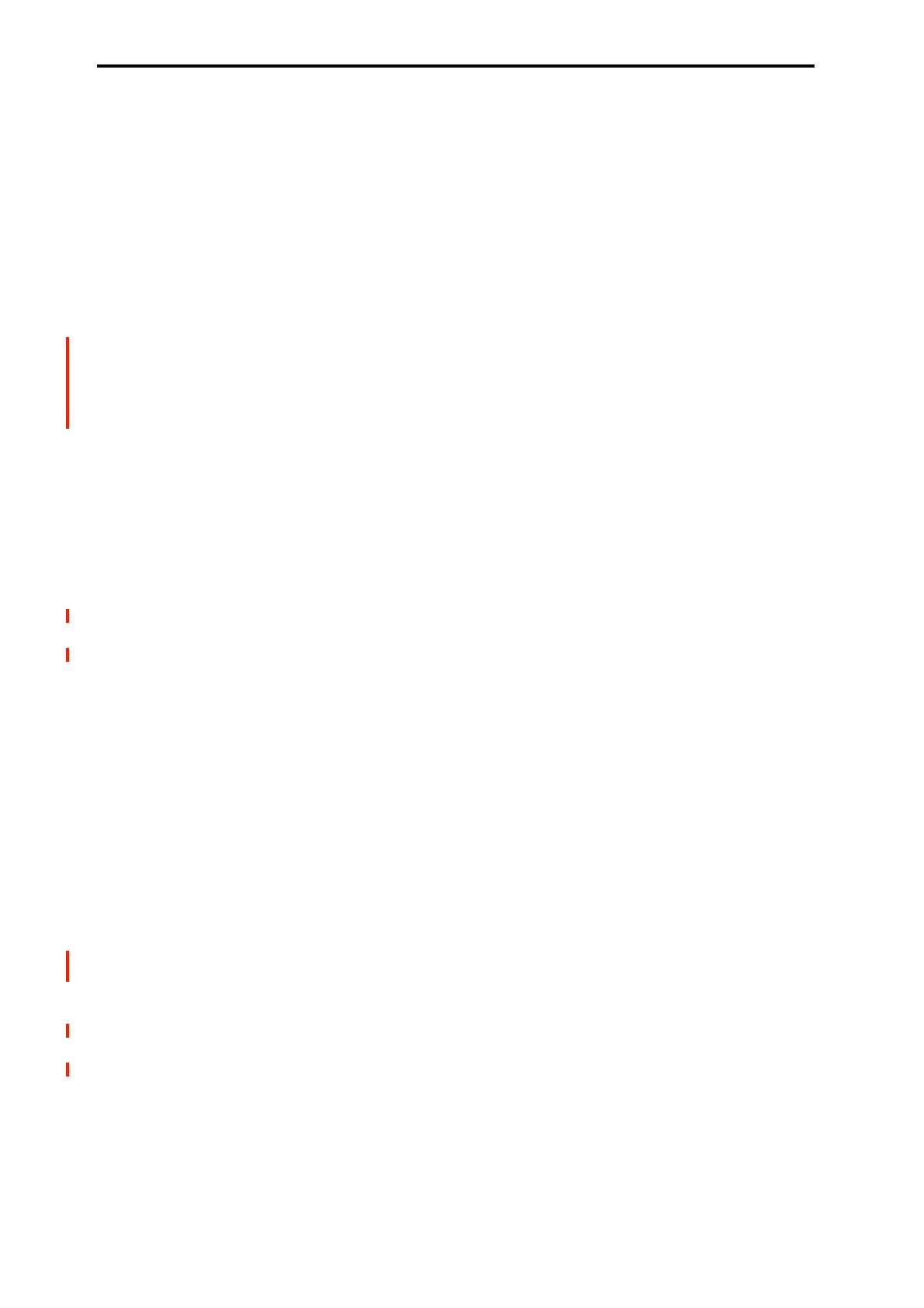SEQUENCER mode
556
2) Using the song’s own effect settings from the beginning of
the song, and inserting effect settings from elsewhere into
the middle of the song
In this example, we’ll apply an insert effect (IFX3) to MIDI
track 3, and make settings so that it uses 051: Stereo Phaser
from the beginning of the song. At measure 9, we’ll insert a
MIDI parameter change system exclusive message to make
IFX3 switch to the 048: Stereo Flanger effect settings that
were created for a different song.
1. Select a desired program for MIDI track 3, and send it
to IFX3.
Make the following settings for MIDI track 3.
Track Select: MIDI Track 03 (Home– Mixer page)
Bus Select (IFX/Indiv.Out Assign): IFX3 (IFX– MIDI
Routing1 page)
In the Home– Mixer page, assign a program to track 3.
Then use the IFX– Insert Effect page to route track 3 to
the effect, and make effect settings.
2. Use Track Select to select MIDI Track 03, and record
on it.
3. On a separate song you copied, make the effect
settings that you want start using at measure 9.
1) Create song S001.
2) Use the “Copy From Song” page menu command to
copy from Song 000 to Song 001.
4. In song 001, make the effect settings that you want to
use from measure 9. Go to the IFX– Insert FX page,
and choose 048: Stereo Flanger for IFX3.
5. In the IFX– Insert FX– IFX3 page, set the parameters
as desired.
6. Choose “Put Effect Setting to Track” to open the
dialog box.
7. Insert the effect settings you created in song 001 into
song 000.
Effect: IFX3
To: Song: 000
Track: 03
Measure: 009
Beat.Tick: 01.000
8. Press the OK button to execute the command.
After execution, select song 000 and play it back. The
effect for track 3 will change to 048: Stereo Flanger at
measure 9.
9. In song 000, you can select the page menu command
“Compare” (it will light) and play back to hear the
song as it was before you executed “Put Effect Setting
to Track.”
You can use the Compare to compare the state of the
track before and after execution.
Note: In the Track Edit page of song 000, set Track
Select to Track 03 and choose the “MIDI Event Edit”
page menu command to access the Event Edit screen. (In
the Set Event Filters dialog box, check “Exclusive.”)
Notice that a MIDI parameter change system exclusive
message is inserted at measure 9 of track 3.
