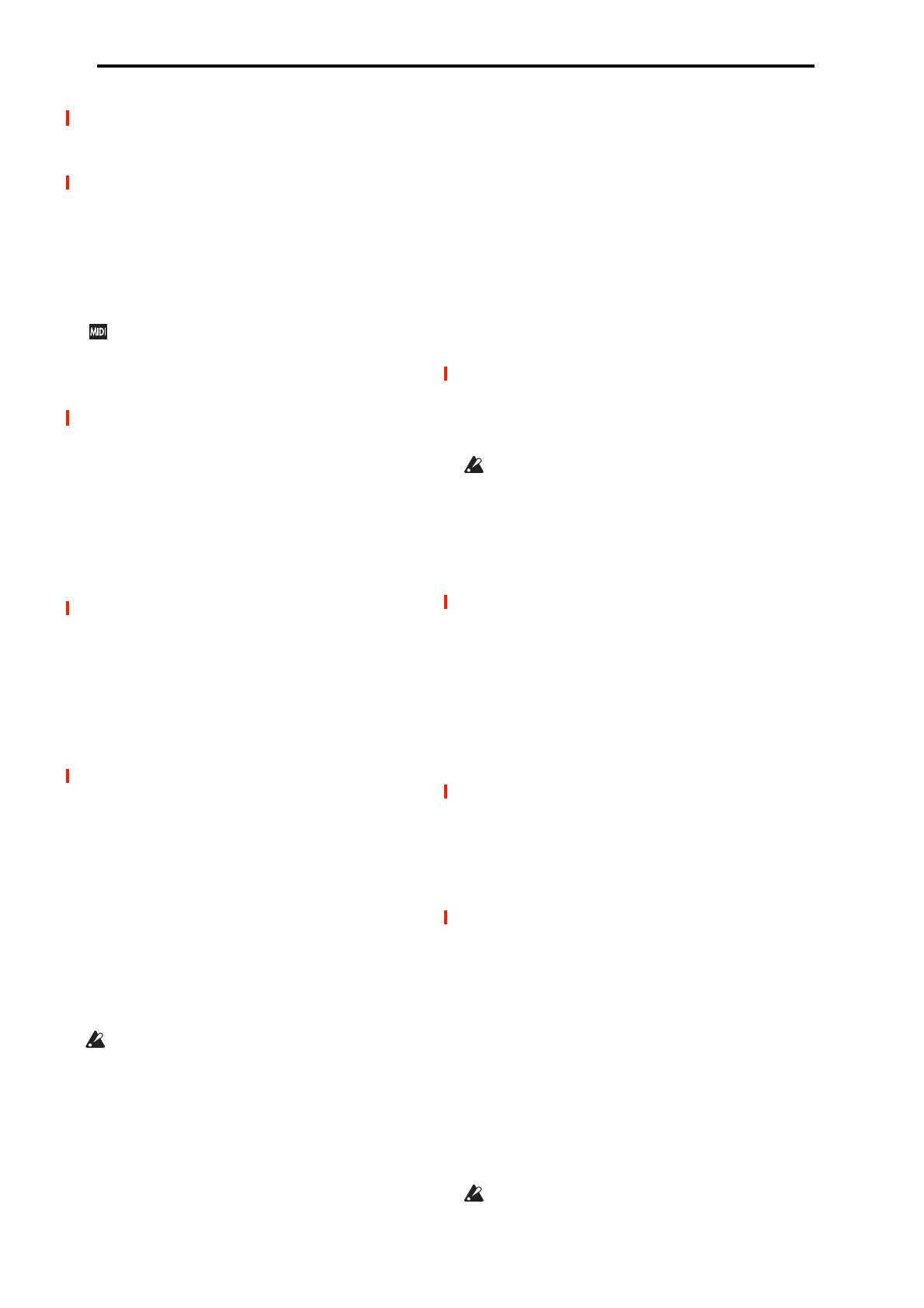SAMPLING mode
582
Trigger [Sampling START button, Note On,
Threshold]
Specifies how sampling will be initiated.
Sampling START button: Pressing the SAMPLING REC
button will cause the NAUTILUS to enter sampling-standby
mode, and sampling will begin when you press the
SAMPLING START/STOP button.
Note On: Press the SAMPLING REC button and then press
the SAMPLING START/STOP button to enter sampling-
standby mode. Sampling will begin when you play the
keyboard.
Sampling will also begin if a MIDI note-on is received
(instead of playing the keyboard).
Threshold: Sampling will begin automatically when the
input level exceeds the specified Threshold Level.
Using Trigger = Sampling START button
1. Press the SAMPLING REC button to enter sampling-
standby mode.
2. Use the “Recording Level [dB]” slider to adjust the
sampling level.
3. Sampling will begin when you press the SAMPLING
START/STOP button.
(If you are using the “Metronome Precount” function,
pressing the SAMPLING START/STOP button will
cause sampling to begin after the metronome sounds a
count-down. If Metronome Setup “Output Bus” (0–8d) is
set to L/R, the metronome will stop sounding at the
moment that sampling begins.)
4. To stop sampling, press the SAMPLING
START/STOP button once again.
Sampling will also stop automatically if it continues to
the specified Sample Time (0–1d).
If you want to create a new sample by processing an existing
sound through effects (Resampling), set Trigger to
Sampling START button, and set Resample (0–8c) to Auto.
Using Trigger = Note On
1. Perform steps 1 and 2 described above.
2. Press the SAMPLING START/STOP button.
3. When you play the keyboard or when a MIDI note-on
is received, sampling will start automatically.
4. To stop sampling, perform step 4, above.
Using Trigger = Threshold
1. Press the SAMPLING REC button to enter sampling-
standby mode.
2. Use the “Recording Level [dB]” slider to adjust the
sampling level.
Be careful of changes in the monitoring volume.
(Recording Level [dB] 0–8b)
3. Adjust the Level setting. The red triangles at both
sides of the “Recording Level [dB]” level bar display
will indicate the Level value.
Normally you will set this to a low a level as possible
without allowing sampling to be triggered by noise.
4. Press the SAMPLING START/STOP button. When
the input level exceeds the Level you specified,
sampling will begin automatically.
5. To stop sampling, press the SAMPLING
START/STOP button once again.
Alternatively, sampling will end automatically if it
continues to the time specified for Sample Time (0–1d).
Pre Trigger REC [000…500ms]
If you want a portion of sound immediately before the start
of sampling to be included in the recorded sample, set this
parameter to specify the length.
When sampling with Trigger Threshold, sampling will start
when the input signal exceeds the Level threshold level.
However if the Level setting causes a portion of the attack to
be lost, you can set the “Pre Trigger REC” parameter to
capture the early attack as well.
When sampling with Trigger Sampling START button, it is
best to use “Metronome Precount” so that the instrumental
performance etc. is sampled in tempo. If the performance is
ahead of the tempo, this Pre Trigger REC parameter lets you
sample without losing any of it.
If you increase this setting, you will always be sampling
an unneeded portion ahead of the desired sample.
Normally you should set this to 000 ms, and specify the
minimum required length when necessary.
Metronome Precount [Off, 4, 8, 3, 6]
This specifies whether the metronome will sound a count-
down before sampling begins. This can be set only if
Trigger is set to Sampling START button.
Off: Sampling will begin immediately when you press the
SAMPLING START/STOP button from recording-standby
mode.
4, 8, 3, 6: When you press the SAMPLING START/STOP
button from recording-standby mode, the metronome will
count the specified number of beats at the system tempo, and
then sampling will begin. If you set this to 4, sampling will
begin on the count of 0 after a pre-count of 4–3–2–1–0.
The output destination and level of the metronome sound are
specified by Metronome Setup (0–8d). If Output Bus is set
to L/R, the metronome will stop sounding the instant
sampling actually begins.
Resample [Manual, Auto]
Specifies how resampling will occur.
This can be set only if Trigger is set to Sampling START
button.
The process of sampling a sample (or samples) is called
“resampling.”
You can apply effects to a sample and then resample it, or
resample a performance of samples that you play.
Manual: This is the normal method. Use this when you want
to sample an external input sound. If a sample is already
assigned, the sample assigned for playing from the keyboard
will be resampled together with the external input sound.
Auto: The sample assigned to the index will be resampled
automatically. Use this when you want to apply an effect to a
sample and resample it.
1. Set Key to the keyboard location where the sample
you that you want to resample is assigned.
Sampling will not be possible if you specify a key to
which a sample has not been assigned.
