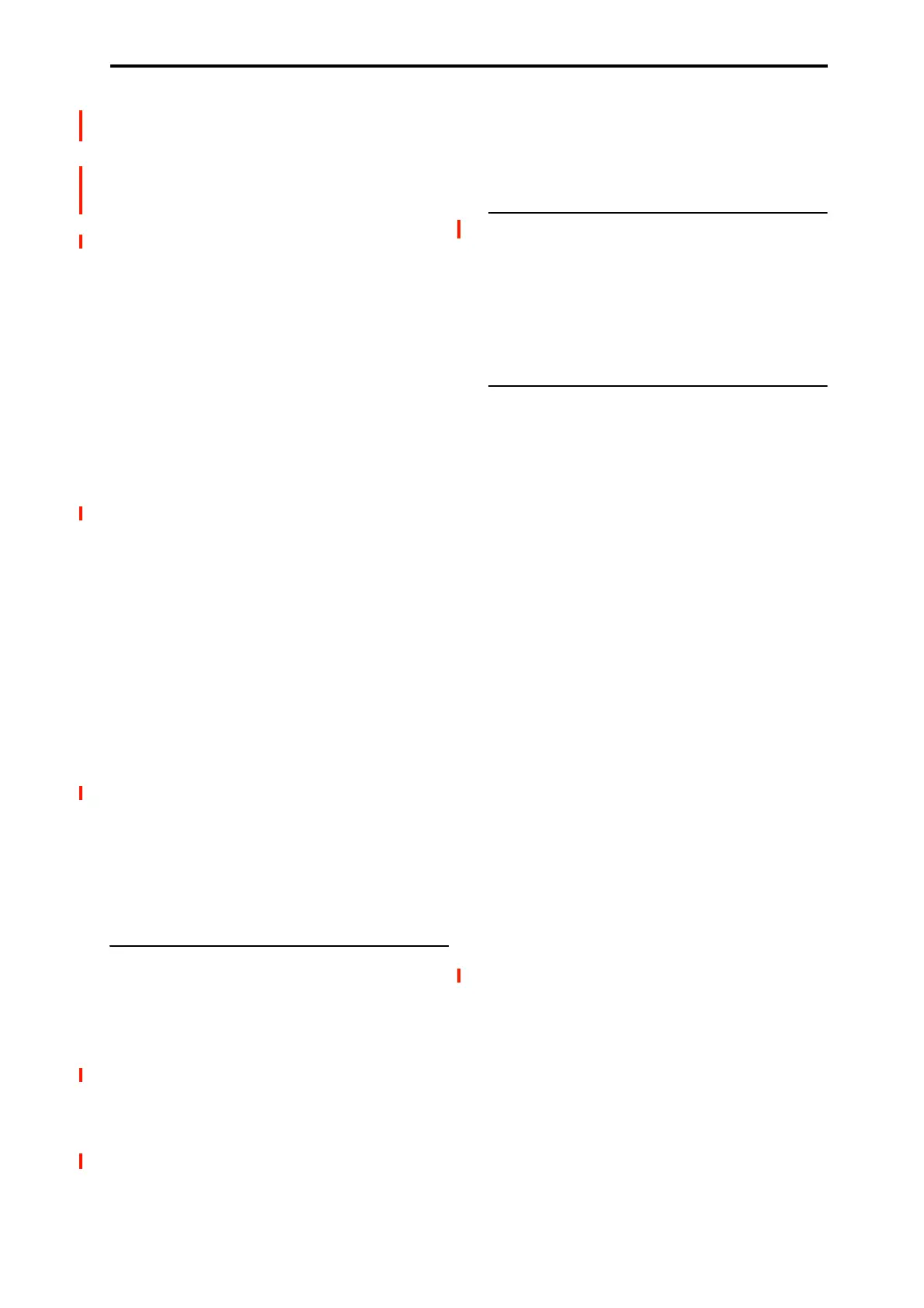SAMPLING > Recording 0–8: Audio Input
583
2. If you want to apply an insert effect, set the IFX–
Routing page Bus Select (8–1b) parameter to IFX1–
12, and select the insert effect you want to use.
If you want to apply a master effect, use the IFX–
Routing page (OSC MFX Send) Send1 and Send2
parameters to adjust the send levels, and use MFX/TFX
to select the master effect(s) you want to use. If you want
to apply a total effect, use MFX/TFX to select the total
effect you want to use.
3. Set Source Bus (0–8c) to L/R.
4. Press the SAMPLING REC button to enter record-
ready mode.
5. When you press the SAMPLING START/STOP
button, the current sample will play back
automatically, and the resampling will begin.
If you play the keyboard at this time, the sound you play
will be resampled together with the source sample.
6. When the sample assigned to the Key has played back
for its full length, resampling will end automatically.
Alternatively, you can stop resampling by pressing the
SAMPLING START/STOP button once again.
Note: When resampling ends, the Bus Select (8–1b) setting
will automatically be reset to L/R. At the same time, the
“MFX1 On/Off,” “MFX2 On/Off,” “TFX1 On/Off,” and
“TFX2 On/Off” (“9–1: Routing”) settings will automatically
be turned off. These settings are made automatically so that
the effect will not be applied again (i.e., a second time) when
you play back the sample that was resampled with the effect.
Please be aware of this if you want to resample once again.
The parameters of the newly created sample will be
automatically set the same as the source sample when played
back.
Key [C-1…G9]
When “Resample” is set to Auto, this specifies the note to
which the sample to be resampled is assigned.
This can be set only if Trigger is set to Sampling START
button.
For the resampling procedure, see “Resample” Auto.
Threshold Level [–63dB…0dB]
When sampling with Trigger set to Threshold, this specifies
the level at which sampling will begin. This can be set only
when Trigger is set to Threshold. See step 3 of the Trigger
Threshold procedure.
0–8b: Metronome Setup
These parameters apply when Metronome Precount is used.
For more information, see “Metronome Precount,” above.
Tempo [040.00…300.00]
This sets the system tempo, which controls the metronome.
You can also set the tempo by using the TAP button.
Note that this is the main system tempo, and will affect all
other tempo-synchronized functions, such as delays and
LFOs.
Output Bus [L, R, 1…4]
This sets the audio output for the metronome sound.
L/R: The metronome will be hear d in the main stereo
outputs (L/Mono and R), and the headphones.
Indiv.1…4: The metronome will be heard only in the
selected individual output.
Level [000…127]
This controls the volume of the metronome sound.
0–8c: Rec Level [dB]
Recording Level [–Inf, –72.0…+18.0]
Level Meter
CLIP !
For more information, please see “0–1c: Rec Level [dB]” on
page 576.
0–8d: Audio Input
Input 1 & 2
These are settings for analog inputs 1 & 2.
Bus Select (IFX/Indiv.) [L/R, IFX1…12, 1…4,
1/2…3/4, Off]
This specifies the main bus routing for the input signal.
L/R: The input signal will be sent to the L/R bus.
IFX1…12: The input signal will be sent to the IFX1–12 bus.
Choose one of these settings if you want to apply an insert
effect while sampling.
1…4: The input signal will be sent to the specified
INDIVIDUAL OUTPUT in monaural. The Pan setting will
be ignored.
1/2…3/4: The input signal will be sent in stereo (including
the effect of the Pan control) to the specified INDIVIDUAL
OUTPUT pair.
Off: The input signal will not be routed directly to the
outputs or Insert Effects. However, it may still be routed to
an FX Control Bus or REC Bus.
FX Control Bus [Off, 1, 2]
This sends the external audio input signal to an FX Control
bus (two stereo channels; FX Ctrl 1 and 2). See “FX Control
Buses” on page 733.
REC Bus [Off, 1…4, 1/2, 3/4]
This sends the external audio input signal to the REC buses
(four mono channels; 1…4).
Use the REC buses when you want to sample in any mode,
or to record audio tracks in SEQUENCER mode. These are
dedicated buses for recording.
You can sample these signals by setting Source Bus (0–8c)
to REC bus.
Normally you will set Source Bus (0–8c) to L/R, and sample
the signal from the L/R bus. However, you can use the REC
buses when you want to play the keyboard or play back an
audio CD while sampling only the audio input. You can also
mix several audio input sources to the REC buses, or mix the
direct sound of an audio input with sound processed by an
insert effect and mix them to the REC buses for sampling.
See the diagram “Source Bus = REC Bus 1/2” (0–8c).
Off: The external audio signal will not be sent to the REC
buses. Normally you will use the Off setting.
