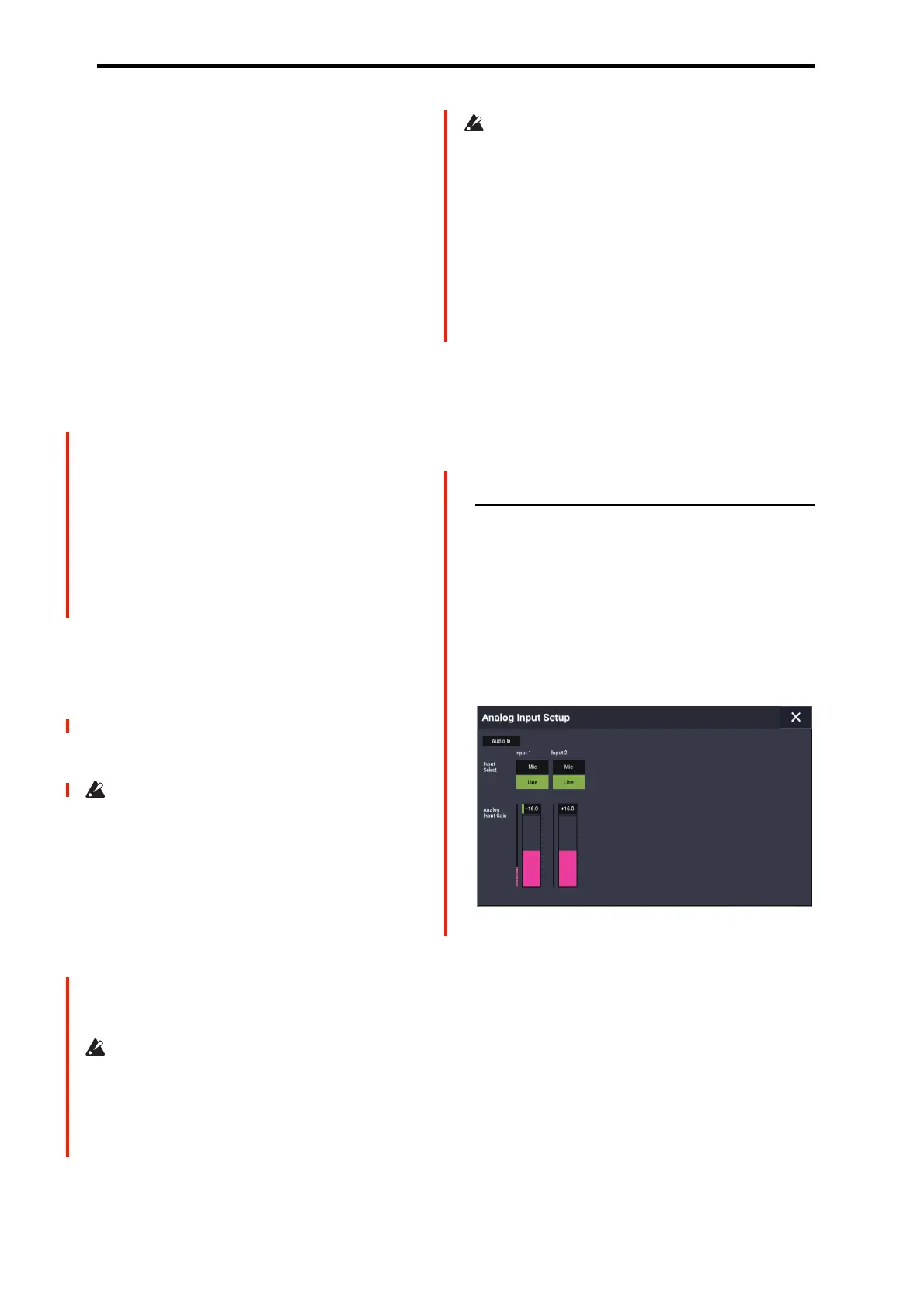SAMPLING mode
584
1…4: The external audio input signal will be sent to the
specified REC bus. The Pan setting is ignored, and the
signal is sent in monaural.
1/2, 3/4: The external audio input signal will be sent in
stereo to the specified pair of REC buses. The Pan setting
sends the signal in stereo to buses 1 and 2 or buses 3 and 4.
Send1 (to MFX1) [000…127]
Send2 (to MFX2) [000…127]
These adjust the levels at which the external audio input
signal is sent to the master effects.
Send1 (to MFX1): Send the signal to master effect 1.
Send2 (to MFX2): Send the signal to master effect 2.
If Bus Select (IFX/Indiv.) is set to IFX1–12, the send levels
to the master effects are set by the post-IFX1–12 Send1 and
Send2 (8–5a).
MUTE [Off, On]
Turns on/off mute for the external audio signal being
inputted.
The external audio signal input to the channels on which
mute is turned on will be muted (silent), and will not be
input.
Solo
Turns on/off Solo for the external audio signal being input.
Sound will be output only from channels for which Solo is
On. Samples, and multisamples will be muted.
The setting of the Exclusive Solo page menu command
specifies how the Solo function will operate.
Exclusive Solo Off: Selected is off, you can solo multiple
audio inputs. The solo status will change each time you press
Solo.
Exclusive Solo On: Selected is on, pressing a Solo button
will solo only that audio input.
The Solo setting is not memorized when you Write.
Pan [L000…C064…R127]
This specifies the panning of the external audio input signal.
When using a stereo audio source, you will normally set the
inputs to L000 and R127 respectively.
Level [0…127]
This controls the level of the external audio signal. The
default is 127.
The meter to the left of the slider shows the audio input
volume, before the Level control, in realtime.
Note: The audio input signal level before the signal
passes through the Level control is shown.
Analog audio signals coming through the AUDIO INPUT
1/2 jacks will be converted into digital signals by the
ADC. This sets the signal level directly after the
conversion to digital. If the sound distorts even when you
turn the level down considerably, the distortion may be
occurring prior to the ADC. Adjust the “Analog Input
Setup” or external sound source output level.
Set “Bus Select (IFX/Indiv.)” to any setting besides off,
and then raise the “Level” value to input the sound from
the external input into the NAUTILUS. When you
connect audio cables to the AUDIO INPUT 1/2 jacks at
this time, the noise component of the audio signal may go
through the ADC and into the NAUTILUS even if there
is no audio signal, and then be output from AUDIO
OUTPUT L/R and 1–8. When you are not using external
inputs, turn “Bus Select (IFX/Indiv.)” off, or set the
“Level” to “0”. This also applies to the “REC Bus” and
“FX Control Bus”. If you are not using these buses, turn
them off.
ADC OVERLOAD !
If the signal level from AUDIO INPUTS 1 & 2 is too high,
the “ADC OVERLOAD !” indication will appear. You’ll
need to adjust the Audio Input Setup, or the output level of
your external audio source.
USB1 & 2
These are settings for the USB inputs. They are identical to
those described under “Input 1 & 2,” above.
0–8e: Audio In
Audio In [On, Off]
Switches the audio input on/off. This works in tandem with
the AUDIO IN button on the front panel.
Setup
Press the Setup button to display the Analog Input Setup
dialog box.
Audio Input Setup dialog
→Analog Input Setup dialog
