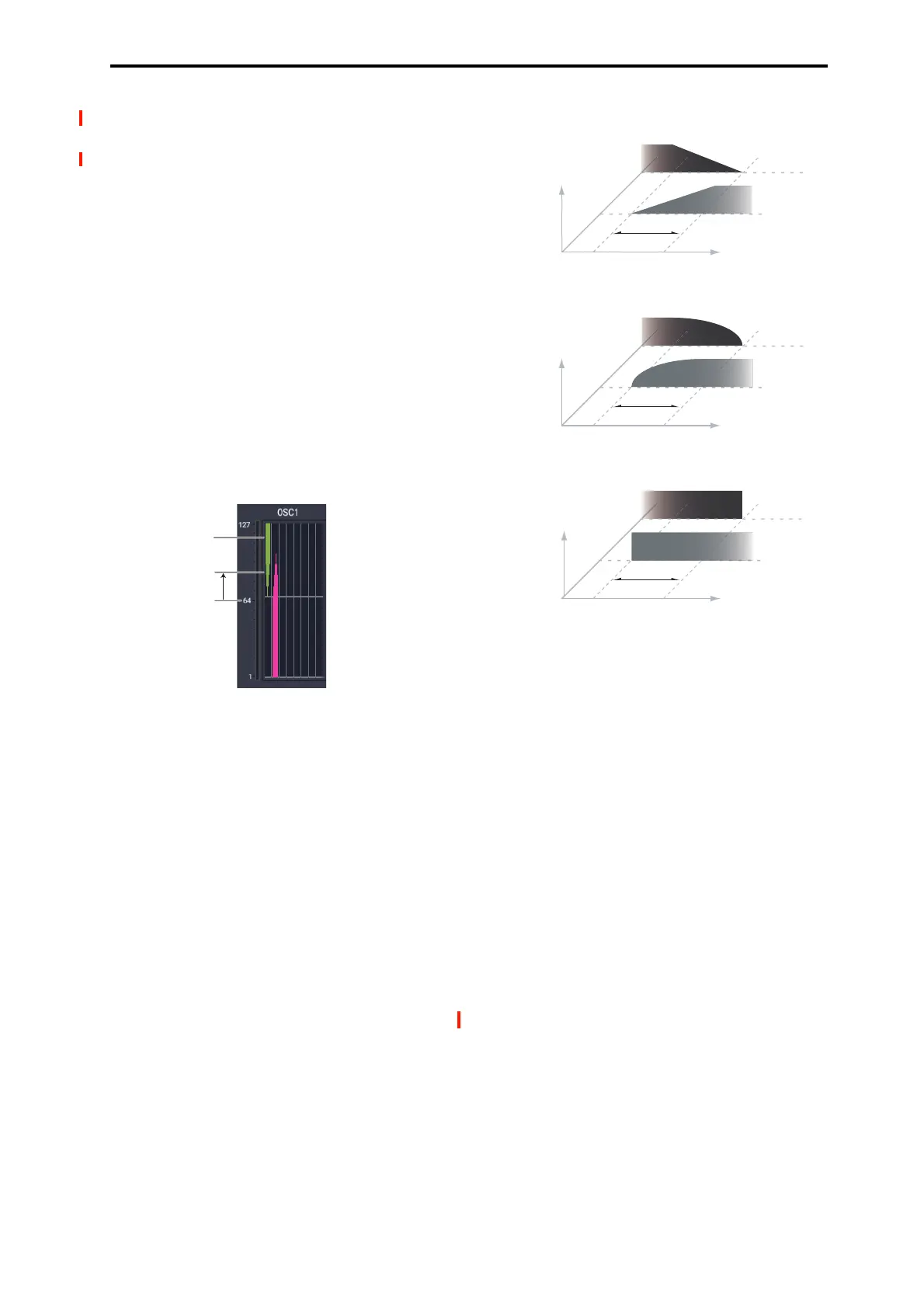PROGRAM > OSC/Pitch 2–1: OSC1 Basic
53
Start Offsets: SAMPLING mode and User Sample
Banks
With SAMPLING mode and User Sample Bank
Multisamples, only Off and 1st are available. Off uses the
normal start point, and 1st uses the loop start instead. 2nd
through 8th will be grayed out.
Bottom Velocity [1…127]
This sets the lowest velocity at which the Multisample or
Wave Sequence will sound. MS1’s Bottom Velocity can be
equal to, but not lower than, than that of MS2.
Xfade Range [Off, 1…127]
This sets the range of velocities over which MS1 will fade
into MS2, going up from the Bottom Velocity.
For instance, if the Bottom Velocity is set to 64, and the
Xfade Range is set to 20, MS2 will start to fade in at
velocities of 84 and below.
When velocities are within the Xfade Range, the Oscillator
will use twice as much polyphony as it would normally.
Note: You can only fade between two zones at once.
Curve [Linear, Power, Layer]
This controls the volume curve of the crossfade. Linear and
Power (short for Equal Power) let you fine-tune the way that
the two Multisamples mix together; one or the other may be
more appropriate for a given pair of Multisamples. Layer,
true to its name, lets you layer the two Multisamples together
without any crossfading.
Crossfade Curves
Linear means that the two samples will each be at 50% of
their full volume in the middle of the crossfade. Sometimes,
this may create a dip in the volume level; if so, try using
Power instead.
Power, short for Equal Power, means that the two samples
will each be at around 70% of their full volume in the middle
of the crossfade. Sometimes, this may create a bump in the
volume level, in which case you might try selecting Linear
instead.
Layer means that the two Multisamples will be layered
together, both at full volume, for the entire range of the
crossfade.
MS2…7 and MS8 (Low)
These are the settings for the remaining velocity zones. The
parameters for MS2…7 are exactly the same as those for
“MS1 (High),” above.
The parameters for MS8 (Low) are also similar to those for
MS1, except that MS8 has no settings for Bottom Velocity
(which is always fixed at 1), Xfade Range, or Curve.
Velocity Graphic
The graphic on the right side of the display shows the
velocity ranges and curves for the eight Multisamples. As
you play on the keyboard, the graphic shows the
Multisample(s) triggered by the most recent note.
Select
Bottom Velocity = 64
84
Xfade Range = 20
Curve = Linear
Xfade
ower
Xfade
ayer
inear
Volume
MS1
MS2
Velocity
Volume
MS1
MS2
Volume
MS1
MS2
Velocity
Xfade
