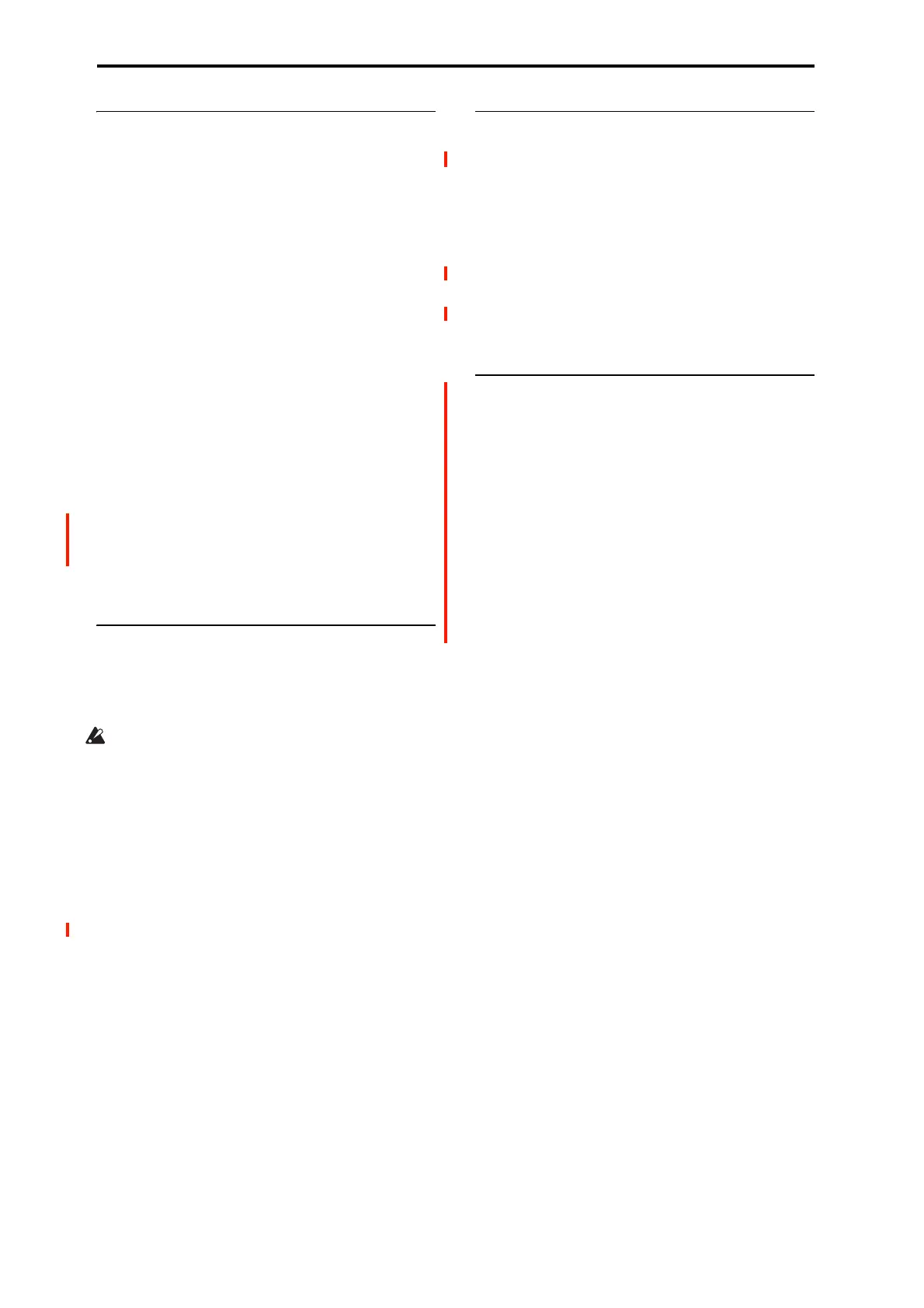PROGRAM mode: HD-1
54
2–1d: OSC 1 Velocity Zone
In addition to setting the velocity zones for each of the four
Multisamples in a single Oscillator, you can also set high
and low velocities for each of the two Oscillators as a whole.
These velocity zones take precedence over the velocity
settings for the individual MS1–4.
Top [001…127]
This sets the highest velocity at which the Oscillator will
sound.
Note: The Top velocity must be greater than the Bottom
velocity.
Bottom [001…127]
This sets the lowest velocity at which the Oscillator will
sound.
Entering velocity values from the keyboard
You can enter velocity values directly by playing them on
the keyboard. To do so:
1. Select one of the Key parameters.
2. Hold down the ENTER key.
3. While holding ENTER, play a note on the keyboard at
the desired velocity.
These parameters appear when the Oscillator Mode is set to
Drum Kit.
2–1e: Drum Kit Frequency
Octave [–2[32’], –1[16’], +0[8’], +1[4’]]
This adjusts the pitch in octave units. When using a drum kit,
set the Octave to 8'.
When editing a drum program, you must set this
parameter to 8'. With other settings, the sounds of the
drum kit will be assigned to the wrong notes of the
keyboard.
Transpose [–12…+12]
This adjusts the location of the instruments in the selected
drum kit. Unless you need to change this, leave it at 0.
Tune [–1200…+1200]
This adjusts the pitch in one-cent units.
The pitch of each drum kit can be adjusted in GLOBAL P5:
Drum kit.
Delay [0ms…5000ms, KeyOff]
Use this to create a delay between the time that you press a
key, and the time that the note actually sounds.
KeyOff is a special setting. Instead of delaying the sound by
a particular amount of time, the sound will play as soon as
you release the key.
In general, when you use the KeyOff setting, it’s also best to
set the oscillator’s Amp EG Sustain Level to 0.
2–1f: Drum Kit
Drum Kit [A...O]
This selects a drum kit for the Oscillator. Drum Kits allow
each note to have up to 8 different velocity-crossfaded Drum
Samples, along with per-note settings for volume, pan,
effects routing, and more.
When the Drum Kit Select window is open, you can use the
Find button to search for Drum Kits by name. For more
information, see “Find dialog” on page 7.
Drum Kits are edited in GLOBAL mode. For more
information, see “GLOBAL > Drum Kit” on page 670 and
“Using Drum Kits” on page 190 of the OG.
v
2–1: Page Menu Commands
• Compare →p.112
• Write Program →p.112
• Exclusive Solo →p.113
• Copy Oscillator →p.119
• Swap Oscillator →p.119
• Sample Parameters →p.120
• Remap MS/Sample Banks →p.125.
• PAGE →p.126
•MODE →p.126
